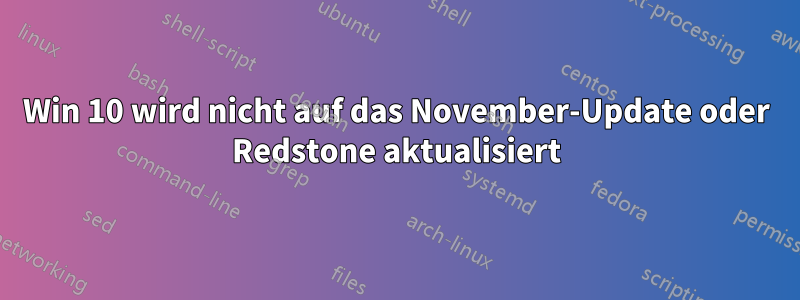
Ich habe einen ein Jahr alten ASUS-Laptop, der ursprünglich mit Windows 8.1 ausgeliefert wurde. Als Windows 10 veröffentlicht wurde, habe ich problemlos auf Windows 10 aktualisiert.
Der Versuch, auf das November-Update (Threshold-2) oder neuerdings auf Redstone zu aktualisieren, funktioniert einfach nicht. Das Upgrade wird gestartet und schließlich wird Windows neu gestartet. Dann wird nach etwa 40 % des Upgrade-Prozesses das Upgrade abgebrochen und Windows wird auf die vorherige Ausgabe zurückgesetzt.
In
C:\$WINDOWS.~BT\Sources\Panther\setuperr.log
der letzte Eintrag ist immer:
2016-08-09 21:14:39, FatalError [0x090001] PANTHR Exception (code 0xC0000005: ACCESS_VIOLATION) occurred at 0x00007FFC83C9613C in C:\$WINDOWS.~BT\Sources\unbcl.dll (+000000000005613C). Minidump attached (64405 bytes).
Die letzten Einträge in setupact.log sind:
2016-08-09 15:12:26, Info SP Operation (remaining): Migrate boot settings
2016-08-09 15:12:26, Info SP Operation (remaining): Reserve space with file C:\$WINDOWS.~BT\Sources\Reserved.FirstApply (576716800)
2016-08-09 15:12:26, Info SP AddSpace: add: 576716800, current: 786432000, peak: 786432000
2016-08-09 15:12:26, Info SP Operation (remaining): Reserve space with file C:\$WINDOWS.~BT\Sources\Reserved.SecondApply (157286400)
2016-08-09 15:12:26, Info SP AddSpace: add: 157286400, current: 943718400, peak: 943718400
2016-08-09 15:12:26, Info SP Operation (remaining): Install Eula
2016-08-09 15:12:26, Info SP Operation (remaining): Orchestrate OS switch for NewOS with safe OS SafeOS and rollback OS ExternalRollback. DelayedSwitch: 0
2016-08-09 15:12:26, Info SP Operation (remaining): Copy log files from C:\$WINDOWS.~BT\Sources\Panther to C:\WINDOWS
2016-08-09 15:12:26, Info SP DISKSPACEQUERY: Post-BOOT operations:
2016-08-09 15:12:26, Info SP Operation (remaining): Upgrade security
2016-08-09 15:12:26, Info SP Operation (remaining): First boot apply
2016-08-09 15:12:26, Info SP Operation (remaining): Create file/registry on first boot
2016-08-09 15:12:26, Info SP Operation (remaining): Stop suspended services
2016-08-09 15:12:26, Info SP Operation (remaining): OOBE boot apply
2016-08-09 15:12:26, Info SP Operation (remaining): Refresh localized strings
2016-08-09 15:12:26, Info SP Operation (remaining): Execute provisioning migration
2016-08-09 15:12:26, Info SP Operation (remaining): Gather end install, scope: EVERYTHING
2016-08-09 15:12:26, Info SP AddSpace: add: 314572800, current: 314572800, peak: 314572800
2016-08-09 15:12:26, Info SP Operation (remaining): Start suspended services
2016-08-09 15:12:26, Info SP DISKSPACEQUERY: Final disk space needed estimate: 943718400 + 314572800 = 1258291200
2016-08-09 15:12:26, Info SP Executing operation: Relocate OS from C:\$WINDOWS.~BT\NewOS to C:\
2016-08-09 15:12:26, Info SP DISKSPACETRACK: Available : 29226127360
2016-08-09 15:12:26, Info SP DISKSPACETRACK: Needed total : 1258291200
2016-08-09 15:12:26, Info SP DISKSPACETRACK: Needed for op: 0
2016-08-09 15:12:26, Info SP Final list of source OS pieces:
2016-08-09 15:12:26, Info SP Name: WINDOWS, Original path: C:\WINDOWS, Current path: C:\WINDOWS (do not allow relocation)
2016-08-09 15:12:26, Info SP Name: PROGRAMS, Original path: C:\Program Files, Current path: C:\Program Files (do not allow relocation)
2016-08-09 15:12:26, Info SP Name: PROGRAMSX86, Original path: C:\Program Files (x86), Current path: C:\Program Files (x86) (do not allow relocation)
2016-08-09 15:12:26, Info SP Name: USERS, Original path: C:\Users, Current path: C:\Users (allow relocation)
2016-08-09 15:12:26, Info SP Name: PROGRAMDATA, Original path: C:\ProgramData, Current path: C:\ProgramData (do not allow relocation)
2016-08-09 15:12:26, Info SP Name: INETPUB, Original path: C:\inetpub, Current path: C:\inetpub (do not allow relocation)
2016-08-09 15:12:26, Info SP Name: SKYDRIVETEMP, Original path: C:\SkyDriveTemp, Current path: C:\SkyDriveTemp (do not allow relocation)
2016-08-09 15:12:26, Info SP Name: RECOVERY, Original path: C:\Recovery, Current path: C:\Recovery (do not allow relocation)
2016-08-09 15:12:26, Info SP No source symblic mappings found
2016-08-09 15:12:26, Info SP Final list of Windows.old roots:
2016-08-09 15:12:26, Info SP C:\
2016-08-09 15:12:26, FatalError [0x090001] PANTHR Exception (code 0xC0000005: ACCESS_VIOLATION) occurred at 0x00007FFE2821613C in C:\$WINDOWS.~BT\Sources\unbcl.dll (+000000000005613C). Minidump attached (68317 bytes).
Ich habe es mit Windows Update, dem Media Creation Tool oder dem Win 10-Upgrade-Assistenten versucht, aber ohne Erfolg.
Norton AV wird deinstalliert und Windows Defender wird verwendet.
Eine saubere Neuinstallation habe ich bisher nicht versucht und möchte dies, wenn möglich, vermeiden.
Irgendwelche Hinweise oder Vorschläge?
BEARBEITEN: Füllen Sie das setuperr.log aus:
2016-08-09 20:58:44, Error MOUPG CDlpActionImpl<class CDlpErrorImpl<class CDlpObjectInternalImpl<class CUnknownImpl<class IMoSetupDlpAction> > > >::Suspend(1066): Result = 0xC1800104
2016-08-09 20:58:44, Error MOUPG CSetupManager::ExecuteInstallMode(735): Result = 0x800705BB
2016-08-09 20:58:44, Error MOUPG CSetupManager::ExecuteDownlevelMode(391): Result = 0x800705BB
2016-08-09 20:58:44, Error MOUPG CSetupManager::Execute(236): Result = 0x800705BB
2016-08-09 20:58:44, Error MOUPG CSetupHost::Execute(372): Result = 0x800705BB
2016-08-09 21:03:13, Error SP Failed to create WIM handle for \\?\Volume{c5ef6f70-8ba0-47fa-9dae-62c3b55abf3d}\Windows Images\Install.wim. Error: 0x80070015[gle=0x00000015]
2016-08-09 21:03:13, Error SP Failed to create WIM handle for \\?\Volume{c5ef6f70-8ba0-47fa-9dae-62c3b55abf3d}\Windows Images\custom.wim. Error: 0x80070015[gle=0x00000015]
2016-08-09 21:03:25, Error SP Failed to create WIM handle for \\?\Volume{c5ef6f70-8ba0-47fa-9dae-62c3b55abf3d}\Windows Images\Install.wim. Error: 0x80070015[gle=0x00000015]
2016-08-09 21:03:25, Error SP Failed to create WIM handle for \\?\Volume{c5ef6f70-8ba0-47fa-9dae-62c3b55abf3d}\Windows Images\custom.wim. Error: 0x80070015[gle=0x00000015]
2016-08-09 21:04:27, Error SP pSPRemoveUpgradeRegTree: failed to delete reg tree HKLM\SYSTEM\Setup\Upgrade[gle=0x00000005]
2016-08-09 21:04:36, Error [0x080831] MIG CSIAgent: Invalid xml format: FormatException: "id" attribute is mandatory. void __cdecl Mig::CMXEMigrationXml::LoadSupportedComponent(class UnBCL::XmlNode *,int,class Mig::CMXEMigrationXml *,class Mig::CMXEXmlComponent *)
2016-08-09 21:04:51, Error CSI 00000001 (F) 80220008 [Error,Facility=FACILITY_STATE_MANAGEMENT,Code=8] #97586# from CWcmScalarInstanceCore::GetCurrentValue(options = 393216 (0x00060000), status = [6]"(null)", value = { type: 40972 (0x0000a00c), bytes ( 12 (0x0000000c) ): 640065002d00440045000000 })
[gle=0x80004005]
2016-08-09 21:05:29, Error CSI 00000002 (F) 80220008 [Error,Facility=FACILITY_STATE_MANAGEMENT,Code=8] #172943# from CWcmScalarInstanceCore::GetCurrentValue(options = 393216 (0x00060000), status = [6]"(null)", value = { type: 40972 (0x0000a00c), bytes ( 12 (0x0000000c) ): 640065002d00440045000000 })
[gle=0x80004005]
2016-08-09 21:05:41, Error [0x080831] MIG CSIAgent: Invalid xml format: FormatException: Component with display name: Plugin/{C939EC0F-2F56-4CE8-AF56-2336596A5FA7} already loaded __cdecl Mig::CMXEMigrationXml::CMXEMigrationXml(class Mig::CPlatform *,class UnBCL::String *,class UnBCL::XmlDocument *,class UnBCL::String *,class UnBCL::String *)
2016-08-09 21:07:09, Error [0x0808fe] MIG Plugin {526D451C-721A-4b97-AD34-DCE5D8CD22C5}: [shmig] Failed to get preferred homegroup with hr=0x80070490
2016-08-09 21:07:12, Error [0x0808fe] MIG Plugin {ff9c714f-b864-4f43-ae39-ec07d7385abe}: Skipping device 'SWD\PRINTENUM\WSD-0629E6A1-50D6-4C99-8F72-2112EA8AC266.0034' without driver.
2016-08-09 21:07:13, Error [0x0808fe] MIG Plugin {ff9c714f-b864-4f43-ae39-ec07d7385abe}: Skipping device 'SWD\PRINTENUM\WSD-AAA2298E-E65E-4116-A2D2-AC28C7D9D7A1.006E' without driver.
2016-08-09 21:07:14, Error [0x0808fe] MIG Plugin {ee036dc0-f9b7-4d2d-bb94-3dd3102c5804}: BRIDGEMIG: CBrgUnattend::CollectBridgeSettings failed: 0x1, 0
2016-08-09 21:07:21, Error [0x0808fe] MIG Plugin {D12A3141-A1FF-4DAD-BF67-1B664DE1CBD6}: WSLicensing: Failed to read machine binding, hr=0x80070002
2016-08-09 21:07:21, Error [0x0808fe] MIG Plugin {D12A3141-A1FF-4DAD-BF67-1B664DE1CBD6}: WSLicensing: Error reading Server Info hr=0x80070490
2016-08-09 21:07:24, Error CSetupAutomation::Resurrect: File not found: C:\$WINDOWS.~BT\Sources\Panther\automation.dat[gle=0x00000002]
2016-08-09 21:07:24, Error SP CSetupPlatform::ResurrectAutomation: Failed to resurrect automation: 0x80070002[gle=0x00000002]
2016-08-09 21:14:39, FatalError [0x090001] PANTHR Exception (code 0xC0000005: ACCESS_VIOLATION) occurred at 0x00007FFC83C9613C in C:\$WINDOWS.~BT\Sources\unbcl.dll (+000000000005613C). Minidump attached (64405 bytes).


