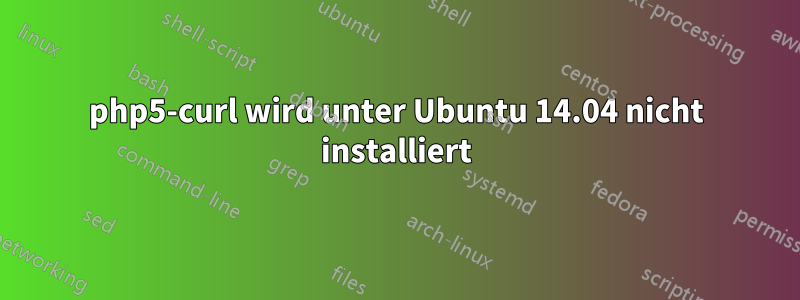
Ich habe das Folgende ausgeführt
sudo apt-get install php5-curl
Das Ergebnis war
root@digin-demo-app:/var/www/html# sudo apt-get install php5-curl
Reading package lists... Done
Building dependency tree
Reading state information... Done
php5-curl is already the newest version.
The following packages were automatically installed and are no longer required:
libgcrypt11-dev libgnutls-dev libgnutlsxx27 libgpg-error-dev libp11-kit-dev
librtmp-dev libtasn1-6-dev
Use 'apt-get autoremove' to remove them.
0 upgraded, 0 newly installed, 0 to remove and 7 not upgraded.
root@digin-demo-app:/var/www/html#
Aber wenn ich den Befehl php -m versuche, werden nur die folgenden Module angezeigt. Bitte helfen Sie mir dabei
root@digin-demo-app:/var/www/html# php -m
[PHP Modules]
calendar
Core
ctype
date
ereg
exif
fileinfo
filter
ftp
gettext
hash
iconv
json
libxml
mhash
openssl
pcntl
pcre
PDO
Phar
posix
readline
Reflection
session
shmop
sockets
SPL
standard
sysvmsg
sysvsem
sysvshm
tokenizer
Zend OPcache
zlib
[Zend Modules]
Zend OPcache
Antwort1
Aktivieren Sie das PHP-Modul mit diesem Befehl:
sudo php5enmod curl
Und starten Sie Ihren Apache neu:
sudo service apache2 restart


