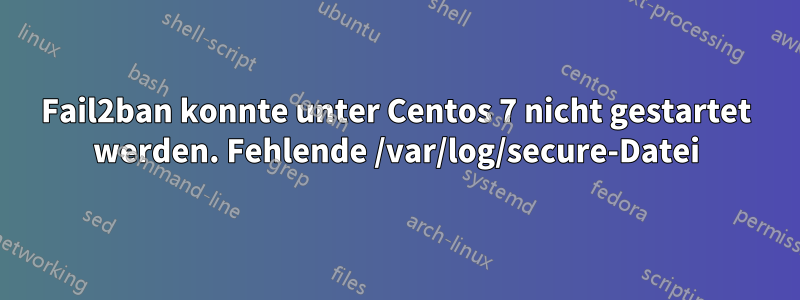
Vor ein paar Tagen habe ich vps gekauft und Centos 7 darauf installiert. Jetzt versuche ich, fail2ban für ssh einzurichten. Ich habe epel-release installiert. Standardmäßig wurde iptables verwendet. Das hier bekomme ich, wenn ich versuche, fail2ban zu starten:
Job for fail2ban.service failed because the control process exited with error code. See "systemctl status fail2ban.service" and "journalctl -xe" for details.
Debug des Starts von fail2ban:
[root@server ~]# /usr/bin/fail2ban-client -v -v start
INFO Loading configs for fail2ban under /etc/fail2ban
DEBUG Reading configs for fail2ban under /etc/fail2ban
DEBUG Reading config files: /etc/fail2ban/fail2ban.conf
INFO Loading files: ['/etc/fail2ban/fail2ban.conf']
INFO Loading files: ['/etc/fail2ban/fail2ban.conf']
INFO Using socket file /var/run/fail2ban/fail2ban.sock
INFO Loading configs for jail under /etc/fail2ban
DEBUG Reading configs for jail under /etc/fail2ban
DEBUG Reading config files: /etc/fail2ban/jail.conf,/etc/fail2ban/jail.d/00-firewalld.conf, /etc/fail2ban/jail.local
INFO Loading files: ['/etc/fail2ban/jail.conf']
INFO Loading files: ['/etc/fail2ban/paths-fedora.conf']
INFO Loading files: ['/etc/fail2ban/paths-common.conf']
INFO Loading files: ['/etc/fail2ban/paths-overrides.local']
INFO Loading files: ['/etc/fail2ban/jail.d/00-firewalld.conf']
INFO Loading files: ['/etc/fail2ban/jail.local']
INFO Loading files: ['/etc/fail2ban/paths-common.conf', '/etc/fail2ban/paths-fedora.conf', '/etc/fail2ban/jail.conf', '/etc/fail2ban/jail.d/00-firewalld.conf', '/etc/fail2ban/jail.local']
INFO Loading configs for filter.d/sshd under /etc/fail2ban
DEBUG Reading configs for filter.d/sshd under /etc/fail2ban
DEBUG Reading config files: /etc/fail2ban/filter.d/sshd.conf
INFO Loading files: ['/etc/fail2ban/filter.d/sshd.conf']
INFO Loading files: ['/etc/fail2ban/filter.d/common.conf']
INFO Loading files: ['/etc/fail2ban/filter.d/common.local']
INFO Loading files: ['/etc/fail2ban/filter.d/common.conf', '/etc/fail2ban/filter.d/sshd.conf']
INFO Loading configs for action.d/iptables-multiport under /etc/fail2ban
DEBUG Reading configs for action.d/iptables-multiport under /etc/fail2ban
DEBUG Reading config files: /etc/fail2ban/action.d/iptables-multiport.conf
INFO Loading files: ['/etc/fail2ban/action.d/iptables-multiport.conf']
INFO Loading files: ['/etc/fail2ban/action.d/iptables-common.conf']
INFO Loading files: ['/etc/fail2ban/action.d/iptables-blocktype.local']
INFO Loading files: ['/etc/fail2ban/action.d/iptables-common.local']
INFO Loading files: ['/etc/fail2ban/action.d/iptables-common.conf', '/etc/fail2ban/action.d/iptables-multiport.conf']
ERROR No file(s) found for glob /var/log/secure
ERROR Failed during configuration: Have not found any log file for sshd jail
Ich habe versucht, iptables neu zu installieren, aber nach der Neuinstallation fehlt immer noch die sichere Protokolldatei. Kann es an den Einstellungen des VPS-Anbieters liegen?
Antwort1
Warum nicht die fehlende Datei erstellen?
touch /var/log/secure
chown root. /var/log/secure
chmod 0600 /var/log/secure
Dann:
systemctl restart fail2ban.service
/var/log/securekommt von rsyslog. Stellen Sie sicher, dass Sie authpriv.* /var/log/secureFolgendes haben /etc/rsyslog.confund rsyslogausführen:
systemctl status rsyslog


