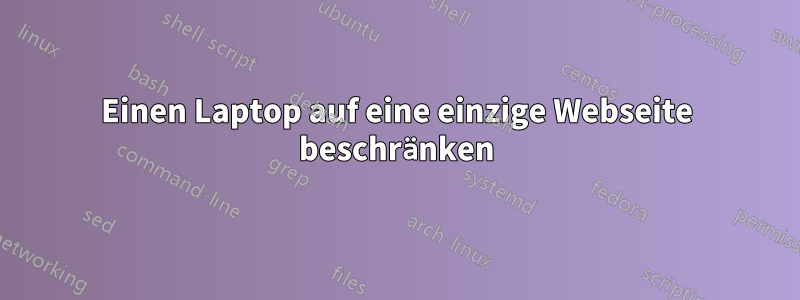
Ich habe überlegt, ob ich das auf SF oder hier posten soll, also werde ich es hier posten und es kann bei Bedarf migriert werden
Ich habe einen Laptop, den einige unserer Vorgesetzten mit nach Hause nehmen sollen. Er muss zwei Dinge können, und zwar NUR zwei Dinge:
Öffnen Sie Netzwerkverbindungen, um eine Verbindung zu WLAN-Netzwerken herzustellen. Navigieren Sie zu einer einzelnen Webseite (in Chrome).
Alles andere muss gesperrt werden. Kein IE, kein Rechner, kein Startmenü. Buchstäblich nichts anderes als diese beiden Dinge. Ich habe derzeit einen Laptop mit Windows 7, kann aber bei Bedarf 10 laden.
Gibt es Software, die ich installieren muss? Muss ich die Windows-Berechtigungen ändern?
Bitte geben Sie mir einige Vorschläge oder lassen Sie mich zumindest wissen, ob dies möglich ist.
Ich kann verstehen, warum die Leute die Frage WARUM stellen werden. Nun, ich habe keine wirkliche Antwort, das ist eine dieser Aufgaben, die mein Chef mir aufträgt, und ich gehorche einfach.
EDIT: Es muss auch druckbar sein und in der Domäne bleiben. Wenn das in der Domäne nicht möglich ist, lassen Sie es mich wissen. EDIT 2: Es wird darum gebeten, es, wenn möglich, unter Windows 7 zu belassen. Also sind alle Vorschläge, die dort beginnen, am besten.
Antwort1
Sie müssen ein Administratorkonto und anschließend Gastkonten für Ihre Vorgesetzten einrichten.
Sobald diese eingerichtet sind, können Sie die Berechtigungen jedes Profils (Benutzers) anpassen, z. B. den Zugriff auf bestimmte Programme, die Möglichkeit zur Installation/Deinstallation, das Ändern der Systemsteuerungseinstellungen usw. einschränken.
Fast alles lässt sich so einstellen, dass der „Gast“-Benutzer in jeder Hinsicht eingeschränkt ist.
Außerdem können Sie Windows 7 auf jeden Fall auf dem Rechner belassen. Es ist für Sie vielleicht einfacher zu konfigurieren, da es auf SU/SO/Google viele Ressourcen gibt, auf die Sie zurückgreifen können.
Viel Glück.
Antwort2
Hier ist das Verfahren, das ich für mein Szenario angewendet habe. Ich poste es, damit auch andere es verwenden können:
Dieser Computer befindet sich nicht in der Domäne
Standardbenutzer Benutzername und Passwort
Administratorkonto (lokal), Benutzername und Passwort, GPO bearbeitet von mmc->Snap-In auf Tech hinzufügen, gilt für Nicht-Administratoren
Local Computer\Non Admins Policy\User config\admin templates\all settings\
all removable storage classes: deny all access - enable
Display menu bar in explorer - disable
do not allow pinning items in jump lists - enable
do not allow pinning programs to the taskbar - enable
do not keep history of recently opened documents - enable
hide the notification area - enable
lock the taskbar - enable
prevent access to registry editing tools - enable
prevent access to the command prompt - enable
prohibit access to the control panel - enable
remove access to the context menus for the taskbar - enable
remove add or remove programs - enable
remove all programs list from the start menu - enable
remove change password - enable
remove clock from system notification area - enable
remove common program groups from the start menu - enable
remove computer icon from desktop - enable
remove default programs link from the start menu - enable
remove documents icon from the start menu - enable
remove downloads link from the start menu - enable
remove frequent programs list from the start menu - enable
remove games link from the start menu - enable
remove help menu from the start menu - enable
remove homegroup link from the start menu - enable
remove links and access to windows update - enable
remove lock computer - enable
remove logoff - enable
remove music icon from start menu - enable
remove pictures icon from start menu - enable
remove pinned programs from the taskbar - enable
remove pinned programs list from the start meny - enable
remove programs on settings menu - enable
remove recent items menu from start menu - enable
remove recycle bin icon from desktop - enable
remove run menu from start menu - enable
remove search computer link - enable
remove search link from start menu - enable
remove security tab - enable
remove task manager - enable
remove action center icon - enable
remove battery meter - enable
remove the volume control icon - enable
remove user folder link from start menu - enable
remove username from start menu - enable
remove users folder from start menu - enable
remove videos link from the start menu - enable
remove windows explorer default context menu - enable
remove the folder options menu from the tools menu - enable
run only specific windows applications - enable
-chrome.exe
-avp.exe (our antivirus, so they still have some form of protection)
-cmd.exe
-rundll32.exe
-van.dll
turn off all balloon notifications - enable
turn off windows+x hotkeys - enable
Verknüpfungen auf dem Standardbenutzerdesktop:
Website->Chrome-Verknüpfung
"C:\Programme (x86)\Google\Chrome\Application\chrome.exe" -kiosk "Website, auf die wir sie sperren wollten" Schreibzugriff auf ADP auf dieser Verknüpfung verweigern
WLAN->öffnet Netzwerkverbindungen
C:\Windows\System32\rundll32.exe van.dll,RunVAN verweigert das Schreiben an ADP auf dieser Verknüpfung


