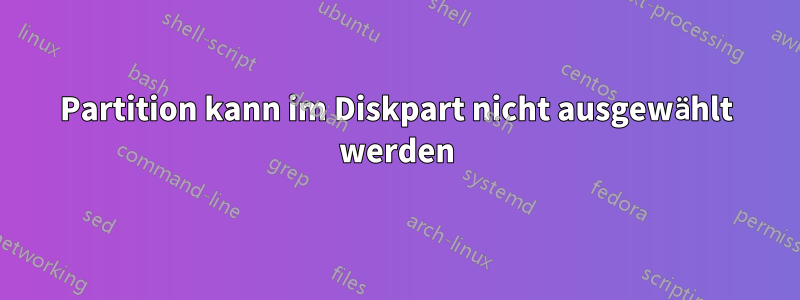
Ich versuche, die Partition auf einem USB-Stick zu löschen (der Versuch, ihn mit Windows 10 zu formatieren, ist erfolglos). Dabei diskparterhalte ich die folgende Ausgabe:
DISKPART> list disk
Disk ### Status Size Free Dyn Gpt
-------- ------------- ------- ------- --- ---
Disk 0 Online 232 GB 0 B
Disk 1 Online 14 GB 0 B
DISKPART> select disk 1
Disk 1 is now the selected disk.
DISKPART> list partition
Partition ### Type Size Offset
------------- ---------------- ------- -------
* Partition 1 Primary 14 GB 0 B
DISKPART> select partition 1
There is no partition selected.
DISKPART> clean
DiskPart succeeded in cleaning the disk.
DISKPART> list partition
Partition ### Type Size Offset
------------- ---------------- ------- -------
* Partition 1 Primary 14 GB 0 B
DISKPART> delete partition
There are no partitions selected.
Please select a partition, and try again.
DISKPART> list volume
Volume ### Ltr Label Fs Type Size Status Info
---------- --- ----------- ----- ---------- ------- --------- --------
Volume 0 F DVD-ROM 0 B No Media
Volume 1 System-rese NTFS Partition 100 MB Healthy System
Volume 2 C NTFS Partition 169 GB Healthy Boot
Volume 3 D Volume NTFS Partition 62 GB Healthy Pagefile
Volume 4 NTFS Partition 487 MB Healthy Hidden
* Volume 5 E RAW Removable 14 GB Healthy
Was ist los? Gibt es noch etwas, was einen Versuch wert ist, oder ist die Hardware definitiv kaputt?
Antwort1
Ich habe dies gemacht und es hat bei mir funktioniert:
Wählen Sie zunächst die entsprechende CD aus. Geben Sie danndisk clear readonly
Führen Sie als Nächstes den Clean-Befehl aus.


