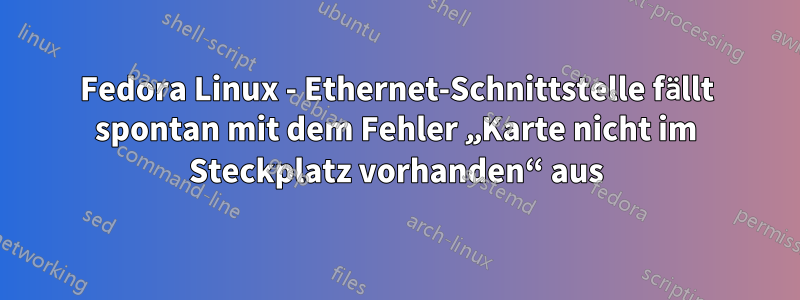
Ich verwende Fedora 17 Linux auf einem Advantech ARK-3440-Computer (Datenblatt).
Von Zeit zu Zeit (sagen wir 5 Mal seit dem 1. Januar) verliert es spontan seine Netzwerkschnittstelle. Aus den Linux-Protokollen /var/log/messages* erkenne ich, dass die Schnittstelle scheinbar kurz verschwindet und dann wieder auftaucht. Aber nach der Rückkehr kann sie von Linux nicht wieder hinzugefügt werden.
Hier ein Auszug:
Jan 28 16:17:27 localhost kernel: [168424.859993] pciehp 0000:00:1c.4:pcie04: Card not present on Slot(0-4)
Jan 28 16:17:27 localhost kernel: [168424.864098] pciehp 0000:00:1c.4:pcie04: Card present on Slot(0-4)
Jan 28 16:17:27 localhost avahi-daemon[423]: Interface p2p1.IPv4 no longer relevant for mDNS.
Jan 28 16:17:27 localhost avahi-daemon[423]: Leaving mDNS multicast group on interface p2p1.IPv4 with address 10.9.20.224.
Jan 28 16:17:27 localhost avahi-daemon[423]: Withdrawing address record for fe80::20b:abff:feb5:9532 on p2p1.
Jan 28 16:17:27 localhost avahi-daemon[423]: Withdrawing address record for 10.9.20.224 on p2p1.
Jan 28 16:17:27 localhost avahi-daemon[423]: Withdrawing workstation service for p2p1.
Jan 28 16:17:28 localhost kernel: [168425.886823] pciehp 0000:00:1c.4:pcie04: Device 0000:05:00.0 already exists at 0000:05:00, cannot hot-add
Jan 28 16:17:28 localhost kernel: [168425.886833] pciehp 0000:00:1c.4:pcie04: Cannot add device at 0000:05:00
Hier ist die uname- und lspci-Ausgabe:
[root@localhost ~]# uname -a
Linux localhost.localdomain 3.3.4-5.fc17.i686.PAE #1 SMP Mon May 7 17:37:39 UTC 2012 i686 i686 i386 GNU/Linux
[root@localhost ~]#
[root@localhost ~]# lspci
00:00.0 Host bridge: Intel Corporation Core Processor DRAM Controller (rev 18)
00:02.0 VGA compatible controller: Intel Corporation Core Processor Integrated Graphics Controller (rev 18)
00:16.0 Communication controller: Intel Corporation 5 Series/3400 Series Chipset HECI Controller (rev 06)
00:19.0 Ethernet controller: Intel Corporation 82577LM Gigabit Network Connection (rev 06)
00:1a.0 USB Controller: Intel Corporation 5 Series/3400 Series Chipset USB2 Enhanced Host Controller (rev 06)
00:1b.0 Audio device: Intel Corporation 5 Series/3400 Series Chipset High Definition Audio (rev 06)
00:1c.0 PCI bridge: Intel Corporation 5 Series/3400 Series Chipset PCI Express Root Port 1 (rev 06)
00:1c.1 PCI bridge: Intel Corporation 5 Series/3400 Series Chipset PCI Express Root Port 2 (rev 06)
00:1c.2 PCI bridge: Intel Corporation 5 Series/3400 Series Chipset PCI Express Root Port 3 (rev 06)
00:1c.3 PCI bridge: Intel Corporation 5 Series/3400 Series Chipset PCI Express Root Port 4 (rev 06)
00:1c.4 PCI bridge: Intel Corporation 5 Series/3400 Series Chipset PCI Express Root Port 5 (rev 06)
00:1c.5 PCI bridge: Intel Corporation 5 Series/3400 Series Chipset PCI Express Root Port 6 (rev 06)
00:1c.6 PCI bridge: Intel Corporation 5 Series/3400 Series Chipset PCI Express Root Port 7 (rev 06)
00:1c.7 PCI bridge: Intel Corporation 5 Series/3400 Series Chipset PCI Express Root Port 8 (rev 06)
00:1d.0 USB Controller: Intel Corporation 5 Series/3400 Series Chipset USB2 Enhanced Host Controller (rev 06)
00:1e.0 PCI bridge: Intel Corporation 82801 Mobile PCI Bridge (rev a6)
00:1f.0 ISA bridge: Intel Corporation Mobile 5 Series Chipset LPC Interface Controller (rev 06)
00:1f.2 IDE interface: Intel Corporation 5 Series/3400 Series Chipset 4 port SATA IDE Controller (rev 06)
00:1f.3 SMBus: Intel Corporation 5 Series/3400 Series Chipset SMBus Controller (rev 06)
05:00.0 Ethernet controller: Intel Corporation 82583V Gigabit Network Connection
ff:00.0 Host bridge: Intel Corporation Core Processor QuickPath Architecture Generic Non-core Registers (rev 05)
ff:00.1 Host bridge: Intel Corporation Core Processor QuickPath Architecture System Address Decoder (rev 05)
ff:02.0 Host bridge: Intel Corporation Core Processor QPI Link 0 (rev 05)
ff:02.1 Host bridge: Intel Corporation Core Processor QPI Physical 0 (rev 05)
ff:02.2 Host bridge: Intel Corporation Core Processor Reserved (rev 05)
ff:02.3 Host bridge: Intel Corporation Core Processor Reserved (rev 05)
Hat jemand Erfahrung mit diesem Problem oder Vorschläge, was es sein könnte oder wie man es beheben kann? Könnte es sich um ein echtes Hardwareproblem handeln? Oder eher um ein Linux-Problem?
Ich habe gesucht und ähnliche Beiträge zum Thema „Karte nicht vorhanden“ gefunden, aber keine passenden Antworten. Einige schlagen vor, Linux ohne Hotplug-Unterstützung neu zu erstellen ...
Wir sind für jede Hilfe dankbar. Vielen Dank.


