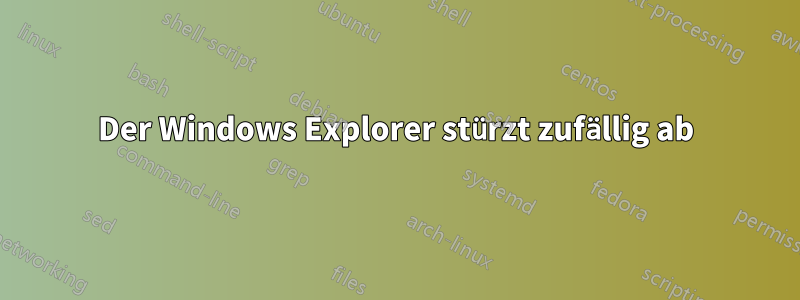
Ich habe einen Benutzer unter Windows 10, bei dem der Windows Explorer scheinbar zufällig abstürzt. Es sieht nicht so aus, als ob es immer im Ereignisprotokoll angezeigt wird, aber hier sind zwei Fälle, in denen ich es gesehen habe:
Faulting application name: explorer.exe, version: 10.0.14393.479, time stamp: 0x58258a90
Faulting module name: verifier.dll, version: 10.0.14393.0, time stamp: 0x57899a0f
Exception code: 0x80000003
Fault offset: 0x00000000000067ea
Faulting process id: 0x25fc
Faulting application start time: 0x01d2a268dd411f2e
Faulting application path: C:\Windows\explorer.exe
Faulting module path: C:\Windows\System32\verifier.dll
Report Id: abed9bed-5ee2-400a-b02b-e9ca156152e3
Faulting package full name:
Faulting package-relative application ID:
Faulting application name: explorer.exe, version: 10.0.14393.479, time stamp: 0x58258a90
Faulting module name: ntdll.dll, version: 10.0.14393.479, time stamp: 0x5825887f
Exception code: 0xc0000374
Fault offset: 0x00000000000f8283
Faulting process id: 0x1e70
Faulting application start time: 0x01d29f6e3e1544fd
Faulting application path: C:\Windows\explorer.exe
Faulting module path: C:\Windows\SYSTEM32\ntdll.dll
Report Id: ec2775c1-336e-4d5f-bd96-d41b76e515e6
Faulting package full name:
Faulting package-relative application ID:
Hier sind Links zu zwei Dumps, die ich gesammelt habe. Leider habe ich keine Erfahrung mit Dumps, daher hoffe ich, dass jemand sie verwenden kann.
Jede Hilfe wäre sehr willkommen!
Antwort1
Die Dumps sind BREAKPOINT-Dumps ( STATUS_BREAKPOINT - (NTSTATUS) 0x80000003weilApp-Verifierist aktiviert. Im Callstack sehe ich Telemetrie-bezogene Anrufe, die den Absturz auslösen:
ntdll!NtWaitForMultipleObjects
ntdll!WerpWaitForCrashReporting
ntdll!RtlReportExceptionHelper
ntdll!RtlReportException
verifier!AVrfpVectoredExceptionHandler
ntdll!RtlpCallVectoredHandlers
ntdll!RtlDispatchException
ntdll!KiUserExceptionDispatch
verifier!VerifierStopMessageEx
verifier!AVrfpHandleSanityChecks
verifier!AVrfpNtQueryInformationProcess
windows_storage!DefaultAssocTelemetry::UtilGetProcessTelemetryAppSessionGuid
windows_storage!DefaultAssocTelemetry::CreateAssociatedProcess_
windows_storage!DefaultAssocTelemetry::CreateAssociatedProcess<enum ShellExecuteDdeStages & __ptr64,long & __ptr64,long & __ptr64,_PROCESS_INFORMATION & __ptr64,unsigned long & __ptr64,IUnknown * __ptr64 & __ptr64>
windows_storage!CInvokeCreateProcessVerb::Launch
windows_storage!CInvokeCreateProcessVerb::Execute
windows_storage!CBindAndInvokeStaticVerb::_DoCommand
windows_storage!CBindAndInvokeStaticVerb::_TryCreateProcessDdeHandler
windows_storage!CBindAndInvokeStaticVerb::Execute
windows_storage!CRegDataDrivenCommand::_TryInvokeAssociation
windows_storage!CRegDataDrivenCommand::_Invoke
shell32!CRegistryVerbsContextMenu::_Execute
shell32!CRegistryVerbsContextMenu::InvokeCommand
shell32!HDXA_LetHandlerProcessCommandEx
shell32!CDefFolderMenu::InvokeCommand
shell32!SHInvokeCommandOnContextMenu2
shell32!s_DoInvokeVerb
SHCore!Microsoft::WRL::Details::RuntimeClass<Microsoft::WRL::Details::InterfaceList<CRandomAccessStreamBase,Microsoft::WRL::Details::InterfaceList<Windows::Storage::Streams::IRandomAccessStreamWithContentType,Microsoft::WRL::Details::InterfaceList<Windows::Storage::Streams::IContentTypeProvider,Microsoft::WRL::Details::InterfaceList<Microsoft::WRL::Implements<Microsoft::WRL::RuntimeClassFlags<3>,Microsoft::WRL::CloakedIid<IRandomAccessStreamMode>,Microsoft::WRL::CloakedIid<IRandomAccessStreamFileAccessMode>,Microsoft::WRL::CloakedIid<IObjectWithDeferredInvoke>,Microsoft::WRL::CloakedIid<IObjectWithFileHandle>,Microsoft::WRL::CloakedIid<IUnbufferedFileHandleProvider>,Microsoft::WRL::CloakedIid<IRandomAccessStreamPrivate>,Microsoft::WRL::CloakedIid<ITransactedModeOverride>,Microsoft::WRL::CloakedIid<CFTMCrossProcServer>,Microsoft::WRL::Details::Nil>,Microsoft::WRL::Details::Nil> > > >,Microsoft::WRL::RuntimeClassFlags<3>,1,1,0>::~RuntimeClass<Microsoft::WRL::Details::InterfaceList<CRandomAccessStreamBase,Microsoft::WRL::Details::InterfaceList<Windows::Storage::Streams::IRandomAccessStreamWithContentType,Microsoft::WRL::Details::InterfaceList<Windows::Storage::Streams::IContentTypeProvider,Microsoft::WRL::Details::InterfaceList<Microsoft::WRL::Implements<Microsoft::WRL::RuntimeClassFlags<3>,Microsoft::WRL::CloakedIid<IRandomAccessStreamMode>,Microsoft::WRL::CloakedIid<IRandomAccessStreamFileAccessMode>,Microsoft::WRL::CloakedIid<IObjectWithDeferredInvoke>,Microsoft::WRL::CloakedIid<IObjectWithFileHandle>,Microsoft::WRL::CloakedIid<IUnbufferedFileHandleProvider>,Microsoft::WRL::CloakedIid<IRandomAccessStreamPrivate>,Microsoft::WRL::CloakedIid<ITransactedModeOverride>,Microsoft::WRL::CloakedIid<CFTMCrossProcServer>,Microsoft::WRL::Details::Nil>,Microsoft::WRL::Details::Nil> > > >,Microsoft::WRL::RuntimeClassFlags<3>,1,1,0>
verifier!AVrfpStandardThreadFunction
kernel32!BaseThreadInitThunk
ntdll!RtlUserThreadStart
Hier wird von Windows ein ungültiger Handle (also NULL) verwendet.
APPLICATION_VERIFIER_HANDLES_NULL_HANDLE (303)
NULL handle passed as parameter. A valid handle must be used.
This stop is generated if the function on the top of the stack passed a
NULL handle to system routines.
Importieren Sie dies.reg-Dateizum Deaktivieren der App-Verifizierung und der Dump-Erstellung. Dies sollte die Anzahl der Abstürze verringern.
Ich sehe auch, dass die GROOVEEX.dll geladen ist:
*** FEHLER: Symboldatei konnte nicht gefunden werden. Standardmäßig werden Symbole für GROOVEEX.DLL exportiert -
VerwendenShellExViewum Office Groove-Einträge zu deaktivieren und zu prüfen, ob das Problem dadurch behoben wird.
Haben Sie außerdem Tools verwendet, die versuchen, die Telemetrie von Windows 10 zu deaktivieren? Wenn ja, machen Sie diese Änderungen rückgängig.


