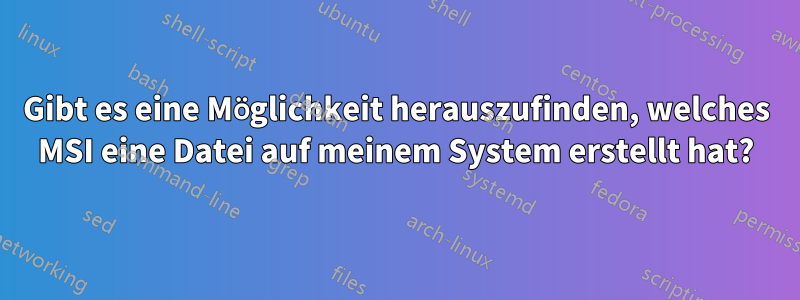
Angenommen, ich habe auf meinem System eine Datei, die von einem Windows-Installationsprogramm dort abgelegt wurde, aber ich bin nicht sicher, von welchem (in diesem Fall war es eines der vielen Unterinstallationsprogramme von Microsoft SQL Server).
Gibt es eine Abfrage, mit der ich diese Datei mit dem Installationsprogramm verknüpfen kann, sodass ich sie deinstallieren kann?
Antwort1
Ich glaube nicht, dass Sie jede einzelne Datei zum MSI-Installationsprogramm zurückverfolgen können. Sie können jedoch einen Installationsort zurückverfolgen, wenn dieser vom MSI in diesem Registrierungsschlüssel ausgefüllt wird.
[HKEY_LOCAL_MACHINE\SOFTWARE\Microsoft\Windows\CurrentVersion\Uninstall\]
Hier ist ein Skript, das Ihnen dabei helfen kann.
#Get MOF File Method
$mof = @'
#PRAGMA AUTORECOVER
[dynamic, provider("RegProv"),
ProviderClsid("{fe9af5c0-d3b6-11ce-a5b6-00aa00680c3f}"),ClassContext("local|HKEY_LOCAL_MACHINE\\SOFTWARE\\Microsoft\\Windows\\CurrentVersion\\Uninstall")]
class InstalledProducts {
[key] string KeyName;
[read, propertycontext("DisplayName")] string DisplayName;
[read, propertycontext("DisplayVersion")] string DisplayVersion;
[read, propertycontext("InstallDate")] string InstallDate;
[read, propertycontext("InstallLocation")] string InstallLocation;
[read, propertycontext("InstallSource")] string InstallSource;
[read, propertycontext("Publisher")] string Publisher;
[read, propertycontext("EstimatedSize")] string EstimatedSize;
[read, propertycontext("UninstallString")] string UninstallString;
[read, propertycontext("WindowsInstaller")] string WindowsInstaller;
};
[dynamic, provider("RegProv"),
ProviderClsid("{fe9af5c0-d3b6-11ce-a5b6-00aa00680c3f}"),ClassContext("local|HKEY_LOCAL_MACHINE\\SOFTWARE\\Wow6432node\\Microsoft\\Windows\\CurrentVersion\\Uninstall")]
class InstalledProducts32 {
[key] string KeyName;
[read, propertycontext("DisplayName")] string DisplayName;
[read, propertycontext("DisplayVersion")] string DisplayVersion;
[read, propertycontext("InstallDate")] string InstallDate;
[read, propertycontext("InstallLocation")] string InstallLocation;
[read, propertycontext("InstallSource")] string InstallSource;
[read, propertycontext("Publisher")] string Publisher;
[read, propertycontext("EstimatedSize")] string EstimatedSize;
[read, propertycontext("UninstallString")] string UninstallString;
[read, propertycontext("WindowsInstaller")] string WindowsInstaller;
};
'@
$mof | Out-file -encoding ascii $env:TMP\InstalledProductsMof.txt -Force
mofcomp.exe $env:TMP\InstalledProductsMof.txt
Get-WmiObject -Namespace root\default -class InstalledProducts | Select DisplayName,DisplayVersion,InstallDate,InstallLocation, InstallSource,Publisher,EstimatedSize,UninstallString,WindowsInstaller
# CLEAN-UP: Remove the WMI Classes you just created
Remove-WmiObject -Namespace root\default -class InstalledProducts
Remove-WmiObject -Namespace root\default -class InstalledProducts32


