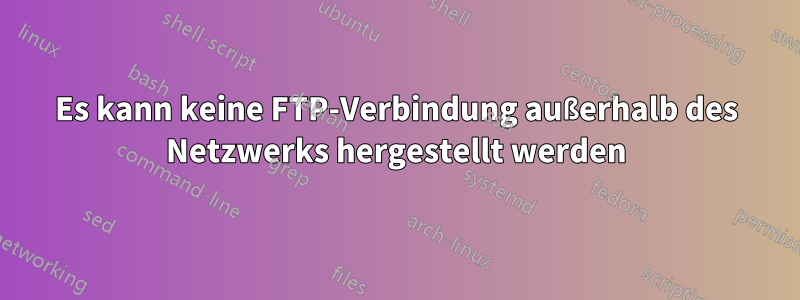
Ich kann keine Verbindung zu meinem FTP-Server herstellen, der auf einem Windows 7-Computer läuft. Mein NAT-Router hat die Ports 5000-5100 und 21 geöffnet, ich habe meine externe IP-Adresse, FTP im LAN ist aktiv, ich habe es bereits auf ftptest.net und anderen FTP-Testern mit meiner externen IP-Adresse getestet und alles funktioniert einwandfrei. Aber wenn ich versuche, über den Browser darauf zuzugreifen, heißt es, dass die Verbindung abgelehnt wurde. Habe auch einige Python- und C#-Skripts ausprobiert, um ein FTP-Verzeichnis aufzulisten, im LAN ist es OK, aber mit externer IP tritt derselbe Fehler auf.
FTPTest.net-Ausgabe:
Status: Resolving address of 192.140.xx.xxx
Status: Connecting to 192.140.xx.xxx
Warning: The entered address does not resolve to an IPv6 address.
Status: Connected, waiting for welcome message...
Reply: 220-FileZilla Server 0.9.60 beta
Reply: 220-written by Tim Kosse ([email protected])
Reply: 220 Please visit https://filezilla-project.org/
Command: CLNT https://ftptest.net on behalf of 192.140.xx.xxx
Reply: 200 Don't care
Command: AUTH TLS
Reply: 234 Using authentication type TLS
Status: Performing TLS handshake...
Status: TLS handshake successful, verifying certificate...
Status: Received 1 certificates from server.
Status: cert[0]: subject='CN=192.140.xx.xxx,C=55,ST=Bahia,L=Itabuna,O=Contato Pericia Automotiva,OU=Contato Itabuna,[email protected]' issuer='CN=192.140.xx.xxx,C=55,ST=Bahia,L=Itabuna,O=Contato Pericia Automotiva,OU=Contato Itabuna,[email protected]'
Command: USER anonymous
Reply: 331 Password required for anonymous
Command: PASS ************************
Reply: 230 Logged on
Command: SYST
Reply: 215 UNIX emulated by FileZilla
Command: FEAT
Reply: 211-Features:
Reply: MDTM
Reply: REST STREAM
Reply: SIZE
Reply: MLST type*;size*;modify*;
Reply: MLSD
Reply: AUTH SSL
Reply: AUTH TLS
Reply: PROT
Reply: PBSZ
Reply: UTF8
Reply: CLNT
Reply: MFMT
Reply: EPSV
Reply: EPRT
Reply: 211 End
Command: PBSZ 0
Reply: 200 PBSZ=0
Command: PROT P
Reply: 200 Protection level set to P
Command: PWD
Reply: 257 "/" is current directory.
Status: Current path is /
Command: TYPE I
Reply: 200 Type set to I
Command: PASV
Reply: 227 Entering Passive Mode (192,140,xx,xxx,19,140)
Command: MLSD
Status: Data connection established, performing TLS handshake...
Status: TLS handshake successful, verifying certificate...
Status: Received 1 certificates from server.
Status: cert[0]: subject='CN=192.140.xx.xxx,C=55,ST=Bahia,L=Itabuna,O=Contato Pericia Automotiva,OU=Contato Itabuna,[email protected]' issuer='CN=192.140.xx.xxx,C=55,ST=Bahia,L=Itabuna,O=Contato Pericia Automotiva,OU=Contato Itabuna,[email protected]'
Status: TLS session of transfer connection has been resumed.
Reply: 150 Opening data channel for directory listing of "/"
Reply: 226 Successfully transferred "/"
Listing: type=dir;modify=20161214150710; 2016
Listing: type=file;modify=20170808123602;size=2459; 2016 - Atalho.lnk
Listing: type=dir;modify=20170825193146; 2017
Listing: type=file;modify=20141126124218;size=244012; Apresentação1.png
Listing: type=file;modify=20160615135130;size=376600; BOLSONI RASCUNHO.jpg
Listing: type=file;modify=20170306121017;size=349184; Caixa depesas Contato.xls
Listing: type=dir;modify=20170830151015; CONTATO
Listing: type=file;modify=20141126124820;size=21129; CONTATO.jpeg
Listing: type=dir;modify=20170731185326; Documentos
Listing: type=file;modify=20140204041918;size=3049489; DSC00016.JPG
Status: Skipped display of 10 listing lines
Status: Success
Wie ich bereits sagte, sind die Router-Ports 5000-5100 und 21 offen.
Zu den FileZilla-Serveroptionen:
- Einstellungen für den Passivmodus:
- Benutzerdefinierter Portbereich: 5000 - 5100
- Externe Server-IP-Adresse für Übertragungen im passiven Modus:
- 192.140.xx.xxx
- FTP über TLS-Einstellungen:
- FTP über TLS-Unterstützung aktiviert
- Warten Sie auf implizite FTP-über-TLS-Verbindungen auf dem Standardport: 990
Kein Fehler oder keine Warnung in der FileZilla-Schnittstelle.
Firewall unter Windows:
Habe eine eingehende Regel erstellt, um Verbindungen mit dem TCP-Protokoll auf den lokalen Ports 5000–5100 zuzulassen, habe zur Sicherheit sogar 21 und 990 hinzugefügt, und trotzdem tritt derselbe Fehler auf, Remote-Ports, ALLE PORTS.
Was kann ich sonst noch tun?
Antwort1
Also, ich habe gerade dieselben Tests noch einmal gemacht und heute funktioniert es. Ich weiß nicht, warum, vielleicht habe ich innerhalb meines Netzwerks mit einer externen IP-Adresse getestet, ohne es zu wissen, nur vielleicht … Aber mein Problem ist jetzt gelöst.


