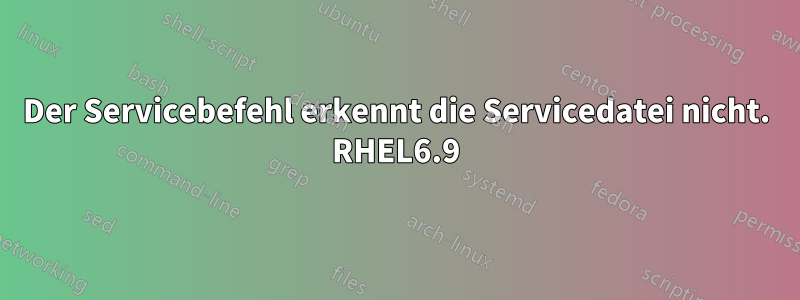
Ich verwende rhel6.9und habe meine Servicedatei in beide Ordner kopiert /etc/systemd/system. /usr/lib/systemd/system/Ich habe Dienste bereits mit eingerichtet systemctl, aber ich habe es noch nie mit dem Oldschool- serviceBefehl versucht.
service mytest startFunktioniert jetzt nicht, es heißt, dass es sich um einen nicht erkannten Dienst handelt. In systemctlführen Sie aus daemon-reload, aber wie mache ich das mit service?
Antwort1
serviceist ein „High-Level“-Befehl, der zum Starten, Neustarten, Stoppen und für Statusdienste
in verschiedenen Unix- und Linux-Versionen verwendet wird. Abhängig vom „Lower-Level“-Dienstmanager werden die Dienste auf unterschiedliche Binärdateien umgeleitet.Unter CentOS 7 wird beispielsweise zu umgeleitet
systemctl, während unter CentOS 6 das entsprechende Skript direkt aufgerufen wird/etc/init.d. In älteren Ubuntu-Versionen wird dagegen zu Upstart umgeleitet.Der Dienst ist für die grundlegende Dienstverwaltung ausreichend, während ein direkter Anruf
systemctlumfassendere Kontrollmöglichkeiten bietet.
In RHEL6 fügen Sie zuerst den Dienst hinzu:
chkconfig --add SERVICE
dann zum Aktivieren oder Deaktivieren:
chkconfig SERVICE on
chkconfig SERVICE off
Überprüfen Sie, ob der Dienst aktiviert ist:
chkconfig SERVICE --list
Sie können in RHEL7 und höher den Dienst auch wie folgt aktivieren, um ihn beim nächsten Booten oder mit einem anderen Auslöser zu starten:
systemctl enable SERVICE
Beachten Sie, dass alle neueren Versionen systemctldie Erweiterung „.service“ annehmen, wenn sie weggelassen wird.
/etc/systemd/system/lircmd.service
Wird:
systemctl enable lircmd
Außerdem Systemdbringt es alles, was Sie früher gemacht haben chkconfig, serviceunter einen Befehl, systemctlsodass ich das auf lange Sicht im Allgemeinen leichter zu bewältigen finde.
Siehe auch man update-rc.d:
update-rc.d runlevelerfordert die Angabe von Abhängigkeiten und Informationen im init.dLSB-Kommentarkopf aller init.dSkripte.
Wie hier:
Fügen Sie im init.dSkript einen Block wie diesen hinzu:
### BEGIN INIT INFO
# Provides: scriptname
# Required-Start: $remote_fs $syslog
# Required-Stop: $remote_fs $syslog
# Default-Start: 2 3 4 5
# Default-Stop: 0 1 6
# Short-Description: Start daemon at boot time
# Description: Enable service provided by daemon.
### END INIT INFO
https://wiki.debian.org/LSBInitScripts
Der Service-Befehl ist ein Wrapper-Skript, mit dem Systemadministratoren Dienste starten, stoppen und ihren Status prüfen können, ohne sich allzu viele Gedanken über das tatsächlich initverwendete System machen zu müssen. Vor der Einführung von systemd war es ein Wrapper für /etc/init.dSkripte und den Upstart- initctlBefehl, und jetzt ist es auch ein Wrapper für diese beiden und systemctl.
man service:
service(8) System Manager's Manual service(8)
NAME
service - run a System V init script
SYNOPSIS
service SCRIPT COMMAND [OPTIONS]
service --status-all
service --help | -h | --version
DESCRIPTION
service runs a System V init script, systemd unit, or upstart job in as predictable an environment as possible, removing most environment variables and with the current working directory set to /.
The SCRIPT parameter specifies a System V init script, located in /etc/init.d/SCRIPT, or the name of a systemd unit, or the name of an upstart job in /etc/init. The existence of a systemd unit or upstart job of the same name
as a script in /etc/init.d will cause the unit/job to take precedence over the init.d script. The supported values of COMMAND depend on the invoked script. service passes COMMAND and OPTIONS to the init script unmodified.
For systemd units or upstart jobs, start, stop, status, and reload are passed through to their systemctl/initctl equivalents. For upstart jobs, restart will call the upstart 'stop' for the job, followed immediately by the
'start', and will exit with the return code of the start command.
All scripts should support at least the start and stop commands. As a special case, if COMMAND is --full-restart, the script is run twice, first with the stop command, then with the start command. This option has no effect
on upstart jobs.
service --status-all runs all init scripts, in alphabetical order, with the status command. The status is [ + ] for running services, [ - ] for stopped services and [ ? ] for services without a 'status' command. This
option only calls status for sysvinit jobs; upstart jobs can be queried in a similar manner with initctl list.
EXIT CODES
service calls the init script and returns the status returned by it.
FILES
/etc/init.d
The directory containing System V init scripts.
/etc/init
The directory containing upstart jobs.
/{lib,run,etc}/systemd/system
The directories containing systemd units.
ENVIRONMENT
LANG, LANGUAGE, LC_CTYPE, LC_NUMERIC, LC_TIME, LC_COLLATE, LC_MONETARY, LC_MESSAGES, LC_PAPER, LC_NAME, LC_ADDRESS, LC_TELEPHONE, LC_MEASUREMENT, LC_IDENTIFICATION, LC_ALL, TERM, PATH
The only environment variables passed to the init scripts.
SEE ALSO
/etc/init.d/skeleton,
update-rc.d(8),
init(8),
invoke-rc.d(8).
systemctl(1).
initctl(8).
Siehe auch:
Dienste verwalten mit systemd und systemctl in Linux/
Quellen:
https://askubuntu.com/questions/903354/unterschied-zwischen-systemctl-und-service-commands
https://stackoverflow.com/questions/43537851/unterschied-zwischen-systemctl-und-service-command
http://www.safdar.com/how-to/linux-services-systemctl-systemd-vs-service-sysvinit.html
Service- oder Systemctl-Skripte – welche sollen verwendet werden?


