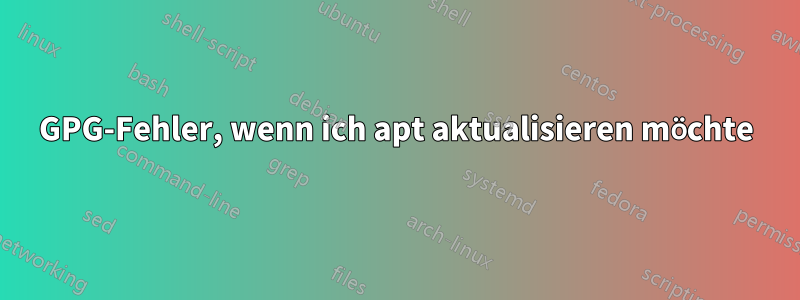
Ich habe gerade Kali NetHunter installiert und versuche, eine einfache Lösung zu finden, apt updateaber es sieht so aus, als ob ein öffentlicher Schlüssel fehlt
root@kali:~# apt-get update
0% [Waiting for headers] [Connected to packages.microsoft.com (13.8Get:2 https://packages.microsoft.com/repos/microsoft-debian-stretch-prod stretch InRelease [3232 B]
Hit:1 http://kali.download/kali kali-rolling InRelease
Err:2 https://packages.microsoft.com/repos/microsoft-debian-stretch-prod stretch InRelease
The following signatures couldn't be verified because the public key is not available: NO_PUBKEY EB3E94ADBE1229CF
Reading package lists... Done
W: GPG error: https://packages.microsoft.com/repos/microsoft-debian-stretch-prod stretch InRelease: The following signatures couldn't be verified because the public key is not available: NO_PUBKEY EB3E94ADBE1229CF
E: The repository 'https://packages.microsoft.com/repos/microsoft-debian-stretch-prod stretch InRelease' is not signed.
N: Updating from such a repository can't be done securely, and is therefore disabled by default.
N: See apt-secure(8) manpage for repository creation and user configuration details.
Ich habe es versucht
curl -s https://packages.microsoft.com/repos/microsoft-debian-stretch-prod/dists/stretch/Release.gpg | apt-key add -
Und
wget --no-check-certificate https://packages.microsoft.com/repos/microsoft-debian-stretch-prod/dists/stretch/Release.gpg | apt-key add -
Und das Ergebnis war gpg: no valid OpenPGP data foundfür beide
Antwort1
Laden Sie den Schlüssel von Microsoft
curl https://packages.microsoft.com/keys/microsoft.asc | sudo apt-key add -
Antwort2
Die Problemumgehungslösung, die ich gefunden habe, besteht darin, /etc/apt/sources.list.d/microsoft.listdas Kali-Repo zu löschen und sicherzustellen, dass es unkommentiert ist und sich im Haupt-Repo befindet./etc/apt/sources.list
Antwort3
cd /etc/apt/sources.list.dls(zeigte microsoft.sources.list.d)cdrm /etc/apt/sources.list.d/microsoft.sources.list.d
Jetzt wurde die Meldung beim Update-Versuch entfernt. Ich weiß allerdings nicht, ob ich es richtig gemacht habe, da ich neu darin bin.
Antwort4
Bei Raspberry Pi ist es ähnlich, nur wurde die Quelldatei kommentiert und dann apt updateerneut ausgeführt.
# cat /etc/apt/sources.list.d/vscode.list
### THIS FILE IS AUTOMATICALLY CONFIGURED ###
# You may comment out this entry, but any other modifications may be lost.
# deb [arch=amd64,arm64,armhf] http://packages.microsoft.com/repos/code stable main


