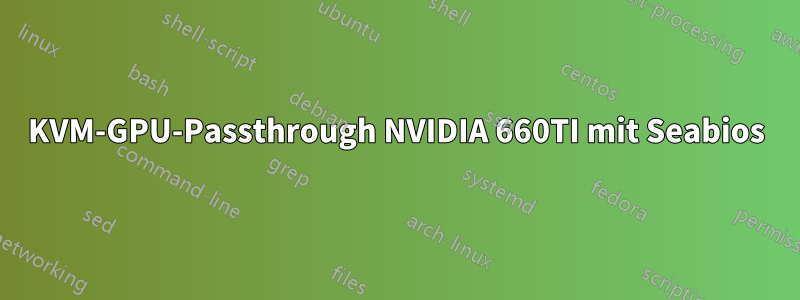
Ich verwende Debian 10 (Testing) mit Kernel 4.19.0-5_amd. Ich verwende KVM und möchte in meine VM die NVIDIA GTX 660Ti-Grafikkarte einbinden, die kein UEFI unterstützt. Ich habe viele Tutorials darüber gelesen, wie man die sekundäre GPU in einer virtuellen Maschine einbindet, aber die Dinge sind wirklich verwirrend, weil die meisten von ihnen eine Grafikkarte verwenden, die UEFI unterstützt.
Ich habe alle Schritte aus diesem Tutorial befolgt (https://heiko-sieger.info/windows-10-unter-linux-ausfuhren-mit-kvm-mit-vga-passthrough/) und unten habe ich die Ergebnisse:
Ich möchte das Gerät mit dem Code 03:00.0 übergeben
Mein Gerät enthält kein anderes Gerät, also ist meine IOMMU-Gruppe, das ist richtig!

In /etc/default/grubder Datei habe ich diese Zeile:
GRUB_CMDLINE_LINUX_DEFAULT="quiet nomodeset intel_iommu=on i915.enable_hd_vgaarb=1"
Meine VM-XML-Datei ist:
<domain type='kvm' xmlns:qemu='http://libvirt.org/schemas/domain/qemu/1.0'>
<name>WIN-DEV-SRV</name>
<uuid>7021e92f-ce81-4825-bdf9-7a5bfb84e9ef</uuid>
<title>Windows Development Server</title>
<metadata>
<libosinfo:libosinfo xmlns:libosinfo="http://libosinfo.org/xmlns/libvirt/domain/1.0">
<libosinfo:os id="http://microsoft.com/win/2k16"/>
</libosinfo:libosinfo>
</metadata>
<memory unit='KiB'>8388608</memory>
<currentMemory unit='KiB'>8388608</currentMemory>
<vcpu placement='static'>4</vcpu>
<os>
<type arch='x86_64' machine='pc-q35-3.1'>hvm</type>
<boot dev='hd'/>
</os>
<features>
<acpi/>
<apic/>
<hyperv>
<relaxed state='on'/>
<vapic state='on'/>
<spinlocks state='on' retries='8191'/>
</hyperv>
<kvm>
<hidden state='on'/>
</kvm>
<vmport state='off'/>
</features>
<cpu mode='host-model' check='partial'>
<model fallback='allow'/>
</cpu>
<clock offset='localtime'>
<timer name='rtc' tickpolicy='catchup'/>
<timer name='pit' tickpolicy='delay'/>
<timer name='hpet' present='no'/>
<timer name='hypervclock' present='yes'/>
</clock>
<on_poweroff>destroy</on_poweroff>
<on_reboot>restart</on_reboot>
<on_crash>destroy</on_crash>
<pm>
<suspend-to-mem enabled='no'/>
<suspend-to-disk enabled='no'/>
</pm>
<devices>
<emulator>/usr/bin/qemu-system-x86_64</emulator>
<disk type='file' device='disk'>
<driver name='qemu' type='raw' cache='none'/>
<source file='/media/shared/vms/WIN_DEV_SRV_vHDD.img'/>
<target dev='vda' bus='virtio'/>
<address type='pci' domain='0x0000' bus='0x03' slot='0x00' function='0x0'/>
</disk>
<disk type='file' device='cdrom'>
<driver name='qemu' type='raw' cache='none'/>
<source file='/media/shared/others/Windows/All files/Applications/Virtual Machines/KVM-QEMU/VirtIO drivers/virtio-win-0.1.171-latest_2019-06-01.iso'/>
<target dev='sdc' bus='sata'/>
<readonly/>
<address type='drive' controller='0' bus='0' target='0' unit='2'/>
</disk>
<controller type='usb' index='0' model='qemu-xhci' ports='15'>
<address type='pci' domain='0x0000' bus='0x02' slot='0x00' function='0x0'/>
</controller>
<controller type='sata' index='0'>
<address type='pci' domain='0x0000' bus='0x00' slot='0x1f' function='0x2'/>
</controller>
<controller type='pci' index='0' model='pcie-root'/>
<controller type='pci' index='1' model='pcie-root-port'>
<model name='pcie-root-port'/>
<target chassis='1' port='0x10'/>
<address type='pci' domain='0x0000' bus='0x00' slot='0x02' function='0x0' multifunction='on'/>
</controller>
<controller type='pci' index='2' model='pcie-root-port'>
<model name='pcie-root-port'/>
<target chassis='2' port='0x11'/>
<address type='pci' domain='0x0000' bus='0x00' slot='0x02' function='0x1'/>
</controller>
<controller type='pci' index='3' model='pcie-root-port'>
<model name='pcie-root-port'/>
<target chassis='3' port='0x12'/>
<address type='pci' domain='0x0000' bus='0x00' slot='0x02' function='0x2'/>
</controller>
<controller type='pci' index='4' model='pcie-root-port'>
<model name='pcie-root-port'/>
<target chassis='4' port='0x13'/>
<address type='pci' domain='0x0000' bus='0x00' slot='0x02' function='0x3'/>
</controller>
<controller type='pci' index='5' model='pcie-root-port'>
<model name='pcie-root-port'/>
<target chassis='5' port='0x14'/>
<address type='pci' domain='0x0000' bus='0x00' slot='0x02' function='0x4'/>
</controller>
<controller type='pci' index='6' model='pcie-root-port'>
<model name='pcie-root-port'/>
<target chassis='6' port='0x15'/>
<address type='pci' domain='0x0000' bus='0x00' slot='0x02' function='0x5'/>
</controller>
<controller type='pci' index='7' model='pcie-root-port'>
<model name='pcie-root-port'/>
<target chassis='7' port='0x16'/>
<address type='pci' domain='0x0000' bus='0x00' slot='0x02' function='0x6'/>
</controller>
<interface type='bridge'>
<mac address='52:54:00:07:10:77'/>
<source bridge='bridge0'/>
<model type='virtio'/>
<address type='pci' domain='0x0000' bus='0x01' slot='0x00' function='0x0'/>
</interface>
<input type='mouse' bus='ps2'/>
<input type='keyboard' bus='ps2'/>
<hostdev mode='subsystem' type='pci' managed='yes'>
<source>
<address domain='0x0000' bus='0x03' slot='0x00' function='0x0'/>
</source>
<address type='pci' domain='0x0000' bus='0x04' slot='0x00' function='0x0' multifunction='on'/>
</hostdev>
<hostdev mode='subsystem' type='pci' managed='yes'>
<source>
<address domain='0x0000' bus='0x03' slot='0x00' function='0x1'/>
</source>
<address type='pci' domain='0x0000' bus='0x05' slot='0x00' function='0x0'/>
</hostdev>
<redirdev bus='usb' type='spicevmc'>
<address type='usb' bus='0' port='1'/>
</redirdev>
<redirdev bus='usb' type='spicevmc'>
<address type='usb' bus='0' port='2'/>
</redirdev>
<memballoon model='virtio'>
<address type='pci' domain='0x0000' bus='0x06' slot='0x00' function='0x0'/>
</memballoon>
</devices>
<qemu:commandline>
<qemu:arg value='-vga'/>
<qemu:arg value='none'/>
<qemu:arg value='-set'/>
<qemu:arg value='device.hostdev0.x-vga=on'/>
</qemu:commandline>
</domain>
Wenn ich die VM mit dem Befehl starte
virsh start WIN-DEV-SRV
Der folgende Fehler ist aufgetreten
error: Failed to start domain WIN-DEV-SRV
error: internal error: qemu unexpectedly closed the monitor: 2019-06-02T17:23:59.871333Z qemu-system-x86_64: -device vfio-pci,host=03:00.0,id=hostdev0,bus=pci.4,multifunction=on,addr=0x0: vfio 0000:03:00.0: failed getting region info for VGA region index 8: Invalid argument
device does not support requested feature x-vga
Wissen Sie, wie Sie diesen Fehler beheben können?








