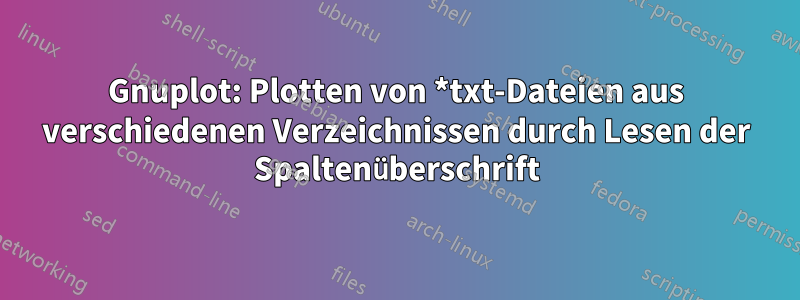
Meine Ordnerstruktur sieht ungefähr so aus
$ tree
.
├── Original_folder
│ └── cat.txt
├── folderCD
│ └── cat.txt
├── folderGK
│ └── cat.txt
├── folderFE
└── cat.txt
Jede cat.txt-Datei hat 5 Zeilen vor dem Beginn der Spaltenüberschrift. Eine Beispieldatei cat.txt sieht so aus
Version LRv1.10.0
Build date 2017-12-06
MOL-calc
PRESSURE
!
Time[s] InletT[K] InletP[Pa] O2_GasOut C_GasOut
100 0.000885 1000000 0.0007 0.2111
and so on....
Ich möchte die erste Spalte zusammen mit der Spalte darstellen, deren Spaltenüberschrift das Schlüsselwort „_GasOut“ enthält. (Es gibt eine unbekannte Anzahl von Überschriften mit diesen Schlüsselwörtern. Für jede Spalte möchte ich ein separates Diagramm haben.) Darüber hinaus sollten die grafischen Ergebnisse von Original_folder für alle Diagramme von folderCD, folderGK, folderFE usw. im selben Diagramm dargestellt werden.
Entsprechende Diagramme sollten in den entsprechenden Ordnern mit einem Titel gespeichert werden, der dem Spaltenkopf entspricht. In jedem Diagramm sollten zwei Legenden vorhanden sein, eine ist „original_folder“ und eine andere ist „folderCD/folderGK/......“
Ich habe alle Ausgabeplotbefehle für Original_folder in einer txt-Datei und Plotbefehle für alle anderen Ordner in einer weiteren txt-Datei. Danach finde ich keinen Weg, weiterzumachen. Wie kann ich das in allen anderen Fällen machen? Und wie mache ich die Spaltenüberschrift zum Titel?
NEUESTES UPDATE
for dir in folder* ; do
echo "Preparing Post_processing files for ${dir}"
mkdir "$dir"/Post_processing
gawk -F $'\t' '
/_GasOut/{
for(f=1;f<=NF;f++){
hdr=$f
colhdr[f]=hdr
if(index(hdr,"_GasOut"))wanted[f]=1
}
}
ENDFILE{
print "reset\nset terminal pngcairo size 1024,768\nset encoding utf8\nset termoption dash\nset termopt enhanced"
print "set key top right"
print "set xlabel '"'Time[s]'"';"
for(f in wanted){
if(length(cmds)) cmds = cmds ",\n"
hdr = colhdr[f]
gsub(/^[[:space:]]+|[[:space:]]+$/,"",hdr)
printf("set ylabel '"'%s'"';\n",hdr)
printf("set output '"'"$dir/Post_processing"/%s.png'"'\n",hdr)
cmds = cmds "plot ""\"" FILENAME "\" using 1:" f " with lines" ","
#print "plot " FILENAME using 1:" f " with lines" ",""
cmds=cmds"'"'Original_folder/cat.txt'"' using 1:" f " with lines"
}
delete wanted
}
END{
print cmds
}
' "$dir"/cat.txt>"$dir"/plot.gpl
gnuplot "$dir"/plot.gpl
done
Die aktuelle Ausgabe ist wie folgt
reset
set terminal pngcairo size 1024,768
set encoding utf8
set termoption dash
set termopt enhanced
set xlabel 'Time[s]';
set ylabel 'H2_GasOut';
set output 'folderCD/Post_processing/H2_GasOut.png'
set ylabel 'O2_GasOut';
set output 'folderGK/Post_processing/O2_GasOut.png'
set ylabel 'H2O_GasOut';
set output 'folderFE/Post_processing/H2O_GasOut.png'
plot "folderCD/cat.txt" using 1:28 with lines,'Original_folder/cat.txt' using 1:28 with lines,
plot "folderGK/cat.txt" using 1:29 with lines,'Original_folder/cat.txt' using 1:29 with lines,
plot "folderGK/cat.txt" using 1:30 with lines,'Original_folder/cat.txt' using 1:30 with lines
Gewünschte Ausgabe
reset
set terminal pngcairo size 1024,768
set encoding utf8
set termoption dash
set termopt enhanced
set xlabel 'Time[s]';
set ylabel 'H2_GasOut';
set output 'folderCD/Post_processing/H2_GasOut.png'
plot "folderCD/cat.txt" using 1:28 with lines,'Original_RedKinMec/cat.txt' using 1:28 with lines,
set ylabel 'O2_GasOut';
set output 'folderGK/Post_processing/O2_GasOut.png'
plot "folderGK/cat.txt" using 1:29 with lines,'Original_folder/cat.txt' using 1:29 with lines,
set ylabel 'H2O_GasOut';
set output 'folderFE/Post_processing/H2O_GasOut.png'
plot "folderGK/cat.txt" using 1:30 with lines,'Original_folder/cat.txt' using 1:30 with lines
Es ist auch gut, eine Ausgabe wie diese zu haben
set terminal pngcairo size 1024,768
set encoding utf8
set termopt dash
set termopt enhanced
set key top right
set xlabel "Time[s]"
set ylabel "O2_GasOut"
set output "Post_processing/O2_GasOut.png"
plot "folder1/cat.txt" using 1:22 with lines,\
plot "folder2/cat.txt" using 1:22 with lines,\
plot "folder3/cat.txt" using 1:22 with lines,\
plot "folder4/cat.txt" using 1:22 with lines
set ylabel "H2O_GasOut"
set output "Post_processing/H2O_GasOut.png"
plot "folder1/cat.txt" using 1:23 with lines,\
plot "folder2/cat.txt" using 1:23 with lines,\
plot "folder3/cat.txt" using 1:23 with lines,
plot "folder4/cat.txt" using 1:23 with lines
set ylabel "H2_GasOut"
set output "Post_processing/H2_GasOut.png"
plot "folder1/cat.txt" using 1:24 with lines,\
plot "folder2/cat.txt" using 1:24 with lines,\
plot "folder3/cat.txt" using 1:24 with lines,\
plot "folder4/cat.txt" using 1:24 with lines
N.B: folder numbers are not fixed.
I added one of the cat.txt file for reference. https://1drv.ms/t/s!Aoomvi55MLAQh1wMmpnPGnliFmgg
Antwort1
Zunächst teilen wir das Skript auf, so dass wir ein bashSkript und eine awkSkriptdatei haben. Auf diese Weise benötigen Sie weniger Escapezeichen im Skript und können Variablen mit der Option - bashweiterleiten .awk-v
for dir in folder* ; do
echo "Preparing Post_processing files for ${dir}"
mkdir "${dir}"/Post_processing
gawk -f make_gpl.awk -v dirname="${dir}" "${dir}"/cat.txt > "${dir}"/plot.gpl
gnuplot "${dir}"/plot.gpl
done
Das bashSkript ist jetzt ziemlich einfach.
Ein paar Korrekturen und Vereinfachungen im awkSkript – ich hoffe, die Kommentare erklären es ausreichend:
#inserted field separator definition into script
BEGIN { FS="\t" }
/_GasOut/{
for(f=1;f<=NF;f++){
# $a ~ "B" matches if string B is part of field $a
# only these elements are taken to array colhdr
if ($f ~ "_GasOut") colhdr[f]=$f
}
}
ENDFILE{
#split prints with newlines into separate splits for readability
print "set terminal pngcairo size 1024,768
print "set encoding utf8"
print "set termopt dash"
print "set termopt enhanced"
print "set key top right"
print "set xlabel \"Time[s]\""
#for loop only matches if element of array colhdr is set
for(f in colhdr){
#it looks like there are only preceding spaces
gsub(/^ +/,"",colhdr[f])
#printing strings only - no printf needed
#escaping quotes if they need to be printed
#removed semicolons and commas at end of plot command - newline will do
print("set ylabel \""colhdr[f]"\"")
print("set output \""dirname"/Post_processing/"colhdr[f]".png\"")
print("plot \""FILENAME"\" using 1:"f" with lines")
}
}
Beispiel-Plotdatei, erstellt mit dem Skript und Ihrem cat.txt:
set terminal pngcairo size 1024,768
set encoding utf8
set termopt dash
set termopt enhanced
set key top right
set xlabel "Time[s]"
set ylabel "O2_GasOut"
set output "folder1/Post_processing/O2_GasOut.png"
plot "folder1/cat.txt" using 1:22 with lines
set ylabel "H2O_GasOut"
set output "folder1/Post_processing/H2O_GasOut.png"
plot "folder1/cat.txt" using 1:23 with lines
set ylabel "H2_GasOut"
set output "folder1/Post_processing/H2_GasOut.png"
plot "folder1/cat.txt" using 1:24 with lines
set ylabel "N2_GasOut"
set output "folder1/Post_processing/N2_GasOut.png"
plot "folder1/cat.txt" using 1:25 with lines
set ylabel "NO_GasOut"
set output "folder1/Post_processing/NO_GasOut.png"
plot "folder1/cat.txt" using 1:26 with lines
set ylabel "NO2_GasOut"
set output "folder1/Post_processing/NO2_GasOut.png"
plot "folder1/cat.txt" using 1:27 with lines
set ylabel "N2O_GasOut"
set output "folder1/Post_processing/N2O_GasOut.png"
plot "folder1/cat.txt" using 1:28 with lines
Beachten Sie, dass die Formatierung der Y-Beschriftungen in Ihren Diagrammen möglicherweise falsch ist, aber ich bin mir über das gewünschte Format nicht sicher. _wird das folgende Zeichen mit tiefstellen termopt enhanced. Um mehrere Zeichen tiefzustellen, verwenden Sie Klammern, z. B. C_6H_{12}O_6für die Molekülformel von Zucker.


