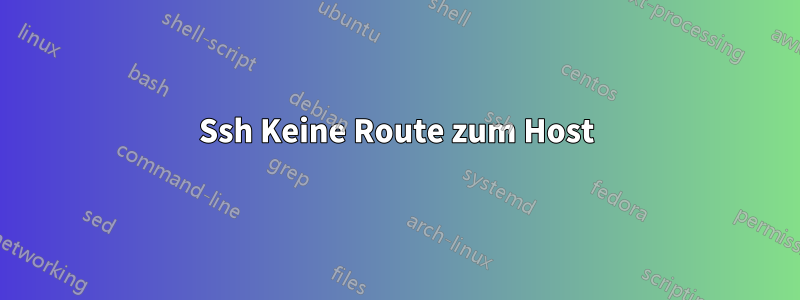
Ich versuche, meinen Corosync-Schlüssel von meinem Desktop auf meinen Laptop zu kopieren.
sudo scp /etc/corosync/authkey [email protected]:~
Was ich habe ist dies
ssh: connect to host 192.168.0.10 port 22: No route to host
lost connection
Beide verwenden in meinem Haus denselben Router.
Von meinem Desktop aus pinge ich den Laptop
ping 192.168.0.10
PING 192.168.0.10 (192.168.0.10) 56(84) bytes of data.
64 bytes from 192.168.0.10: icmp_seq=1 ttl=64 time=1.29 ms
64 bytes from 192.168.0.10: icmp_seq=2 ttl=64 time=1.08 ms
64 bytes from 192.168.0.10: icmp_seq=3 ttl=64 time=1.03 ms
64 bytes from 192.168.0.10: icmp_seq=4 ttl=64 time=1.05 ms
^C
--- 192.168.0.10 ping statistics ---
4 packets transmitted, 4 received, 0% packet loss, time 3003ms
rtt min/avg/max/mdev = 1.039/1.118/1.298/0.110 ms
4 packets transmitted, 0 received, +4 errors, 100% packet loss, time 3004ms
Telenet wird abgelehnt
telnet 192.168.0.10 22
Trying 192.168.0.10...
telnet: Unable to connect to remote host: Connection refused
Meine Desktop-IP
inet 192.168.0.12/24 brd 192.168.0.255 scope global dynamic noprefixroute enp3s0
Die IP meines Laptops
inet 192.168.0.10/24 brd 192.168.0.255 scope global dynamic noprefixroute wlo1
Meine Idee war, Port 22 zu öffnen. Netstat-Ausgabe
Proto Recv-Q Send-Q Local Address Foreign Address State PID/Program name
tcp 0 0 0.0.0.0:902 0.0.0.0:* LISTEN -
tcp 0 0 0.0.0.0:38183 0.0.0.0:* LISTEN -
tcp 0 0 127.0.0.1:27017 0.0.0.0:* LISTEN -
tcp 0 0 0.0.0.0:55181 0.0.0.0:* LISTEN -
tcp 0 0 127.0.0.1:38767 0.0.0.0:* LISTEN -
tcp 0 0 0.0.0.0:111 0.0.0.0:* LISTEN -
tcp 0 0 0.0.0.0:2224 0.0.0.0:* LISTEN -
tcp 0 0 0.0.0.0:80 0.0.0.0:* LISTEN -
tcp 0 0 127.0.0.1:8307 0.0.0.0:* LISTEN -
tcp 0 0 127.0.0.53:53 0.0.0.0:* LISTEN -
tcp 0 0 127.0.0.1:631 0.0.0.0:* LISTEN -
tcp 0 0 127.0.0.1:5432 0.0.0.0:* LISTEN -
tcp 0 0 0.0.0.0:57721 0.0.0.0:* LISTEN -
tcp 0 0 0.0.0.0:443 0.0.0.0:* LISTEN -
tcp 0 0 0.0.0.0:17500 0.0.0.0:* LISTEN 3340/dropbox
tcp 0 0 127.0.0.1:17600 0.0.0.0:* LISTEN 3340/dropbox
tcp 0 0 0.0.0.0:5473 0.0.0.0:* LISTEN -
tcp 0 0 0.0.0.0:2049 0.0.0.0:* LISTEN -
tcp 0 0 127.0.0.1:17603 0.0.0.0:* LISTEN 3340/dropbox
tcp 0 0 0.0.0.0:37795 0.0.0.0:* LISTEN -
tcp6 0 0 :::902 :::* LISTEN -
tcp6 0 0 :::48647 :::* LISTEN -
tcp6 0 0 :::111 :::* LISTEN -
tcp6 0 0 :::2224 :::* LISTEN -
tcp6 0 0 :::80 :::* LISTEN -
tcp6 0 0 :::39283 :::* LISTEN -
tcp6 0 0 :::51607 :::* LISTEN -
tcp6 0 0 ::1:631 :::* LISTEN -
tcp6 0 0 :::443 :::* LISTEN -
tcp6 0 0 :::35835 :::* LISTEN -
tcp6 0 0 :::17500 :::* LISTEN 3340/dropbox
tcp6 0 0 :::2049 :::* LISTEN -
Ich habe erneut versucht, 22 zu öffnen
sudo iptables -A INPUT -p tcp --dport ssh -j ACCEPT
sudo iptables -A INPUT -p tcp --dport 22 -j ACCEPT
aber ich sehe immer noch nicht 22 mit netstat
netstat -tpln | grep 22
(Not all processes could be identified, non-owned process info
will not be shown, you would have to be root to see it all.)
tcp 0 0 0.0.0.0:2224 0.0.0.0:* LISTEN -
tcp6 0 0 :::2224 :::* LISTEN -
Wie kann dieses Problem gelöst werden?
GELÖST Es war ein SSHD-Problem. Ich habe den OpenSSH-Server bereinigt und installiert.
Antwort1
Ich sehe in Ihrem Netstat-Ergebnis keinen SSH-Port.
Desktop-IP: 192.168.0.12
Laptop-IP: 192.168.0.10
Sie müssen sicherstellen, dass der Desktop den Laptop anpingen kann
ping 192.168.0.10Wenn der Ping erfolgreich ist, stellen Sie per Telnet sicher, dass der SSH-Port verfügbar und zulässig ist. (Der Standard-SSH-Port ist 22; ich weiß nicht, ob Sie ihn auf Ihrem System geändert haben.)
telnet 192.168.0.10 22
Telnet OK --> Sie können den SCP-Befehl ausführen.
Telnet nicht OK --> Überprüfen Sie erneut, ob der SSH-Dienst ausgeführt wird.
Wie überprüfe ich, ob der SSH-Dienst läuft?
- Überprüfen Sie systemd
- Überprüfen Sie, ob iptables (oder ufw) den SSH-Port zulässt.
netstat -tapln | grep 22
Antwort2
Überprüfen Sie, ob der SSHD-Dienst ausgeführt wird oder nicht.systemctl status sshd


