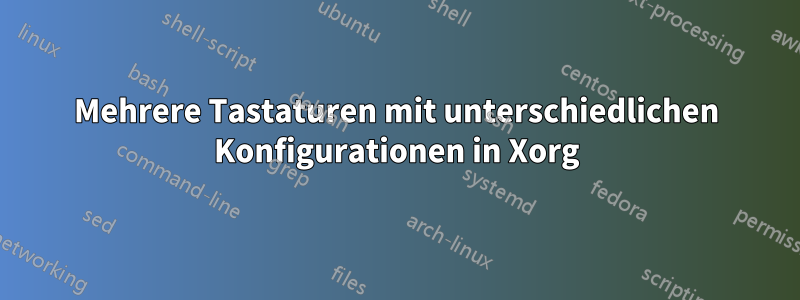
Ich hätte gerne unterschiedliche Konfigurationen für die integrierte Tastatur meines Laptops und die USB-Tastatur, die ich anschließe und bei der Arbeit verwende.
Mithilfe der Setup-Tools von Gnome bin ich zu Folgendem gekommen /etc/X11/xorg.conf.d/00-keyboard.conf:
Section "InputClass"
Identifier "system-keyboard"
MatchIsKeyboard "on"
Option "XkbLayout" "us,se"
Option "XkbModel" ","
Option "XkbVariant" "caps:swapescape"
EndSection
Da die andere Tastatur ein völlig anderes Layout hat, möchte ich das nicht caps:swapescape, also habe ich hinzugefügt /etc/X11/xorg.conf.d/50-typematrix.conf:
Section "InputClass"
Identifier "TypeMatrix Keyboard"
MatchProduct "TypeMatrix.com USB Keyboard"
MatchIsKeyboard "on"
Option "XkbLayout" "us,se"
Option "XkbVariant" ","
Option "XkbOptions" ""
EndSection
(Der Wert für MatchProductstimmt mit dem überein, was xinputals meine USB-Tastatur aufgeführt ist.)
Dies führt jedoch nicht zum gewünschten Ergebnis, da beide Tastaturen am Ende immer noch die exakt gleiche Konfiguration aufweisen.
Gibt es eine Möglichkeit, das zu erreichen, was ich will?
Antwort1
Sie können Ihrem USB-Tastaturabschnitt Folgendes hinzufügen, auf diese Weise gilt dieser Abschnitt nur für Ihr spezifisches USB-Gerät:
MatchUSBID "1e54:2030"
Sie können die richtige USB-ID Ihrer TypeMatrix-Tastatur abrufen, indem Sie Folgendes tun lsusb.


