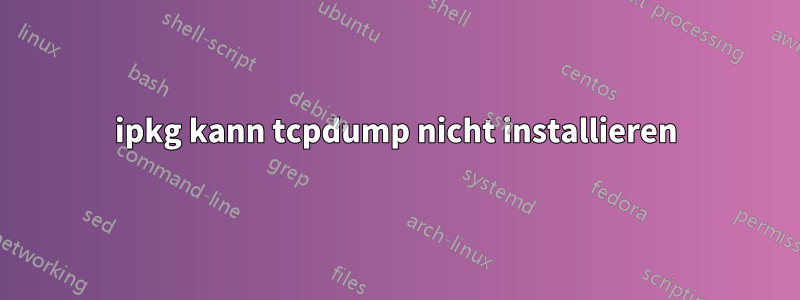
Ich habe den neuen Asus Blue Cave-Router mit einem USB-Laufwerk bei installiert /mnt/DRIVE. Ich habe ihn ipkgüber eine GUI-basierte Installation ihres Download-Managers installiert. Ich versuche ipkg install tcpdump, …
Ich habe mount -o loop /mnt/DRIVE/opt /optnach der Installation ipkg.
# find / -name ipkg.conf:
/tmp/mnt/DRIVE/asusware.mipsbig/etc/ipkg.conf
/tmp/mnt/DRIVE/opt/etc/ipkg.conf
Ich habe ein neues Repository mit tcpdumpPaket hinzugefügt.
# cat /tmp/mnt/DRIVE/asusware.mipsbig/etc/ipkg.conf:
#Uncomment the following line for native packages feed (if any)
#src/gz optware.asus http://dlcdnet.asus.com/pub/ASUS/wireless/ASUSWRT
src/gz optware.asus http://nw-dlcdnet.asus.com/asusware/mipsbig/stable
src grc http://www.cobb.uk.net/openwrt/
dest /opt /
#option verbose-wget
ipkg listtcpdumpwird als installierbares Paket angezeigt , ipkg install tcpdumpdas Paket kann jedoch nicht gefunden werden.
ipkg print_architecture:
arch all 1
arch noarch 1
arch mipsbig 10
Successfully terminated.
Wie kann ich das Problem beheben ipkg install tcpdumpoder können Sie mir alternativ, da Sie meine Architektur kennen, eine Binärdatei empfehlen?
Danke!
Antwort1
tcpdumpist mit dem Mipsbig-Arch auf der aktuellen Repo-Site hier nicht aufgeführt:https://openwrt.org/packages/pkgdata/tcpdump
Möglicherweise müssen Sie sich die Cross-Kompilierung aus dem Quellcode ansehen: https://wiki.openwrt.org/doc/devel/crosscompile
https://github.com/lede-project/source/tree/lede-17.01/package/network/utils/tcpdump


