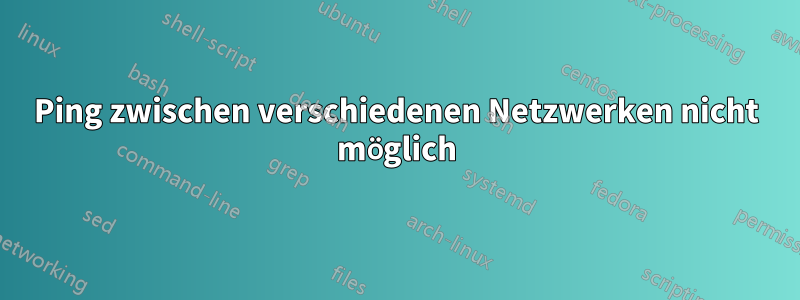
Ich habe eine Verbindung wie folgt: PC/Eth<==> Eth/RaspberryPi/WLAN <===> WLAN/RPi-2
Problem:
Ich kann den PC nicht von RPi-2 aus anpingen und umgekehrt
Fehlerbehebung:
- PC kann RaspberryPi Ethernet und RaspberryPi WLAN anpingen
- RPi-2 kann RaspberryPi-Ethernet und RaspberryPi-WLAN anpingen
- Die Firewall ist auf dem PC deaktiviert
- [Update] RaspberryPi antwortet nicht auf ARP-Anfragen! Keine Ahnung warum
Protokolle:
IP-Zusammenfassung- PC.eth = 192.168.137.1
- raspberrypi.eth = 192.168.137.254
- raspberrypi.wlan = 10.1.1.254
- rpi-2.wlan = 10.1.1.4
route print
10.1.1.0 255.255.255.0 Auf Verbindung 192.168.137.1 38
C:\WINDOWS\system32>ping 10.1.1.254
Ping wird ausgeführt für 10.1.1.254 mit 32 Bytes Daten:
Antwort von 10.1.1.254: Bytes=32 Zeit<1ms TTL=64
Antwort von 10.1.1.254: Bytes=32 Zeit<1ms TTL=64
Ethernet-Adapter Ethernet 2:
Verbindungsspezifisches DNS-Suffix:
Verbindungslokale IPv6-Adresse . : fe80::5897:b371:242e:36dc%10
IPv4-Adresse . . . . . . . . . . : 192.168.137.1
Subnetzmaske . . . . . . . . . . : 255.255.255.0
Standardgateway . . . . . . . . . :
C:\WINDOWS\system32>tracert 10.1.1.4
Routenverfolgung zu 10.1.1.4 über maximal 30 Hops
1 DESKTOP-R [192.168.137.1] meldet: Zielhost nicht erreichbar.
:~ $ route -n
Kernel IP routing table
Destination Gateway Genmask Flags Metric Ref Use Iface
0.0.0.0 192.168.137.1 0.0.0.0 UG 202 0 0 eth0
10.1.1.0 0.0.0.0 255.255.255.0 U 0 0 0 wlan0
192.168.137.0 0.0.0.0 255.255.255.0 U 202 0 0 eth0
pi@raspberrypi:~ $ ping 192.168.137.1
PING 192.168.137.1 (192.168.137.1) 56(84) bytes of data.
64 bytes from 192.168.137.1: icmp_seq=1 ttl=128 time=0.567 ms
64 bytes from 192.168.137.1: icmp_seq=2 ttl=128 time=0.599 ms
^C
--- 192.168.137.1 ping statistics ---
2 packets transmitted, 2 received, 0% packet loss, time 1032ms
rtt min/avg/max/mdev = 0.567/0.583/0.599/0.016 ms
pi@raspberrypi:~ $ ping 10.1.1.4
PING 10.1.1.4 (10.1.1.4) 56(84) bytes of data.
64 bytes from 10.1.1.4: icmp_seq=1 ttl=64 time=7.84 ms
64 bytes from 10.1.1.4: icmp_seq=2 ttl=64 time=23.3 ms
route -n
Kernel IP routing table
Destination Gateway Genmask Flags Metric Ref Use Iface
0.0.0.0 10.1.1.254 0.0.0.0 UG 0 0 0 wlan0
10.1.1.0 0.0.0.0 255.255.255.0 U 0 0 0 wlan0
192.168.137.0 10.1.1.254 255.255.255.0 UG 0 0 0 wlan0
:~ $ ping 192.168.137.254
PING 192.168.137.254 (192.168.137.254) 56(84) bytes of data.
64 bytes from 192.168.137.254: icmp_seq=1 ttl=64 time=521 ms
64 bytes from 192.168.137.254: icmp_seq=2 ttl=64 time=13.9 ms
~ $ traceroute 192.168.137.1
traceroute to 192.168.137.1 (192.168.137.1), 30 hops max, 60 byte packets
1 * * *
2 * * *
3 * * *
4 * * *
aktualisieren
tcpdump-Protokolle bei RaspberryPi
09:58:35.708389 ARP, Request who-has 10.1.1.4 tell 192.168.137.1, length 46
09:58:36.261002 ARP, Request who-has 10.1.1.4 tell 192.168.137.1, length 46
09:58:37.260683 ARP, Request who-has 10.1.1.4 tell 192.168.137.1, length 46
09:58:38.267982 ARP, Request who-has 10.1.1.4 tell 192.168.137.1, length 46
09:58:39.263476 ARP, Request who-has 10.1.1.4 tell 192.168.137.1, length 46
aber es antwortet für seine eigene Schnittstelle
10:28:12.777650 ARP, Request who-has 10.1.1.254 (b8:27:eb:7e:5b:b5) tell 192.168.137.1, length 46
10:28:12.777945 ARP, Reply 10.1.1.254 is-at b8:27:eb:7e:5b:b5, length 28
An diesem Punkt denke ich, dass Linux nicht auf ARP-Anfragen des PCs antwortet (oder genauer gesagt, WLAN0 antwortet nicht).
Antwort1
Ihr PC benötigt ein Standard-Gateway (Standardgateway) konfiguriert werden, bevor es ein anderes Subnetz als sein eigenes erreichen kann.
Sie können dies im Adaptereinstellungsfenster oder in einer Administrator-Eingabeaufforderung wie folgt festlegen:
route add 0.0.0.0 mask 0.0.0.0 192.168.137.254
Der Traceroute von RPi-2 lässt mich vermuten, dass da noch etwas anderes passiert ist. Melden Sie sich also wieder, wenn das das Problem nicht vollständig behebt.
Antwort2
Als Workaround habe ich eine Brücke zwischen WLAN0 und eth0 am Raspberry Pi eingerichtet und jetzt funktioniert es.


