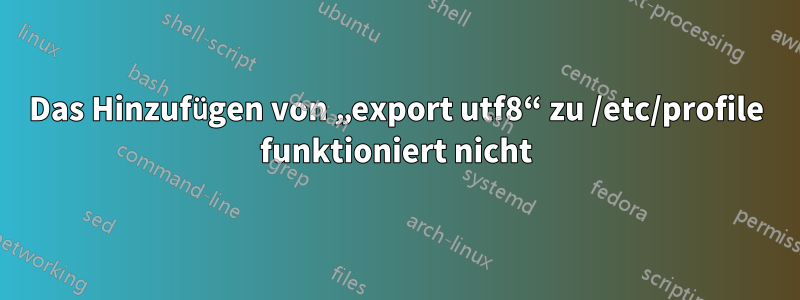
Ich versuche, das Gebietsschema in debian:stretch auf utf8 einzustellen. Ich erstelle ein Docker-Image, das ich dann verwende. Auszug aus meinem Dockerfile:
# Set locale
RUN sed --in-place '/en_US.UTF-8/s/^# //' /etc/locale.gen && \
locale-gen && \
# Set system locale (add line)
echo "export LANG=en_US.UTF-8" >> /etc/profile && \
# Set system timezone (add line)
echo "export TZ=UTC" >> /etc/profile
Gitlab-Job, der das von mir erstellte Image verwendet:
$ cat /etc/profile
# /etc/profile: system-wide .profile file for the Bourne shell (sh(1))
# and Bourne compatible shells (bash(1), ksh(1), ash(1), ...).
if [ "`id -u`" -eq 0 ]; then
PATH="/usr/local/sbin:/usr/local/bin:/usr/sbin:/usr/bin:/sbin:/bin"
else
PATH="/usr/local/bin:/usr/bin:/bin:/usr/local/games:/usr/games"
fi
export PATH
if [ "${PS1-}" ]; then
if [ "${BASH-}" ] && [ "$BASH" != "/bin/sh" ]; then
# The file bash.bashrc already sets the default PS1.
# PS1='\h:\w\$ '
if [ -f /etc/bash.bashrc ]; then
. /etc/bash.bashrc
fi
else
if [ "`id -u`" -eq 0 ]; then
PS1='# '
else
PS1='$ '
fi
fi
fi
if [ -d /etc/profile.d ]; then
for i in /etc/profile.d/*.sh; do
if [ -r $i ]; then
. $i
fi
done
unset i
fi
export LANG=en_US.UTF-8
export TZ=UTC
$ locale
LANG=
LANGUAGE=
LC_CTYPE="POSIX"
LC_NUMERIC="POSIX"
LC_TIME="POSIX"
LC_COLLATE="POSIX"
LC_MONETARY="POSIX"
LC_MESSAGES="POSIX"
LC_PAPER="POSIX"
LC_NAME="POSIX"
LC_ADDRESS="POSIX"
LC_TELEPHONE="POSIX"
LC_MEASUREMENT="POSIX"
LC_IDENTIFICATION="POSIX"
LC_ALL=
Ich verstehe nicht, warum es nicht geändert wird. Es scheint, als würde die /etc/profileDatei nicht gelesen.
Antwort1
So zitieren Sie die bash(1)Handbuchseite:
Wenn bash als interaktive Login-Shell oder als nicht-interaktive Shell mit der
--loginOption aufgerufen wird, liest und führt es zuerst Befehle aus der Datei aus/etc/profile, sofern diese Datei vorhanden ist.
Nach dem Lesen dieser Datei sucht es in dieser Reihenfolge nach~/.bash_profile,~/.bash_login, und und~/.profileliest und führt Befehle aus der ersten Datei aus, die vorhanden und lesbar ist. Die--noprofileOption kann beim Starten der Shell verwendet werden, um dieses Verhalten zu unterbinden.<…>
Wenn eine interaktive Shell gestartet wird, die keine Login-Shell ist, liest und führt Bash Befehle aus
/etc/bash.bashrcund aus~/.bashrc, wenn diese Dateien vorhanden sind. Dies kann durch die Verwendung der--norcOption verhindert werden. Die--rcfileOption „file“ zwingt Bash, Befehle aus der Datei statt aus/etc/bash.bashrcund zu lesen und auszuführen~/.bashrc.


