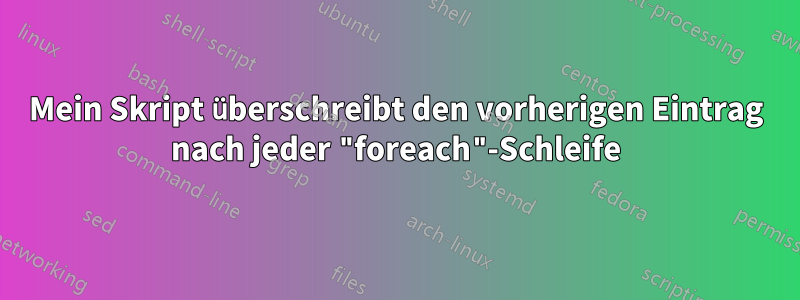
Das Skript, das ich hier habe, schreibt die gewünschten Informationen. Allerdings ist mir aufgefallen, dass jeder neue gültige Eintrag den letzten ersetzt. Ich kann nicht herausfinden, warum. Am Ende habe ich also jedes Mal nur einen Eintrag, selbst wenn 1000 Computer erkannt wurden. Bitte helfen Sie mir, das herauszufinden.
$computers = Get-ADComputer -SearchBase "DC=some,DC=web,DC=com" -Filter * | Select-Object -ExpandProperty Name
foreach ($computer in $computers){
if(!(Test-Connection -CN $computer -BufferSize 16 -Count 1 -ea 0 -quiet))
{write-host "Cannot reach $computer offline." -f red}
else {
$outtbl = @()
Try{
$sr=Get-WmiObject -Class Win32_BIOS -ComputerName $computer -ErrorAction Continue
$Xr=Get-WmiObject -Class Win32_Processor -ComputerName $computer -ErrorAction Continue
$ld=Get-ADComputer $computer -Properties * -ErrorAction Continue
$r="{0} GB" -f ((Get-WmiObject Win32_PhysicalMemory -ComputerName $computer |Measure-Object Capacity -Sum).Sum / 1GB)
$x = gwmi win32_computersystem -ComputerName $computer |select @{Name = "Type";Expression = {if (($_.pcsystemtype -eq '2') )
{'Laptop'} Else {'Desktop Or Other something else.'}}},Manufacturer,@{Name = "Model";Expression = {if (($_.model -eq "$null") ) {'Virtual'} Else {$_.model}}},username -ErrorAction Continue
$t= New-Object PSObject -Property @{
ServiceTag = $sr.serialnumber
ComputerName = $ld.name
IPV4Address=$ld.ipv4Address
Enabled=$ld.Enabled
Description=$ld.description
OU=$ld.DistinguishedName.split(',')[1].split('=')[1]
Type = $x.type
Manufacturer=$x.Manufacturer
Model=$x.Model
RAM=$R
ProcessorName=($xr.name | Out-String).Trim()
NumberOfCores=($xr.NumberOfCores | Out-String).Trim()
NumberOfLogicalProcessors=($xr.NumberOfLogicalProcessors | Out-String).Trim()
AddressWidth=($xr.Addresswidth | Out-String).Trim()
OperatingSystem=$ld.operatingsystem
OperatingSystemServicePack=$ld.OperatingSystemServicePack
OperatingSystemVersion=$ld.OperatingSystemVersion
OperatingSystemHotfix=$ld.OperatingSystemHotfix
LastLogonDate=$ld.lastlogondate
ObjectCreated=$ld.Created
ObjectModified=$ld.whenChanged
LoggedInUser=$x.username
}
$outtbl += $t
}
catch [Exception]
{
"Error communicating with $computer, skipping to next"
}
$outtbl | select Computername,ServiceTag,IPV4Address,Description,Enabled,OU,Type,Manufacturer,Model,RAM,ProcessorName,NumberOfCores,NumberOfLogicalProcessors,AddressWidth,OperatingSystem,OperatingSystemServicePack,OperatingSystemVersion,OperatingSystemHotfix,ObjectCreated,ObjectModified,LoggedInUser,LastLogonDate | Format-Table * -Wrap -AutoSize | Out-String -Width 4096 | Out-File $env:USERPROFILE\Desktop\AD-Inventory.txt
}
}
Antwort1
Ihr Problem war, dass die Datei in jeder Schleife überschrieben wurde. Jetzt speichert Ihr Skript zuerst alles in einer Variablen und exportiert es dann am Ende.
noch ein paar Probleme mit deinem Skript:
- Das Try/Catch-Verfahren wird im Moment nie etwas abfangen, da kein Abbruchfehler vorliegt.
- das Format Ihres Skripts war schrecklich – bitte formatieren Sie es besser, sonst ist es sehr schwer zu lesen.
- warum wählst du am Ende alles aus, bevor du es exportierst? wenn du alles exportieren willst, musst du nichts auswählen. wenn es zum Sortieren ist, ändere es zu
New-Object PSObject -property,[pscustomobject]dadurch wird bereits die richtige Sortierreihenfolge erzwungen
hier ist das aktualisierte Skript
$computers = Get-ADComputer -SearchBase "DC=some,DC=web,DC=com" -Filter * | Select-Object -ExpandProperty Name
$outtbl = foreach ($computer in $computers){
if(!(Test-Connection -CN $computer -BufferSize 16 -Count 1 -ea 0 -quiet))
{
write-host "Cannot reach $computer offline." -f red
}
else {
Try{
$sr = Get-WmiObject -Class Win32_BIOS -ComputerName $computer -ErrorAction Continue
$Xr = Get-WmiObject -Class Win32_Processor -ComputerName $computer -ErrorAction Continue
$ld = Get-ADComputer $computer -Properties * -ErrorAction Continue
$r = "{0} GB" -f ((Get-WmiObject Win32_PhysicalMemory -ComputerName $computer | Measure-Object Capacity -Sum).Sum / 1GB)
$x = gwmi win32_computersystem -ComputerName $computer | select @{Name = "Type";Expression = {if (($_.pcsystemtype -eq '2') )
{'Laptop'} Else {'Desktop Or Other something else.'}}},Manufacturer,@{Name = "Model";Expression = {if (($_.model -eq "$null") ) {'Virtual'} Else {$_.model}}},username -ErrorAction Continue
New-Object PSObject -Property @{
ServiceTag = $sr.serialnumber
ComputerName = $ld.name
IPV4Address=$ld.ipv4Address
Enabled=$ld.Enabled
Description=$ld.description
OU=$ld.DistinguishedName.split(',')[1].split('=')[1]
Type = $x.type
Manufacturer=$x.Manufacturer
Model=$x.Model
RAM=$R
ProcessorName=($xr.name | Out-String).Trim()
NumberOfCores=($xr.NumberOfCores | Out-String).Trim()
NumberOfLogicalProcessors=($xr.NumberOfLogicalProcessors | Out-String).Trim()
AddressWidth=($xr.Addresswidth | Out-String).Trim()
OperatingSystem=$ld.operatingsystem
OperatingSystemServicePack=$ld.OperatingSystemServicePack
OperatingSystemVersion=$ld.OperatingSystemVersion
OperatingSystemHotfix=$ld.OperatingSystemHotfix
LastLogonDate=$ld.lastlogondate
ObjectCreated=$ld.Created
ObjectModified=$ld.whenChanged
LoggedInUser=$x.username
}
}
catch [Exception]
{
"Error communicating with $computer, skipping to next"
}
}
}
$outtbl | select Computername,ServiceTag,IPV4Address,Description,Enabled,OU,Type,Manufacturer,Model,RAM,ProcessorName,NumberOfCores,NumberOfLogicalProcessors,AddressWidth,OperatingSystem,OperatingSystemServicePack,OperatingSystemVersion,OperatingSystemHotfix,ObjectCreated,ObjectModified,LoggedInUser,LastLogonDate | Format-Table * -Wrap -AutoSize | Out-String -Width 4096 | Out-File $env:USERPROFILE\Desktop\AD-Inventory.txt


