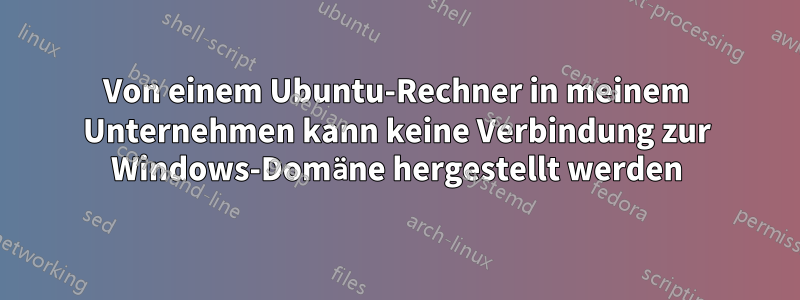
C:\Users\eusername>cmd /k ipconfig /all
Windows IP Configuration
Host Name . . . . . . . . . . . . : ehostname
Primary Dns Suffix . . . . . . . : ednssuffx.com
Node Type . . . . . . . . . . . . : Hybrid
IP Routing Enabled. . . . . . . . : No
WINS Proxy Enabled. . . . . . . . : No
DNS Suffix Search List. . . . . . : esuffix.com
ednssuffx2.com
ednssuffx3.com
Ethernet adapter Ethernet 3:
Media State . . . . . . . . . . . : Media disconnected
Connection-specific DNS Suffix . :
Description . . . . . . . . . . . : Fortinet SSL VPN Virtual Ethernet Adapter
Physical Address. . . . . . . . . : 04-09-04-AA-05-01
DHCP Enabled. . . . . . . . . . . : Yes
Autoconfiguration Enabled . . . . : Yes
Ethernet adapter Ethernet 4:
Media State . . . . . . . . . . . : Media disconnected
Connection-specific DNS Suffix . : xxxxx.com
Description . . . . . . . . . . . : Intel(R) Ethernet Connection (4) I219-LM #2
Physical Address. . . . . . . . . : 8C-EC-6B-82-98-2C
DHCP Enabled. . . . . . . . . . . : Yes
Autoconfiguration Enabled . . . . : Yes
Wireless LAN adapter Local Area Connection* 12:
Media State . . . . . . . . . . . : Media disconnected
Connection-specific DNS Suffix . :
Description . . . . . . . . . . . : Microsoft Wi-Fi Direct Virtual Adapter #2
Physical Address. . . . . . . . . : 06-24-D5-20-19-E5
DHCP Enabled. . . . . . . . . . . : Yes
Autoconfiguration Enabled . . . . : Yes
Ethernet adapter Ethernet 2:
Media State . . . . . . . . . . . : Media disconnected
Connection-specific DNS Suffix . :
Description . . . . . . . . . . . : Fortinet Virtual Ethernet Adapter (NDIS 6.30)
Physical Address. . . . . . . . . : 00-09-0F-FE-00-01
DHCP Enabled. . . . . . . . . . . : Yes
Autoconfiguration Enabled . . . . : Yes
Wireless LAN adapter Wi-Fi 2:
Connection-specific DNS Suffix . : example.com
Description . . . . . . . . . . . : Intel(R) Dual Band Wireless-AC 8265 #2
Physical Address. . . . . . . . . : 05-54-D6-D5-59-E4
DHCP Enabled. . . . . . . . . . . : Yes
Autoconfiguration Enabled . . . . : Yes
Link-local IPv6 Address . . . . . :
fe80::5443:9233:b591:7855%15(Preferred)
IPv4 Address. . . . . . . . . . . : 40.72.26.126(Preferred)
Subnet Mask . . . . . . . . . . . : 255.255.248.0
Lease Obtained. . . . . . . . . . : 27 Mart 2018 Salı 15:46:16
Lease Expires . . . . . . . . . . : 4 Nisan 2018 Çarşamba 15:50:03
Default Gateway . . . . . . . . . : 10.70.24.1
DHCP Server . . . . . . . . . . . : 10.70.17.200
DHCPv6 IAID . . . . . . . . . . . : 234890241254
DHCPv6 Client DUID. . . . . . . . :
00-01-04-01-21-A5-57-0C-64-4C-C8-6D-1E-58
DNS Servers . . . . . . . . . . . : 12.10.17.202
10.132.74.10
10.70.0.150
NetBIOS over Tcpip. . . . . . . . : Enabled
Ethernet adapter Bluetooth Network Connection 2:
Media State . . . . . . . . . . . : Media disconnected
Connection-specific DNS Suffix . :
Description . . . . . . . . . . . : Bluetooth Device (Personal Area Network) #2
Physical Address. . . . . . . . . : 00-24-46-40-4-E8
DHCP Enabled. . . . . . . . . . . : Yes
Autoconfiguration Enabled . . . . : Yes
diese stammen aus der cmd von Windows. Diese Maschine hat Windows und Ubuntu, aber Ubuntu kann keine Verbindung zum Internet herstellen. Weil die Domäne bei Windows registriert ist.
auch über die Einstellungen
IP-Zuweisung: automatischer DHCP
ssid: xxx
protcol: 802.11n
security type : wpa2-enterpies
tyfe of singin info: microfost protected eap peap
ipv4 address: xx.xxx.xx
ipv4 dns servers: xx.x.x.x.x
x.x.x.x
x.x.xx.
primary dns suffix: xx.com
so wie das.
es ist Ubuntu 1604 und Windows ist Windows 10.
Was kann ich machen?
Dies ist ein Firmennetzwerk. Alle Computer sind Windows, daher ist es für Windows kein Problem. Aber mit Ubuntu kann ich keine Verbindung zum Firmen-WLAN herstellen, da es Benutzernamen, Passwort und andere Dinge verlangt. Mit Windows brauchen wir keine Informationen, es verbindet sich automatisch. Vielleicht wegen der eingestellten Informationen, wie Sie in sehen können
ipconfig all
Antwort1
Fragen Sie Ihren IT-Support, ob BYOD-Geräte mit demselben Netzwerk verbunden werden sollen oder nicht, und ob es ein anderes Netzwerk für sie gibt.
Ich bin Administrator für einige Netzwerke mit strengen Richtlinien und habe drei verschiedene Zugriffsebenen mit unterschiedlichen Einstellungen:
- Das interne Netzwerk benötigt Computerkonten für die RADIUS-Authentifizierung: Benutzerkonten sind nicht ausreichend.
- Das BYOD-Netzwerk ermöglicht AD-Benutzern einen breiten Internetzugang mittels RADIUS-Authentifizierung, jedoch keine Verbindungen zu Unternehmensservern.
- Mit einem Einmalkonto ist der Beitritt zum Gastnetzwerk einfacher, allerdings ist die Internetkonnektivität eingeschränkt.
Ihre Frage ist technisch nicht lösbar, sondern hängt ausschließlich von den Unternehmensrichtlinien und den AP-Einstellungen ab. Daher kann sie nur von Ihrer IT-Abteilung beantwortet werden.


