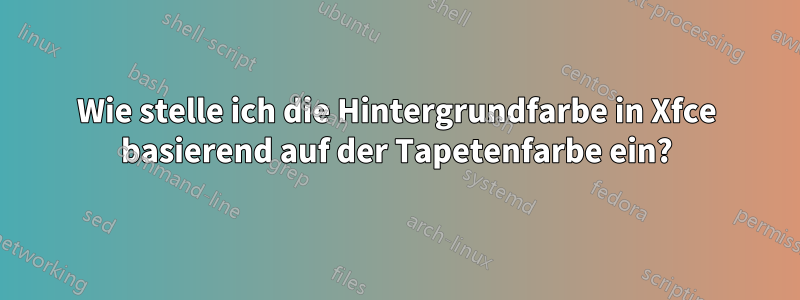
Ich habe einen Ordner mit Hunderten (möglicherweise Tausenden) von Bildern, die ich verwende, um das Hintergrundbild in Xfce zu wechseln. Das einzige Problem ist, dass sie am besten aussehen, wenn das Bild auf „skaliert“ eingestellt ist, was bei einigen Bildern einen „Letterbox“-Effekt erzeugt, der den Rest der Region mit einer einheitlichen Hintergrundfarbe füllt.
Meine Frage ist, ist es möglich, dass sich die Hintergrundfarbe dynamisch mit dem Bild ändert, sodass sie nicht so leer aussieht und zum Bild passt, wie es viele Comic-Betrachter mögen?Abonnierentun? Wenn Sie nicht wissen, wovon ich spreche, hier die kurze Erklärung: Wenn das Bild überwiegend weiß ist, soll die Hintergrundfarbe weiß sein; wenn das Bild überwiegend schwarz ist, soll die Hintergrundfarbe schwarz sein; usw.
Antwort1
Nach einigem Nachdenken habe ich beschlossen, ein Python-Skript (Python 3) zu schreiben, das Änderungen bei last-imageder Verwendung des praktischen xfconf-queryDienstprogramms anhand einiger Informationen überwacht, die ich gefunden habeHier(leicht geändert, um nur die Randpixel zu erhalten).
Sie müssen Numpy und Pillow installieren (vorzugsweise mit Pip):
pip3 install Pillow
pip3 install numpy
Erstellen Sie als Nächstes eine PY-Datei mit diesem Skript. Ich nenne sie „change-bg-with-color.py“:
#!/usr/bin/python3
from PIL import Image
from subprocess import Popen, PIPE
import numpy as np
import os
import traceback
# Edit to point to your workspace
WORKSPACE = "/backdrop/screen0/monitor2/workspace0"
# Choose your flavor! Average...
def compute_average_image_color(img):
width, height = img.size
r_total = 0
g_total = 0
b_total = 0
a_total = 0
count = 0
# Get top and bottom borders
for y in [0,height-1]:
for x in range(0, width):
r, g, b, a = img.getpixel((x,y))
r_total += r
g_total += g
b_total += b
a_total += a
count += 1
# Get left and right borders
for x in [0,width-1]:
for y in range(0, height):
r, g, b, a = img.getpixel((x,y))
r_total += r
g_total += g
b_total += b
a_total += a
count += 1
return (np.uint16(r_total/count * 65535.0/255.0), np.uint16(g_total/count * 65535.0/255.0), np.uint16(b_total/count * 65535.0/255.0), np.uint16(a_total/count * 65535.0/255.0))
# or Mode
def compute_mode_image_color(img):
width, height = img.size
pixel_bins = {}
# Get top and bottom borders
for y in [0,height-1]:
for x in range(0, width):
pixel = img.getpixel((x,y))
if pixel in pixel_bins:
pixel_bins[pixel] += 1
else:
pixel_bins[pixel] = 1
# Get left and right borders
for x in [0,width-1]:
for y in range(0, height):
pixel = img.getpixel((x,y))
if pixel in pixel_bins:
pixel_bins[pixel] += 1
else:
pixel_bins[pixel] = 1
pixel = (255,255,255,255)
mode = 0
for p,m in pixel_bins.items():
if m > mode:
pixel = p
return (np.uint16(pixel[0] * 65535.0/255.0), np.uint16(pixel[1] * 65535.0/255.0), np.uint16(pixel[2] * 65535.0/255.0), np.uint16(pixel[3] * 65535.0/255.0))
# Start the monitor for changes to last-image
process = Popen(["xfconf-query", "-c", "xfce4-desktop", "-p", os.path.join(WORKSPACE, "last-image"), "-m"], stdout=PIPE)
while True:
try:
# Get the initial BG image from the workspace
p2 = Popen(["xfconf-query", "-c", "xfce4-desktop", "-p", os.path.join(WORKSPACE, "last-image")], stdout=PIPE)
(filename, err) = p2.communicate()
exit_code = p2.wait()
# Next, open the image
img = Image.open(filename.decode('utf-8').strip()).convert("RGBA")
# Determine and set the color (CHOOSE YOUR FLAVOR HERE)
color = compute_mode_image_color(img)
p2 = Popen(["xfconf-query", "-c", "xfce4-desktop", "-p", os.path.join(WORKSPACE, "color1"), "-s", str(color[0]) , "-s", str(color[1]), "-s", str(color[2]), "-s", str(color[3])], stdout=PIPE)
(output, err) = p2.communicate()
p2.wait()
# Wait for next line
line = process.stdout.readline()
if line == '' and process.poll() is not None:
break
except Exception as e:
print(e)
traceback.print_exc()
pass
Wählen Sie Ihre Variante (Durchschnitt oder Modus). Achten Sie darauf, das WORKSPACEFeld so zu ändern, dass es auf Ihren Arbeitsbereich verweist. Normalerweise finden Sie dies heraus, indem Sie in ~/.config/xfce4/xfconf/xfce-perchannel-xml/xfce4-desktop.xml nachsehen (danke, Dial!)
Führen Sie einfach das Skript aus und schon ändert sich die Hintergrundfarbe. Sie können es natürlich so konfigurieren, dass es beim Start ausgeführt wird, aber diese Details werden der Einfachheit halber weggelassen. Bei mir funktioniert es!


