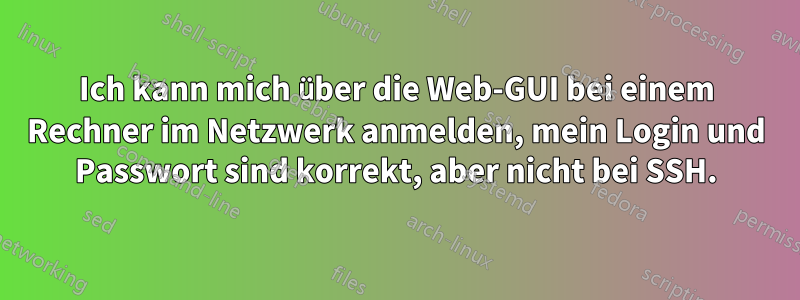
Ich kann mich über die Web-GUI bei einem Rechner im Netzwerk anmelden, mein Benutzername und mein Passwort sind korrekt, aber nicht bei SSH. Es gibt drei dieser Geräte und nur zwei haben dieses Problem.
Ich bin sicher, dass ich das richtige Passwort eingebe.
Hier ist meine ausführliche Ausgabe.
AmandaLindsMBP:~ mandalin$ ssh -vvv root@bOx
OpenSSH_7.6p1, LibreSSL 2.6.2
debug1: Reading configuration data /etc/ssh/ssh_config
debug1: /etc/ssh/ssh_config line 48: Applying options for *
debug2: ssh_connect_direct: needpriv 0
debug1: Connecting to box port 22.
debug1: Connection established.
debug1: key_load_public: No such file or directory
debug1: identity file /Users/mandalin/.ssh/id_rsa type -1
debug1: key_load_public: No such file or directory
debug1: identity file /Users/mandalin/.ssh/id_rsa-cert type -1
debug1: key_load_public: No such file or directory
debug1: identity file /Users/mandalin/.ssh/id_dsa type -1
debug1: key_load_public: No such file or directory
debug1: identity file /Users/mandalin/.ssh/id_dsa-cert type -1
debug1: key_load_public: No such file or directory
debug1: identity file /Users/mandalin/.ssh/id_ecdsa type -1
debug1: key_load_public: No such file or directory
debug1: identity file /Users/mandalin/.ssh/id_ecdsa-cert type -1
debug1: key_load_public: No such file or directory
debug1: identity file /Users/mandalin/.ssh/id_ed25519 type -1
debug1: key_load_public: No such file or directory
debug1: identity file /Users/mandalin/.ssh/id_ed25519-cert type -1
debug1: Local version string SSH-2.0-OpenSSH_7.6
debug1: Remote protocol version 2.0, remote software version dropbear_2012.55
debug1: no match: dropbear_2012.55
debug3: fd 6 is O_NONBLOCK
debug1: Authenticating to box:22 as 'root'
debug3: hostkeys_foreach: reading file "/Users/mandalin/.ssh/known_hosts"
debug3: record_hostkey: found key type RSA in file /Users/mandalin/.ssh/known_hosts:5
debug3: load_hostkeys: loaded 1 keys from box
debug3: order_hostkeyalgs: prefer hostkeyalgs: [email protected],rsa-sha2-512,rsa-sha2-256,ssh-rsa
debug3: send packet: type 20
debug1: SSH2_MSG_KEXINIT sent
debug3: receive packet: type 20
debug1: SSH2_MSG_KEXINIT received
debug2: local client KEXINIT proposal
debug2: KEX algorithms: curve25519-sha256,[email protected],ecdh-sha2-nistp256,ecdh-sha2-nistp384,ecdh-sha2-nistp521,diffie-hellman-group-exchange-sha256,diffie-hellman-group16-sha512,diffie-hellman-group18-sha512,diffie-hellman-group-exchange-sha1,diffie-hellman-group14-sha256,diffie-hellman-group14-sha1,ext-info-c
debug2: host key algorithms: [email protected],rsa-sha2-512,rsa-sha2-256,ssh-rsa,[email protected],[email protected],[email protected],[email protected],ecdsa-sha2-nistp256,ecdsa-sha2-nistp384,ecdsa-sha2-nistp521,ssh-ed25519
debug2: ciphers ctos: [email protected],aes128-ctr,aes192-ctr,aes256-ctr,[email protected],[email protected]
debug2: ciphers stoc: [email protected],aes128-ctr,aes192-ctr,aes256-ctr,[email protected],[email protected]
debug2: MACs ctos: [email protected],[email protected],[email protected],[email protected],[email protected],[email protected],[email protected],hmac-sha2-256,hmac-sha2-512,hmac-sha1
debug2: MACs stoc: [email protected],[email protected],[email protected],[email protected],[email protected],[email protected],[email protected],hmac-sha2-256,hmac-sha2-512,hmac-sha1
debug2: compression ctos: none,[email protected],zlib
debug2: compression stoc: none,[email protected],zlib
debug2: languages ctos:
debug2: languages stoc:
debug2: first_kex_follows 0
debug2: reserved 0
debug2: peer server KEXINIT proposal
debug2: KEX algorithms: diffie-hellman-group1-sha1,diffie-hellman-group14-sha1
debug2: host key algorithms: ssh-rsa
debug2: ciphers ctos: aes128-ctr,3des-ctr,aes256-ctr,aes128-cbc,3des-cbc,aes256-cbc,twofish256-cbc,twofish-cbc,twofish128-cbc
debug2: ciphers stoc: aes128-ctr,3des-ctr,aes256-ctr,aes128-cbc,3des-cbc,aes256-cbc,twofish256-cbc,twofish-cbc,twofish128-cbc
debug2: MACs ctos: hmac-sha1-96,hmac-sha1,hmac-md5
debug2: MACs stoc: hmac-sha1-96,hmac-sha1,hmac-md5
debug2: compression ctos: zlib,[email protected],none
debug2: compression stoc: zlib,[email protected],none
debug2: languages ctos:
debug2: languages stoc:
debug2: first_kex_follows 0
debug2: reserved 0
debug1: kex: algorithm: diffie-hellman-group14-sha1
debug1: kex: host key algorithm: ssh-rsa
debug1: kex: server->client cipher: aes128-ctr MAC: hmac-sha1 compression: none
debug1: kex: client->server cipher: aes128-ctr MAC: hmac-sha1 compression: none
debug1: sending SSH2_MSG_KEXDH_INIT
debug2: bits set: 1014/2048
debug3: send packet: type 30
debug1: expecting SSH2_MSG_KEXDH_REPLY
debug3: receive packet: type 31
debug1: Server host key: ssh-rsa SHA256:3dc+LoHQi+nd2s6OYEQzf4chnSPV6Lp/EdIMwgKn7hQ
debug3: hostkeys_foreach: reading file "/Users/mandalin/.ssh/known_hosts"
debug3: record_hostkey: found key type RSA in file /Users/mandalin/.ssh/known_hosts:5
debug3: load_hostkeys: loaded 1 keys from box
debug3: hostkeys_foreach: reading file "/Users/mandalin/.ssh/known_hosts"
debug3: record_hostkey: found key type RSA in file /Users/mandalin/.ssh/known_hosts:4
debug3: load_hostkeys: loaded 1 keys from 192.168.1.5
debug1: Host 'box' is known and matches the RSA host key.
debug1: Found key in /Users/mandalin/.ssh/known_hosts:5
debug2: bits set: 957/2048
debug3: send packet: type 21
debug2: set_newkeys: mode 1
debug1: rekey after 4294967296 blocks
debug1: SSH2_MSG_NEWKEYS sent
debug1: expecting SSH2_MSG_NEWKEYS
debug3: receive packet: type 21
debug1: SSH2_MSG_NEWKEYS received
debug2: set_newkeys: mode 0
debug1: rekey after 4294967296 blocks
debug2: key: /Users/mandalin/.ssh/id_rsa (0x0)
debug2: key: /Users/mandalin/.ssh/id_dsa (0x0)
debug2: key: /Users/mandalin/.ssh/id_ecdsa (0x0)
debug2: key: /Users/mandalin/.ssh/id_ed25519 (0x0)
debug3: send packet: type 5
debug3: receive packet: type 6
debug2: service_accept: ssh-userauth
debug1: SSH2_MSG_SERVICE_ACCEPT received
debug3: send packet: type 50
debug3: receive packet: type 51
debug1: Authentications that can continue: publickey,password
debug3: start over, passed a different list publickey,password
debug3: preferred publickey,keyboard-interactive,password
debug3: authmethod_lookup publickey
debug3: remaining preferred: keyboard-interactive,password
debug3: authmethod_is_enabled publickey
debug1: Next authentication method: publickey
debug1: Trying private key: /Users/mandalin/.ssh/id_rsa
debug3: no such identity: /Users/mandalin/.ssh/id_rsa: No such file or directory
debug1: Trying private key: /Users/mandalin/.ssh/id_dsa
debug3: no such identity: /Users/mandalin/.ssh/id_dsa: No such file or directory
debug1: Trying private key: /Users/mandalin/.ssh/id_ecdsa
debug3: no such identity: /Users/mandalin/.ssh/id_ecdsa: No such file or directory
debug1: Trying private key: /Users/mandalin/.ssh/id_ed25519
debug3: no such identity: /Users/mandalin/.ssh/id_ed25519: No such file or directory
debug2: we did not send a packet, disable method
debug3: authmethod_lookup password
debug3: remaining preferred: ,password
debug3: authmethod_is_enabled password
debug1: Next authentication method: password
root@box's password:
debug3: send packet: type 50
debug2: we sent a password packet, wait for reply
debug3: receive packet: type 51
debug1: Authentications that can continue: publickey,password
Permission denied, please try again.
root@box's password:
Vorher habe ich versucht, die RSA-Daten zu löschen. Das Ergebnis ist dasselbe:
AmandaLindsMBP:~ mandalin$ ssh root@bOx
The authenticity of host 'box (192.168.1.5)' can't be established.
RSA key fingerprint is SHA256:3dc+LoHQi+nd2s6OYEQzf4chnSPV6Lp/EdIMwgKn7hQ.
Are you sure you want to continue connecting (yes/no)? yes
Warning: Permanently added 'box' (RSA) to the list of known hosts.
root@box's password:
Permission denied, please try again.
root@box's password:
Antwort1
Überprüfen Sie die Option PermitRootLoginin Ihrer sshd_config. Sie müssen diese Option auf setzen, yeswenn Sie sich als anmelden möchten root.
Lesen Sie weiter man sshd_config, um weitere Informationen zu erhalten.


