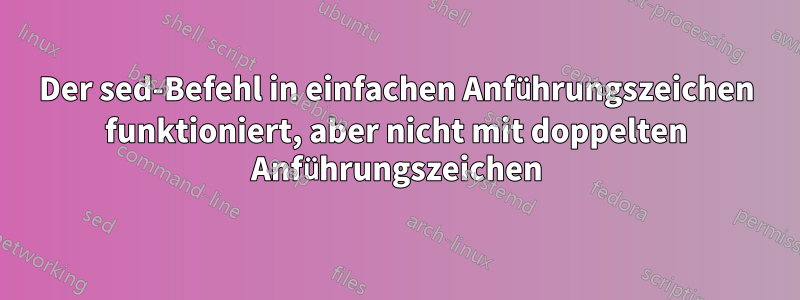
Ich verwende Ubuntu 16.04 und habe diesen test.fileInhalt:
Hello \there
warum passiert das (von der Kommandozeile):
sed 's#\\there#where#' test.file
Arbeit, aber das:
sed "s#\\there#where#" test.file
nicht? Ist es eine Frage der Konfiguration?
Ersteres ersetzt das Muster erfolgreich, während Letzteres keine Übereinstimmung zu finden scheint.
Ich muss in einem Skript eine Variable innerhalb des Ersetzungstexts verwenden, daher brauche ich (vermutlich) doppelte Anführungszeichen um den sed-Befehl.
Antwort1
In bashund anderen Shells wird das Backslash-Zeichen innerhalb von einfachen oder doppelten Anführungszeichen unterschiedlich behandelt.
Wenn Sie eingeben sed 's#\\there#where#' test.file, sedwird in der Ausführungszeichenfolge angezeigt s#\\there#where# test.file, da einfache Anführungszeichen die Interpretation aller Sonderzeichen und Escape-Sequenzen verhindern: sogar \'ist nicht zulässig.
Wenn Sie eingeben sed "s#\\there#where#" test.file, sedwird in der Ausführungszeichenfolge angezeigt s#\there#where# test.file, dass in doppelten Anführungszeichen einige Escape-Sequenzen zulässig sind und die Shell den ersten Backslash als Escape-Zeichen für den zweiten interpretiert hat.
Eine weitere Komplikation besteht darin, dass sedauch die Interpretation von Escape-Sequenzen möglich ist, ähnlich wie bei doppelten Anführungszeichen. Im ersten Fall (einfache Anführungszeichen) wird der Suchstring also \therewie gewünscht zu , während im zweiten Fall (doppelte Anführungszeichen) das erste Zeichen des Suchstrings zu einem wird Tab, gefolgt von here.
Der folgende Auszug aus dem bashHandbuch definiert diese Aktionen:
There are three quoting mechanisms: the escape character, single quotes, and double quotes. A non-quoted backslash (\) is the escape character. It preserves the literal value of the next character that follows, with the exception of <newline>. If a \<newline> pair appears, and the backslash is not itself quoted, the \<newline> is treated as a line continuation (that is, it is removed from the input stream and effectively ignored). Enclosing characters in single quotes preserves the literal value of each character within the quotes. A sin‐ gle quote may not occur between single quotes, even when preceded by a backslash. Enclosing characters in double quotes preserves the literal value of all characters within the quotes, with the exception of $, `, \, and, when history expansion is enabled, !. The characters $ and ` retain their spe‐ cial meaning within double quotes. The backslash retains its special meaning only when followed by one of the following characters: $, `, ", \, or <newline>. A double quote may be quoted within double quotes by preced‐ ing it with a backslash. If enabled, history expansion will be performed unless an ! appearing in double quotes is escaped using a backslash. The backslash preceding the ! is not removed. The special parameters * and @ have special meaning when in double quotes (see PARAMETERS below). Words of the form $'string' are treated specially. The word expands to string, with backslash-escaped charac‐ ters replaced as specified by the ANSI C standard. Backslash escape sequences, if present, are decoded as follows: \a alert (bell) \b backspace \e \E an escape character \f form feed \n new line \r carriage return \t horizontal tab \v vertical tab \\ backslash \' single quote \" double quote \nnn the eight-bit character whose value is the octal value nnn (one to three digits) \xHH the eight-bit character whose value is the hexadecimal value HH (one or two hex digits) \uHHHH the Unicode (ISO/IEC 10646) character whose value is the hexadecimal value HHHH (one to four hex digits) \UHHHHHHHH the Unicode (ISO/IEC 10646) character whose value is the hexadecimal value HHHHHHHH (one to eight hex digits) \cx a control-x character The expanded result is single-quoted, as if the dollar sign had not been present. A double-quoted string preceded by a dollar sign ($"string") will cause the string to be translated according to the current locale. If the current locale is C or POSIX, the dollar sign is ignored. If the string is translated and replaced, the replacement is double-quoted.


