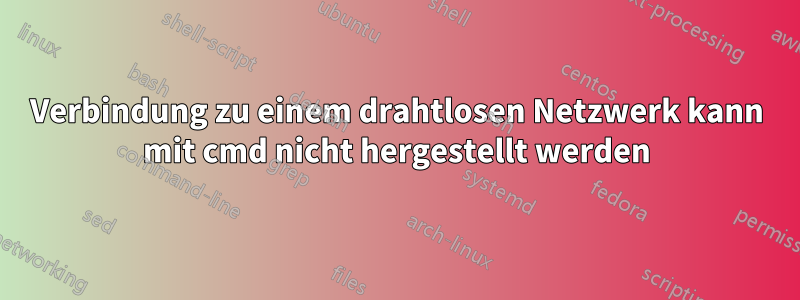
Ich versuche, mein Telefon über FTP mit meinem PC zu verbinden und den FTP mit dem Windows Explorer mithilfe der Eingabeaufforderung zu öffnen.
Nachfolgend sind die Codes aufgeführt:
@echo off
echo Setup connection to ftp 192.168.43.1
ipconfig | findstr /I "192.168.43.1"
:: Opens ipconfig and searches for string "192.168.43.1" in the output of ipconfig to check if 192.168.43.1 is connected
if %errorlevel% == 0 (
echo Connection set
%windir%\explorer.exe ftp://192.168.43.1:8888/
) else (
echo Connection not set
echo Setting up connection...
netsh wlan connect name="sdc-yayjg"
:: "sdc-yayjg" is the host name of 192.168.43.1
timeout 3 > NUL
echo Opening ftp 192.168.43.1
ipconfig | findstr /I "192.168.43.1"
if %errorlevel% == 0 (
echo Connection set
%windir%\explorer.exe ftp://192.168.43.1:8888/
) else (
echo FAIL: Connection not set.
echo Press any key to exit.
pause > NUL
Ich speichere diese Codes in einer Batchdatei und wenn ich die Batchdatei ausführe, öffnet sich cmd für etwa eine Millisekunde und wird dann beendet. Ich meine, das cmd-Fenster blinkt nur ein paar Millisekunden lang und nichts passiert. Es wird keine Verbindung hergestellt oder so etwas.
Die Codes funktionieren auch ohne den Befehl „findstr“ einwandfrei. Ich kann diesen Befehl nicht entfernen, da er sehr wichtig ist, um den Netzwerkstatus zu überprüfen.
Antwort1
Probieren Sie diesen Code aus (bearbeitet, um die Modularität für zukünftige Benutzer zu verbessern, und leicht verbesserter Code für ein besseres Benutzererlebnis):
@echo off
goto setup
:setup
title FTP Connection w/ network support
SET "FTP=192.168.43.1"
:: Location of the FTP server
SET "FTPPORT=8888"
:: The FTP server's port
SET "WIRELESS=sdc-yayjg"
:: The network where the FTP server resides
SET "TRIES=0"
:: Please do not tamper with.
SET "MAXTRIES=3"
:: How many tries before failure
SET "TIMETOCONNECT=3"
:: How much time to give to connect to the network
echo Setting up connection to FTP %FTP%...
goto check1
:check1
if %TRIES% LSS %MAXTRIES% (
SET /A "TRIES=TRIES+1"
goto check2
) else (
goto Fail
)
:check2
echo Checking for FTP Server presence...
ipconfig | findstr /I "%FTP%"
:: Opens ipconfig and searches for %FTP%. (in this case it's "192.168.43.1") in the output of ipconfig to check if 192.168.43.1 is connected
if %errorlevel% EQU 0 (
goto 0
) else (
echo Presence not found. Assuming connection not set...
goto 1
)
:1
echo Connection not set after %TRIES% times.
echo Setting up connection...
netsh wlan connect name="%WIRELESS%"
:: This script assumes that WIRELESS (sdc-yayjg) houses the IP (192.168.43.1)
timeout %TIMETOCONNECT% > NUL
goto check1
:Fail
echo FAIL: Connection not set after %MAXTRIES% tries.
echo Press any key to exit.
pause > NUL
exit
)
:0
echo Internet Connection set - Connecting to FTP via Windows Explorer...
%windir%\explorer.exe ftp://%FTP%:%FTPPORT%/
echo Connection Sucessful. Windows Explorer should now open...
echo Press any key to close this window.
pause > NUL
exit
Für den Fall, dass der obige Code nicht funktioniert, finden Sie unten den Originalcode (der laut OP mit einigen kosmetischen Änderungen funktioniert).
@echo off
echo Setting up connection to FTP 192.168.43.1...
goto Check
:check
ipconfig | findstr /I "192.168.43.1"
:: Opens ipconfig and searches for 192.168.43.1 in the output of ipconfig to check if 192.168.43.1 is connected
if %errorlevel% == 0 (
goto 0
) else (
goto 1
)
:: Close your if statements!
:1
echo Connection not set
echo Setting up connection...
netsh wlan connect name="sdc-yayjg"
:: "sdc-yayjg" is the host name of 192.168.43.1
timeout 3 > NUL
echo Opening ftp 192.168.43.1
ipconfig | findstr /I "192.168.43.1"
if %errorlevel% == 0 (
goto 0
) else (
echo FAIL: Connection not set after three tries.
echo Press any key to exit.
pause > NUL
:: Close your if statements!
exit
)
:0
echo Internet Connection set - Connecting to FTP via Windows Explorer...
%windir%\explorer.exe ftp://192.168.43.1:8888/
exit


