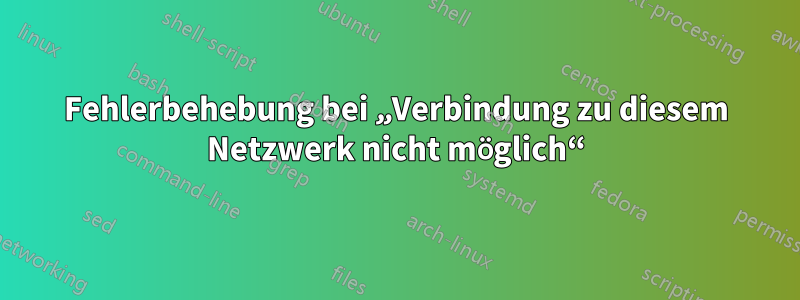
Nach ausführlicher Recherche und dem Testen anderer Antworten, die ich auf SuperUser und im Internet gefunden habe, kann ich Folgendes nicht lösen:
- Alle Geräte, die ich mit meinem Router verbinde, verbinden sich normal bzw. funktionieren normal, mit Ausnahme eines PCs.
- Zu diesen Geräten gehören 3 Android-Telefone, 1 MacBook, 1 PC-Laptop und zwei Android-Tablets. Alle funktionieren ohne jegliche Probleme.
- Der PC, der keine Verbindung herstellt, berührt nicht einmal den Router und es ärgert mich wirklich, dass ich das Problem nicht lösen kann.
- Ich habe es mit einem Winsock-Reset und Treiberaktualisierungen versucht, habe es mit einem WLAN-Dongle versucht, nichts geklappt.
Protokollausgabe
[Microsoft-Windows-WLAN-AutoConfig]Connection started 2
[Microsoft-Windows-WLAN-AutoConfig]Begin Connect API
[Microsoft-Windows-WLAN-AutoConfig]FSM Current state Disconnected, event Cmd_Connect
[Microsoft-Windows-WLAN-AutoConfig]Calling MSMSecStopSecurity
[Microsoft-Windows-WLAN-AutoConfig]Adapter({0ddb0198-3602-4de5-a5f5-e0826970c91e}) Received StopSecurity
[Microsoft-Windows-NWiFi]Reset PHY New MAC address 0x*MyMAC* SetDefaultMIB=true
[Microsoft-Windows-WLAN-AutoConfig]FSM Transition from State: Disconnected to State: Reset
[Microsoft-Windows-WiFiNetworkManager]WlanMgr - Recieved wlan notif: wlan_notification_acm_profile_change
[Microsoft-Windows-WiFiNetworkManager]NotifMgr - Publishing new WNF connection state, type = WIFI_NOTIF_TYPE_AVAILABLE , state = 0x0, ntStatus = 0x0.
[Microsoft-Windows-WiFiNetworkManager]NotifMgr - Publishing new WNF connection state, type = WIFI_NOTIF_TYPE_CONNECTION , state = 0x1, ntStatus = 0x0.
[Microsoft-Windows-WiFiNetworkManager]NotifMgr - Publishing new WNF connection state, type = WIFI_NOTIF_TYPE_PREFERRED , state = 0x0, ntStatus = 0x0.
[Microsoft-Windows-WLAN-AutoConfig]Scan completion Status 0
[Microsoft-Windows-WiFiNetworkManager]WlanMgr - Recieved wlan notif: wlan_notification_acm_scan_complete
[Microsoft-Windows-WiFiNetworkManager]WlanMgr - Recieved wlan notif: wlan_notification_acm_scan_list_refresh
[Microsoft-Windows-NWiFi]OID_DOT11_RESET_REQUEST Complete 0x0 ResetConfirmStatus=0x0
[Microsoft-Windows-WLAN-AutoConfig]FSM Current state Reset , event Reset_Success
[Microsoft-Windows-WLAN-AutoConfig]SSID = xxx BSSIDCount = 0
[Microsoft-Windows-NWiFi]Desired SSID List 1 entries
[Microsoft-Windows-NWiFi]Set DesiredBSSType: infrastructure
[Microsoft-Windows-NWiFi]Set HiddenNetworkEnabled (false): 0x0
[Microsoft-Windows-WLAN-AutoConfig]FSM Transition from State: Reset to State: Ihv_Configuring
[Microsoft-Windows-WLAN-AutoConfig]FSM Current state Ihv_Configuring , event IHV_Pre_Security_Success
[Microsoft-Windows-WLAN-AutoConfig]Calling MSMSecPerformPreAssociateSecurity
[Microsoft-Windows-WLAN-AutoConfig]Adapter({0ddb0198-3602-4de5-a5f5-e0826970c91e}) MSM Connect notification, Network "xxx"
[Microsoft-Windows-WLAN-AutoConfig]WLAN Security Settings: BSS Type infrastructure , Authentication Open , Encryption WEP , OneX Enabled No , Eap Information - Type 0, Vendor ID 0, Vendor Type 0, Author ID 0
[Microsoft-Windows-WLAN-AutoConfig]Adapter({0ddb0198-3602-4de5-a5f5-e0826970c91e}) IntfSecState Transition INITIALIZED -->PROCESSING_PREASSOCIATE
[Microsoft-Windows-WLAN-AutoConfig]FSM Transition from State: Ihv_Configuring to State: Configuring
[Microsoft-Windows-NWiFi]Enabled AuthList 1 entries
[Microsoft-Windows-NWiFi]Set ExcludeUnencrypted (true): 0x0
[Microsoft-Windows-WLAN-AutoConfig]Default Key: Idx 0, Algo WEP , Direction= Both , Len x
[Microsoft-Windows-WLAN-AutoConfig]Default Key ID set to Index 0
[Microsoft-Windows-NWiFi]IOCTL function=0xD4 Status=0xC0000010 Length=688 bytes
[Microsoft-Windows-WLAN-AutoConfig]Adapter({0ddb0198-3602-4de5-a5f5-e0826970c91e}) IntfSecState Transition PROCESSING_PREASSOCIATE -->PREASSOCIATE_DONE
[Microsoft-Windows-WLAN-AutoConfig]Adapter(5) Connect Completion, Reason 0, Error 0
[Microsoft-Windows-WLAN-AutoConfig]Security PreConnect Completion, security reason: 0x0, error 0x0
[Microsoft-Windows-WLAN-AutoConfig]FSM Current state Configuring , event Pre_Security_Success
[Microsoft-Windows-WLAN-AutoConfig]Wireless network association started. Network Adapter: Qualcomm Atheros AR9485WB-EG Wireless Network Adapter Interface GUID: {0ddb0198-3602-4de5-a5f5-e0826970c91e} Local MAC Address: xx:xx:xx:xx:xx:xx Network SSID: xxx BSS Type: Infrastructure Authentication: Open Encryption: WEP 802.1X Enabled: No
[Microsoft-Windows-NWiFi]Security endpoint type = Standard Security
[Microsoft-Windows-NWiFi]IHV Serialization Enabled: false
[Microsoft-Windows-WiFiNetworkManager]AutoConnect - ConfigureAutoConnectNetworksInternal: Confirmation Timer - TimeLeft = [0] msecs
[Microsoft-Windows-NWiFi]IOCTL_DOT11_CONNECT
[Microsoft-Windows-NWiFi]OID_DOT11_CONNECT_REQUEST completes 0x0
[Microsoft-Windows-WLAN-AutoConfig]FSM Transition from State: Configuring to State: Associating
[Microsoft-Windows-WiFiNetworkManager]NotifMgr - Publishing new WNF connection state, type = WIFI_NOTIF_TYPE_AVAILABLE , state = 0x0, ntStatus = 0x0.
[Microsoft-Windows-NWiFi]Connection Started
[Microsoft-Windows-NWiFi]Connection Completion Status=0xC000023C
[Microsoft-Windows-WLAN-AutoConfig]FSM Current state Associating , event **Upcall_Association_Failure**
[Microsoft-Windows-WLAN-AutoConfig]Calling MSMSecStopSecurity
[Microsoft-Windows-WLAN-AutoConfig]Adapter({0ddb0198-3602-4de5-a5f5-e0826970c91e}) Received StopSecurity
[Microsoft-Windows-WLAN-AutoConfig]Adapter({0ddb0198-3602-4de5-a5f5-e0826970c91e}) IntfSecState Transition PREASSOCIATE_DONE -->STOPPING_SECURITY
[Microsoft-Windows-WLAN-AutoConfig]Received Security Packet: CONNECT_COMPLETION
[Microsoft-Windows-WLAN-AutoConfig]Received CONNECT COMPLETION, status 0xC000023C, assocStatus 0x2
[Microsoft-Windows-WLAN-AutoConfig]Adapter({0ddb0198-3602-4de5-a5f5-e0826970c91e}) IntfSecState Transition STOPPING_SECURITY -->INITIALIZED
[Microsoft-Windows-WLAN-AutoConfig]Adapter({0ddb0198-3602-4de5-a5f5-e0826970c91e}) MSM Disconnect notification
[Microsoft-Windows-WLAN-AutoConfig]Connect completion reason 0x38002, session 0x1, **adhoc formed false**
[Microsoft-Windows-WLAN-AutoConfig]FSM Transition from State: Associating to State: Disconnected
[Microsoft-Windows-WLAN-AutoConfig]Connection complete on interface Qualcomm Atheros AR9485WB-EG Wireless Network Adapter, session = 0x1, status = 0x38002, **ad hoc network formed = false**
[Microsoft-Windows-WLAN-AutoConfig]**Connect Diagnostic Information Interface** GUID: {0ddb0198-3602-4de5-a5f5-e0826970c91e} Network Adapter: Qualcomm Atheros AR9485WB-EG Wireless Network Adapter Connection Mode: profile SSID: xxx BSS Type: infrastructure Authentication: Open Encryption: WEP 802.1X Enabled: 0 IHV Bitmap: 5 Hidden: false Peer MAC: 00:00:00:00:00:00 WLAN Status Code: 229378 Dot11 Status Code: 0x2 Assoc Time: 4294967295 Assoc Restart Count: 0 Auth Time: 0 Auth Restart Count: 0 Device ID: PCI\VEN_168C&DEV_0032&SUBSYS_2C971A3B&REV_01\4&AE113B&0&0020 Device Manufacturer: Qualcomm Atheros Communications Inc. Driver Service: athr Driver Version: 3.0.2.201 Driver Date: 2-27-2016 RSSI: -68 Signal Quality: 62% Channel: 0 Interfering AP Count: 0 Total Visible AP Count: 9 Max AP Phy Type: any Max AP Channel Width: 0 AP Description: AP Manufacturer: AP Model Name: AP Model Number: Detailed Status On Roam: 0xFFFFFFFFRx Rate:0 Tx Rate: 0 EAP Type: -1 802.1x Auth Mode: None HotSpot 2.0: false Profile Type -1 System MAC Randomization: 1 Profile MAC Randomization: 0
[Microsoft-Windows-WLAN-AutoConfig]Connection failed. Interface = Qualcomm Atheros AR9485WB-EG Wireless Network Adapter, Reason code = 0x38002.
[Microsoft-Windows-WLAN-AutoConfig]Media notification received. Interface = Qualcomm Atheros AR9485WB-EG Wireless Network Adapter, Connected = false.
[Microsoft-Windows-WLAN-AutoConfig]WLAN AutoConfig service failed to connect to a wireless network. Network Adapter: Qualcomm Atheros AR9485WB-EG Wireless Network Adapter Interface GUID: {0ddb0198-3602-4de5-a5f5-e0826970c91e} Connection Mode: Manual connection with a profile Profile Name: xxx SSID: xxx BSS Type: Infrastructure **Failure Reason:The specific network is not available. RSSI: 255**
Ausgabe
- Also, alles scheint in Ordnung zu sein, aber dann scheint das System den Router aus den Augen zu verlieren, obwohl das Signal sehr stark ist (RSSI: 255), und weigert sich, die Verbindung fortzusetzen.
Was funktioniert
- Alle anderen Geräte funktionieren vollkommen normal und es besteht kein Grund zur Annahme, dass der Router Probleme hat. Gleichzeitig verbindet sich der Laptop auch ohne Probleme mit jedem anderen Netzwerk.
Es scheint einfach eine gewisse Feindschaft zwischen diesen beiden zu geben. Das Problem ist nicht systembezogen, da ich einen Dual-Boot mit Win 7 und Win 10 verwende und die Situation identisch ist.
Antwort1
Beim Durchsehen Ihrer Protokolle scheint Ihr RSSI -68 zu sein (was gut ist). Es scheint auch, dass Sie WEP als Sicherheitsmechanismus verwenden. Einige neuere Wireless-Treiber unterstützen WEP nicht mehr, wie von der Wi-Fi Alliance vorgeschrieben. Bitte ändern Sie Ihre Sicherheit auf WPA2-PSK und prüfen Sie, ob Ihr Laptop eine Verbindung zum Access Point (oder in Ihren Worten, dem Router) herstellt. Lassen Sie mich wissen, wie es läuft.
Antwort2
Erhalten Sie gelegentlich Bluescreens? Ich hatte das gleiche Problem, der Router ließ sich nicht verbinden, gelegentlich Bluescreens. Eines Tages hatte ich einen Festplattenfehler. Als ich diese Festplatte aus dem System entfernte, waren die Bluescreens verschwunden, mein Router war verbunden und der PC fuhr viel schneller hoch und runter. Nur so ein Gedanke.
Möglicherweise möchten Sie eine Festplattendiagnose durchführen. Ein einfacher Smart Drive Info Tester ist kostenlos bei Western Digital erhältlich. Hier ist der Link. Sie müssen auf „Software für Windows“ und dann auf „Data Lifeguard Diagnostic für Windows“ klicken. Ich weiß, dass es dafür fortgeschrittenere Programme gibt, aber ich weiß nicht, wo sie zu finden sind. Ich hoffe, das hilft.
Antwort3
Nach 2 Tagen Suche und Durchsicht der Protokolle gab ich auf und rief den technischen Support an. Er aktivierte einfach zufällige Hardwareadressen in den Windows-WLAN-Einstellungen und es funktionierte


