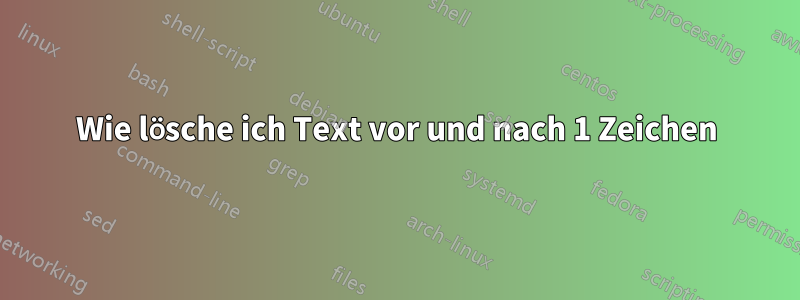
Ich habe zum Beispiel:
Apple:123456789:pear
watermelon:57952161354:kfc
Wie lösche ich den Text vor und nach dem „:“, um Folgendes zu erhalten:
123456789
57952161354
Antwort1
- Ctrl+H
- Finde was:
^[^:]+:([^:]+):[^:]+$ - Ersetzen mit:
$1 - check Umwickeln
- check Regulärer Ausdruck
- Replace all
Erläuterung:
^ # beginning of line
[^:]+: # 1 or more any character that is not colon followed by 1 colon
([^:]+) # group 1, 1 or more any character that is not colon
:[^:]+ # 1 colon followed by 1 or more any character that is not colon
$ # end of line
Ersatz:
$1 # content of group 1 (i.e. the digits)
Ergebnis für gegebenes Beispiel:
123456789
57952161354


