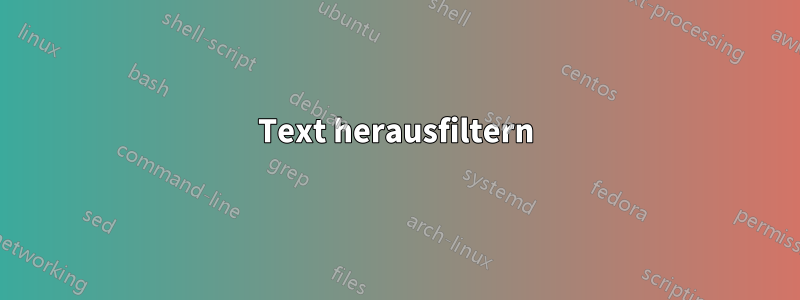
Ich erfasse eine Liste der installierten Software, wenn wir einen Computer aktualisieren, damit wir sicherstellen können, dass der Ersatz die erforderlichen Installationen erhält. Ich möchte Einträge für vorinstallierte Software entfernen. Was ich jetzt mache, funktioniert, aber ich gehe davon aus, dass ich es auf die harte Tour mache. Ich habe nichts dagegen, PowerShell aufzurufen, wenn das einfacher wäre.
Bearbeiten: Vorinstallierte Software würde alles in den Filtern umfassen, die ich hier verwende. Microsoft Office, Microsoft Visual Basic, Adobe Acrobat Reader, McAfee und so weiter. Die Softwareliste wird zunächst in temp1.txt erfasst.
:: Filter out some unneeded entries
findstr /v /i /c:"security update" temp1.txt > temp2.txt
findstr /v /i /c:"service pack" temp2.txt > temp1.txt
findstr /v /i /c:"update for" temp1.txt > temp2.txt
findstr /v /i /c:"mcafee" temp2.txt > temp1.txt
findstr /v /i /c:"@C" temp1.txt > temp2.txt
findstr /v /i /c:"Intel" temp2.txt > temp1.txt
findstr /v /i /c:"Microsoft Office" temp1.txt > temp2.txt
findstr /v /i /c:"Microsoft Visual" temp2.txt > temp1.txt
findstr /v /i /c:"yyyy" temp1.txt > temp2.txt
findstr /v /i /c:"uuuu" temp2.txt > temp1.txt
findstr /v /i /c:"Conexant" temp1.txt > temp2.txt
findstr /v /i /c:"Adobe Acrobat Reader" temp2.txt > temp1.txt
findstr /v /i /c:"Apple Application" temp1.txt > temp2.txt
findstr /v /i /c:"Bonjour" temp2.txt > temp1.txt
findstr /v /i /c:"Cisco" temp1.txt > temp2.txt
findstr /v /i /c:"COV" temp2.txt > temp1.txt
findstr /v /i /c:"G Suite" temp1.txt > temp2.txt
findstr /v /i /c:"Google" temp2.txt > temp1.txt
findstr /v /i /c:"xxxx" temp1.txt > temp2.txt
findstr /v /i /c:"RSA" temp2.txt > temp1.txt
findstr /v /i /c:"Synaptics" temp1.txt > temp2.txt
findstr /v /i /c:"zzzz" temp2.txt > temp1.txt
findstr /v /i /c:"VLC" temp1.txt > temp2.txt
findstr /v /i /c:"VMware" temp2.txt > temp1.txt
findstr /v /i /c:"Vulkan" temp1.txt > temp2.txt
findstr /v /i /c:"Windows 10 Image Viewer" temp2.txt > temp1.txt
findstr /v /i /c:"Java" temp1.txt > temp2.txt
findstr /v /i /c:"Microsoft Access" temp2.txt > temp1.txt
findstr /v /i /c:"Microsoft DCF" temp1.txt > temp2.txt
findstr /v /i /c:"Microsoft Excel" temp2.txt > temp1.txt
findstr /v /i /c:"Microsoft Groove" temp1.txt > temp2.txt
findstr /v /i /c:"Microsoft InfoPath" temp2.txt > temp1.txt
findstr /v /i /c:"Microsoft OneNote" temp1.txt > temp2.txt
findstr /v /i /c:"Microsoft Outlook" temp2.txt > temp1.txt
findstr /v /i /c:"Microsoft PowerPoint" temp1.txt > temp2.txt
findstr /v /i /c:"Microsoft Publisher" temp2.txt > temp1.txt
findstr /v /i /c:"Microsoft Skype" temp1.txt > temp2.txt
findstr /v /i /c:"Microsoft Word" temp2.txt > temp1.txt
findstr /v /i /c:"Self-service" temp1.txt > temp2.txt
findstr /v /i /c:"Microsoft Silverlight" temp2.txt > installed_software.txt


