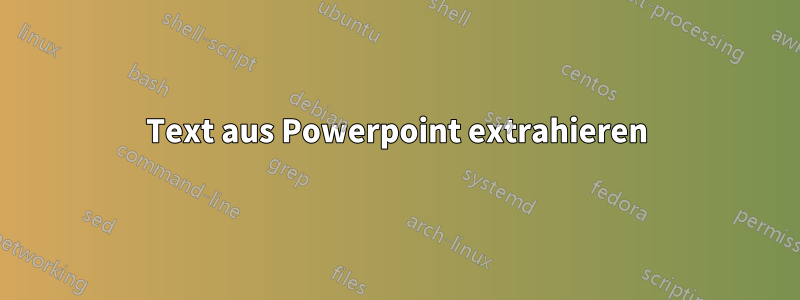
Also, ich habe dieses nette Skript hier gefunden: http://www.pptfaq.com/FAQ00274_Text_in_eine_Textdatei_exportieren-_Text_aus_PowerPoint_extrahieren_-Mac_oder_PC-.htm (Ich verwende das zweite)
Der Importteil ist dieser:
For Each oShp In oSld.Shapes 'Loop thru each shape on slide
'Check to see if shape has a text frame and text
If oShp.HasTextFrame And oShp.TextFrame.HasText Then
If oShp.Type = msoPlaceholder Then
Select Case oShp.PlaceholderFormat.Type
Case Is = ppPlaceholderTitle, ppPlaceholderCenterTitle
Print #iFile, "Title:" & vbTab & oShp.TextFrame.TextRange
Case Is = ppPlaceholderBody
Print #iFile, "Body:" & vbTab & oShp.TextFrame.TextRange
Case Is = ppPlaceholderSubtitle
Print #iFile, "SubTitle:" & vbTab & oShp.TextFrame.TextRange
Case Else
Print #iFile, "Other Placeholder:" & vbTab & oShp.TextFrame.TextRange
End Select
Else
Print #iFile, vbTab & oShp.TextFrame.TextRange
End If ' msoPlaceholder
Else ' it doesn't have a textframe - it might be a group that contains text so:
If oShp.Type = msoGroup Then
sTempString = TextFromGroupShape(oShp)
If Len(sTempString) > 0 Then
Print #iFile, sTempString
End If
End If
End If ' Has text frame/Has text
Next oShp
Ich habe es bereits ein wenig geändert, sodass die Ausgabedatei weder "Titel", "Anderer Platzhalter" noch dergleichen enthält und auch keine Tabulatoren ("vbTab") einfügt. Allerdings wird jede Zeile (oder jeder Absatz) in der Ausgabedatei in eine neue Zeile eingefügt.
Die Frage:Wie kann ich dem Skript sagen, dass es den gesamten „Inhalt“ einer „Folie“/eines „Textkörpers“ in dieselbe Zeile/Zelle kopieren soll?
Mir ist aufgefallen, dass dieses Skript (und weder dieseshttp://www.pptfaq.com/FAQ00332_Foliennummer_und_Titeltext_in_eine_Textdatei_exportieren.htm) zeigt dieses Verhalten für Titel, nur für „body“ oder „ppPlaceholderBody“.
Ich habe keine Ahnung, warum das so ist oder was der Unterschied ist. Kann es einfach nicht zwischen zwei Zeilen oder Bulletins unterscheiden, selbst wenn diese dieselbe Form/Box haben? Mein Ziel ist eine konsistente Zeilen-/Zellennummerierung über mehrere PPTs hinweg, sodass eine hinzugefügte Zeile in Folie 2 nicht dazu führt, dass der Inhalt von Folie 5 in die nächste Zeile verschoben wird.
Ich danke Ihnen für Ihre Hilfe!
Antwort1
Meine PowerPoint-Installation ist im Moment nicht verfügbar, daher ist dies ungetestet. Aber ...
Sie müssen lediglich eine Zeichenfolgenvariable erstellen und ihr etwas hinzufügen. Wenn Sie dann mit der Folie fertig sind, kopieren Sie diese Zeichenfolge in eine Excel-Zelle.
Dim slideText As String
For Each oShp In oSld.Shapes 'Loop thru each shape on slide
If Len(slideText) > 0 Then
'--- strip the unneeded trailing CRLF
slideText = Left$(slideText, Len(slideText) - 2)
'--- now copy the string to the appropriate cell in Excel
Else
'--- clear the string for the next slide
slideText = vbNullString
End If
'Check to see if shape has a text frame and text
If oShp.HasTextFrame Then
If oShp.TextFrame.HasText Then
If oShp.Type = msoPlaceholder Then
Select Case oShp.PlaceholderFormat.Type
Case Is = ppPlaceholderTitle, ppPlaceholderCenterTitle
slideText = slideText & "Title:" & vbTab & _
oShp.TextFrame.TextRange & vbCrLf
Case Is = ppPlaceholderBody
slideText = slideText & "Body:" & vbTab & _
oShp.TextFrame.TextRange & vbCrLf
Case Is = ppPlaceholderSubtitle
slideText = slideText & "SubTitle:" & vbTab & _
oShp.TextFrame.TextRange & vbCrLf
Case Else
slideText = slideText & "Other Placeholder:" & _
vbTab & oShp.TextFrame.TextRange & vbCrLf
End Select
Else
slideText = slideText & vbTab & oShp.TextFrame.TextRange
End If ' msoPlaceholder
End If
Else
' it doesn't have a textframe - it might be a group that contains text so:
If oShp.Type = msoGroup Then
sTempString = TextFromGroupShape(oShp)
If Len(sTempString) > 0 Then
slideText = slideText & sTempString & vbCrLf
End If
End If
End If ' Has text frame/Has text
Next oShp
'--- catch the text on the last slide here
If Len(slideText) > 0 Then
'--- strip the unneeded trailing CRLF
slideText = Left$(slideText, Len(slideText) - 2)
'--- now copy the string to the appropriate cell in Excel
End If
Natürlich führen Sie diese Schleife für jede Folie durch.
Antwort2
Ich glaube nicht, dass das hilft, aber das hier:https://stackoverflow.com/questions/45468824/printing-from-ppt-vba-to-an-excel-spreadsheet versucht etwas Ähnliches mit Lbound und Ubound, um in bestimmte Zellen zu drucken.
Solange die Zellen über mehrere PPT/XLS hinweg konsistent bleiben, weiß ich nicht wirklich, wohin die Zeichenfolgen gehen ...
(Es wählt allerdings auch eine bestimmte XLS-Datei aus, obwohl ich für jeden Ausdruck eine neue erstellen möchte. Das sollte jedoch mit dem Code, den ich bereits habe und der entweder eine bestimmte Datei erstellt oder den Dateinamen aus der PPT verwendet, kein Problem sein.)


