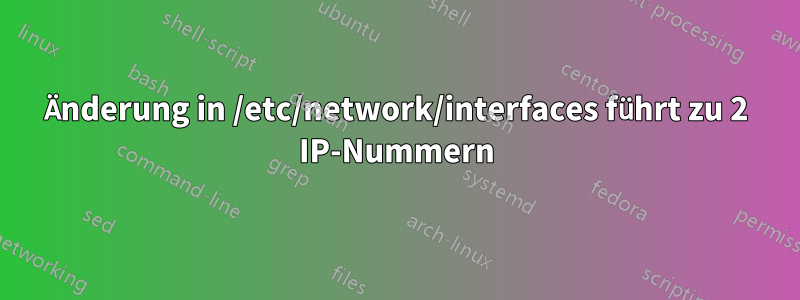
Ich habe das Serverupgrade von Ubuntu 14.04 auf 16.04 mit einer freien IP-Nummer (xxx3) ausgeführt. Als das Upgrade abgeschlossen war, habe ich /etc/network/interfaces wieder auf die richtige Nummer geändert (xxx9, siehe unten).
Zeigt nun die ALTE Nummer an, verrät BEIDE Nummern und das System ist tatsächlich unter beiden Nummern erreichbar!
Ich würde wirklich gerne wissen, was los ist und wie ich die alte IP-Nummer loswerde.
root@fast:~# ifconfig
eth0 Link encap:Ethernet HWaddr 52:54:00:fc:e6:d0
inet addr:xxx.xxx.xxx.3 Bcast:xxx.xxx.xxx.255 Mask:255.255.255.0
inet6 addr: blah Scope:Link
UP BROADCAST RUNNING MULTICAST MTU:1492 Metric:1
RX packets:77037 errors:0 dropped:6525 overruns:0 frame:0
TX packets:12999 errors:0 dropped:0 overruns:0 carrier:0
collisions:0 txqueuelen:1000
RX bytes:7384634 (7.3 MB) TX bytes:10674567 (10.6 MB)
lo Link encap:Local Loopback
inet addr:127.0.0.1 Mask:255.0.0.0
inet6 addr: ::1/128 Scope:Host
UP LOOPBACK RUNNING MTU:65536 Metric:1
RX packets:328 errors:0 dropped:0 overruns:0 frame:0
TX packets:328 errors:0 dropped:0 overruns:0 carrier:0
collisions:0 txqueuelen:1
RX bytes:38225 (38.2 KB) TX bytes:38225 (38.2 KB)
root@fast:~# ip address show
1: lo: <LOOPBACK,UP,LOWER_UP> mtu 65536 qdisc noqueue state UNKNOWN group default qlen 1
link/loopback 00:00:00:00:00:00 brd 00:00:00:00:00:00
inet 127.0.0.1/8 scope host lo
valid_lft forever preferred_lft forever
inet6 ::1/128 scope host
valid_lft forever preferred_lft forever
2: eth0: <BROADCAST,MULTICAST,UP,LOWER_UP> mtu 1492 qdisc pfifo_fast state UP group default qlen 1000
link/ether 52:54:00:fc:e6:d0 brd ff:ff:ff:ff:ff:ff
inet xxx.xxx.xxx.3/24 brd xxx.xxx.xxx.255 scope global eth0
valid_lft forever preferred_lft forever
inet xxx.xxx.xxx.9/24 brd xxx.xxx.xxx.255 scope global secondary eth0
valid_lft forever preferred_lft forever
inet6 blah scope link
valid_lft forever preferred_lft forever
root@fast:~# cat /etc/network/interfaces
# This file describes the network interfaces available on your system
# and how to activate them. For more information, see interfaces(5).
# The loopback network interface
auto lo
iface lo inet loopback
# The primary network interface
auto eth0
iface eth0 inet static
address xxx.xxx.xxx.9
netmask 255.255.255.0
gateway xxx.xxx.xxx.254
mtu 1492


