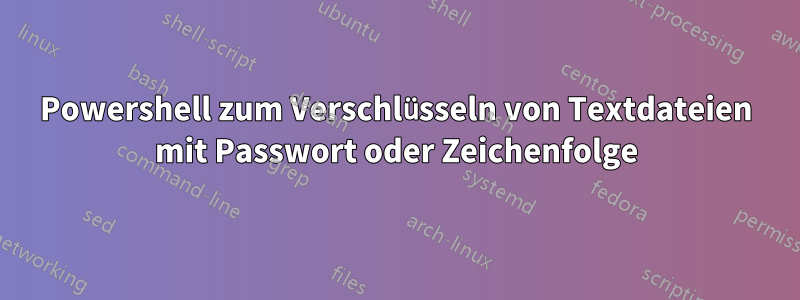
Ich verwende einen gemeinsam genutzten Computer mit Zugriff auf die Eingabeaufforderung und möchte eine Textdatei aus einem Powershell-Skript mit einem eindeutigen, vom Benutzer identifizierten Kennwort verschlüsseln und entschlüsseln können. Auf diese Weise kann die Datei ohne dieses Kennwort nicht geöffnet werden. Ich habe versucht,dieses Modul, allerdings scheint es etwas namens Zertifikat zu benötigen. Alles, was ich brauche, ist ein Powershell-Skript, das mit etwas wie aufgerufen werden kann -Encrypt -File "Path\To\File" -Password -"12345"(und etwas Ähnlichem, um es zu entschlüsseln). Gibt es ein solches Tool? Wenn nicht, wie würde ich das tun?
Antwort1
Die folgende PowerShell-Pfeiltaste erledigt das, was Sie benötigen. (Quelle*)
Beschreibung:
Dieses PowerShell-Modul enthält 3 Cmdlets zum Erstellen eines AES-Schlüssels, Verschlüsseln und Entschlüsseln einer Datei.
Anwendungsbeispiel:
#Create Key
$key = New-CryptographyKey -Algorithm AES
#Encrypt the file
Protect-File '.\secrets.txt' -Algorithm AES -Key $key -RemoveSource
#Decrypt the file
Unprotect-File '.\secrets.txt.AES' -Algorithm AES -Key $key -RemoveSource
The full module code:
function New-CryptographyKey()
{
<#
.SYNOPSIS
Generates a random cryptography key.
.DESCRIPTION
Generates a random cryptography key based on the desired key size.
.PARAMETER Algorithm
Algorithm to generate key for.
.PARAMETER KeySize
Number of bits the generated key will have.
.PARAMETER AsPlainText
Returns a String instead of SecureString.
.OUTPUTS
System.Security.SecureString. New-CryptographyKey return the key as a SecureString by default.
System.String. New-CryptographyKey will return the key in plain text as a string if the -AsPlainText parameter is specified.
.EXAMPLE
$key = New-CryptographyKey
This example generates a random 256-bit AES key and stores it in the variable $key.
.NOTES
Author: Tyler Siegrist
Date: 9/22/2017
#>
[CmdletBinding()]
[OutputType([System.Security.SecureString])]
[OutputType([String], ParameterSetName='PlainText')]
Param(
[Parameter(Mandatory=$false, Position=1)]
[ValidateSet('AES','DES','RC2','Rijndael','TripleDES')]
[String]$Algorithm='AES',
[Parameter(Mandatory=$false, Position=2)]
[Int]$KeySize,
[Parameter(ParameterSetName='PlainText')]
[Switch]$AsPlainText
)
Process
{
try
{
$Crypto = [System.Security.Cryptography.SymmetricAlgorithm]::Create($Algorithm)
if($PSBoundParameters.ContainsKey('KeySize')){
$Crypto.KeySize = $KeySize
}
$Crypto.GenerateKey()
if($AsPlainText)
{
return [System.Convert]::ToBase64String($Crypto.Key)
}
else
{
return [System.Convert]::ToBase64String($Crypto.Key) | ConvertTo-SecureString -AsPlainText -Force
}
}
catch
{
Write-Error $_
}
}
}
Function Protect-File
{
<#
.SYNOPSIS
Encrypts a file using a symmetrical algorithm.
.DESCRIPTION
Encrypts a file using a symmetrical algorithm.
.PARAMETER FileName
File(s) to be encrypted.
.PARAMETER Key
Cryptography key as a SecureString to be used for encryption.
.PARAMETER KeyAsPlainText
Cryptography key as a String to be used for encryption.
.PARAMETER CipherMode
Specifies the block cipher mode to use for encryption.
.PARAMETER PaddingMode
Specifies the type of padding to apply when the message data block is shorter than the full number of bytes needed for a cryptographic operation.
.PARAMETER Suffix
Suffix of the encrypted file to be removed.
.PARAMETER RemoveSource
Removes the source (decrypted) file after encrypting.
.OUTPUTS
System.IO.FileInfo. Protect-File will return FileInfo with the SourceFile, Algorithm, Key, CipherMode, and PaddingMode as added NoteProperties
.EXAMPLE
Protect-File 'C:\secrets.txt' $key
This example encrypts C:\secrets.txt using the key stored in the variable $key. The encrypted file would have the default extension of '.AES' and the source (decrypted) file would not be removed.
.EXAMPLE
Protect-File 'C:\secrets.txt' -Algorithm DES -Suffix '.Encrypted' -RemoveSource
This example encrypts C:\secrets.txt with a randomly generated DES key. The encrypted file would have an extension of '.Encrypted' and the source (decrypted) file would be removed.
.EXAMPLE
Get-ChildItem 'C:\Files' -Recurse | Protect-File -Algorithm AES -Key $key -RemoveSource
This example encrypts all of the files under the C:\Files directory using the key stored in the variable $key. The encrypted files would have the default extension of '.AES' and the source (decrypted) files would be removed.
.NOTES
Author: Tyler Siegrist
Date: 9/22/2017
#>
[CmdletBinding(DefaultParameterSetName='SecureString')]
[OutputType([System.IO.FileInfo[]])]
Param(
[Parameter(Mandatory=$true, Position=1, ValueFromPipeline=$true, ValueFromPipelineByPropertyName=$true)]
[Alias('PSPath','LiteralPath')]
[string[]]$FileName,
[Parameter(Mandatory=$false, Position=2)]
[ValidateSet('AES','DES','RC2','Rijndael','TripleDES')]
[String]$Algorithm = 'AES',
[Parameter(Mandatory=$false, Position=3, ParameterSetName='SecureString')]
[System.Security.SecureString]$Key = (New-CryptographyKey -Algorithm $Algorithm),
[Parameter(Mandatory=$true, Position=3, ParameterSetName='PlainText')]
[String]$KeyAsPlainText,
[Parameter(Mandatory=$false, Position=4)]
[System.Security.Cryptography.CipherMode]$CipherMode,
[Parameter(Mandatory=$false, Position=5)]
[System.Security.Cryptography.PaddingMode]$PaddingMode,
[Parameter(Mandatory=$false, Position=6)]
[String]$Suffix = ".$Algorithm",
[Parameter()]
[Switch]$RemoveSource
)
Begin
{
#Configure cryptography
try
{
if($PSCmdlet.ParameterSetName -eq 'PlainText')
{
$Key = $KeyAsPlainText | ConvertTo-SecureString -AsPlainText -Force
}
#Decrypt cryptography Key from SecureString
$BSTR = [System.Runtime.InteropServices.Marshal]::SecureStringToBSTR($Key)
$EncryptionKey = [System.Convert]::FromBase64String([System.Runtime.InteropServices.Marshal]::PtrToStringAuto($BSTR))
$Crypto = [System.Security.Cryptography.SymmetricAlgorithm]::Create($Algorithm)
if($PSBoundParameters.ContainsKey('CipherMode')){
$Crypto.Mode = $CipherMode
}
if($PSBoundParameters.ContainsKey('PaddingMode')){
$Crypto.Padding = $PaddingMode
}
$Crypto.KeySize = $EncryptionKey.Length*8
$Crypto.Key = $EncryptionKey
}
Catch
{
Write-Error $_ -ErrorAction Stop
}
}
Process
{
$Files = Get-Item -LiteralPath $FileName
ForEach($File in $Files)
{
$DestinationFile = $File.FullName + $Suffix
Try
{
$FileStreamReader = New-Object System.IO.FileStream($File.FullName, [System.IO.FileMode]::Open)
$FileStreamWriter = New-Object System.IO.FileStream($DestinationFile, [System.IO.FileMode]::Create)
#Write IV (initialization-vector) length & IV to encrypted file
$Crypto.GenerateIV()
$FileStreamWriter.Write([System.BitConverter]::GetBytes($Crypto.IV.Length), 0, 4)
$FileStreamWriter.Write($Crypto.IV, 0, $Crypto.IV.Length)
#Perform encryption
$Transform = $Crypto.CreateEncryptor()
$CryptoStream = New-Object System.Security.Cryptography.CryptoStream($FileStreamWriter, $Transform, [System.Security.Cryptography.CryptoStreamMode]::Write)
$FileStreamReader.CopyTo($CryptoStream)
#Close open files
$CryptoStream.FlushFinalBlock()
$CryptoStream.Close()
$FileStreamReader.Close()
$FileStreamWriter.Close()
#Delete unencrypted file
if($RemoveSource){Remove-Item -LiteralPath $File.FullName}
#Output ecrypted file
$result = Get-Item $DestinationFile
$result | Add-Member –MemberType NoteProperty –Name SourceFile –Value $File.FullName
$result | Add-Member –MemberType NoteProperty –Name Algorithm –Value $Algorithm
$result | Add-Member –MemberType NoteProperty –Name Key –Value $Key
$result | Add-Member –MemberType NoteProperty –Name CipherMode –Value $Crypto.Mode
$result | Add-Member –MemberType NoteProperty –Name PaddingMode –Value $Crypto.Padding
$result
}
Catch
{
Write-Error $_
If($FileStreamWriter)
{
#Remove failed file
$FileStreamWriter.Close()
Remove-Item -LiteralPath $DestinationFile -Force
}
Continue
}
Finally
{
if($CryptoStream){$CryptoStream.Close()}
if($FileStreamReader){$FileStreamReader.Close()}
if($FileStreamWriter){$FileStreamWriter.Close()}
}
}
}
}
Function Unprotect-File
{
<#
.SYNOPSIS
Decrypts a file encrypted with Protect-File.
.DESCRIPTION
Decrypts a file using a provided cryptography key.
.PARAMETER FileName
File(s) to be decrypted.
.PARAMETER Key
Cryptography key as a SecureString be used for decryption.
.PARAMETER KeyAsPlainText
Cryptography key as a String to be used for decryption.
.PARAMETER CipherMode
Specifies the block cipher mode that was used for encryption.
.PARAMETER PaddingMode
Specifies the type of padding that was applied when the message data block was shorter than the full number of bytes needed for a cryptographic operation.
.PARAMETER Suffix
Suffix of the encrypted file to be removed.
.PARAMETER RemoveSource
Removes the source (encrypted) file after decrypting.
.OUTPUTS
System.IO.FileInfo. Unprotect-File will return FileInfo with the SourceFile as an added NoteProperty
.EXAMPLE
Unprotect-File 'C:\secrets.txt.AES' $key
This example decrypts C:\secrets.txt.AES using the key stored in the variable $key. The decrypted file would remove the default extension of '.AES' and the source (encrypted) file would not be removed.
.EXAMPLE
Unprotect-File 'C:\secrets.txt.Encrypted' -Algorithm DES -Key $key -Suffix '.Encrypted' -RemoveSource
This example decrypts C:\secrets.txt.Encrypted using DES and the key stored in the variable $key. The decrypted file would remove the extension of '.Encrypted' and the source (encrypted) file would be removed.
.EXAMPLE
Get-ChildItem 'C:\Files' -Recurse | Unprotect-File -Algorithm AES -Key $key -RemoveSource
This example decrypts all of the files under the C:\Files directory using the key stored in the variable $key. The decrypted files would remove the default extension of '.AES' and the source (encrypted) files would be removed.
.NOTES
Author: Tyler Siegrist
Date: 9/22/2017
#>
[CmdletBinding(DefaultParameterSetName='SecureString')]
[OutputType([System.IO.FileInfo[]])]
Param(
[Parameter(Mandatory=$true, Position=1, ValueFromPipeline=$true, ValueFromPipelineByPropertyName=$true)]
[Alias('PSPath','LiteralPath')]
[string[]]$FileName,
[Parameter(Mandatory=$false, Position=2, ValueFromPipelineByPropertyName=$true)]
[ValidateSet('AES','DES','RC2','Rijndael','TripleDES')]
[String]$Algorithm = 'AES',
[Parameter(Mandatory=$true, Position=3, ValueFromPipelineByPropertyName=$true, ParameterSetName='SecureString')]
[System.Security.SecureString]$Key,
[Parameter(Mandatory=$true, Position=3, ParameterSetName='PlainText')]
[String]$KeyAsPlainText,
[Parameter(Mandatory=$false, Position=4, ValueFromPipelineByPropertyName=$true)]
[System.Security.Cryptography.CipherMode]$CipherMode = 'CBC',
[Parameter(Mandatory=$false, Position=5, ValueFromPipelineByPropertyName=$true)]
[System.Security.Cryptography.PaddingMode]$PaddingMode = 'PKCS7',
[Parameter(Mandatory=$false, Position=6)]
[String]$Suffix, #Assigning default value in code due to it not processing ".$Algorithm" properly when Algorithm is ValueFromPipelineByPropertyName
[Parameter()]
[Switch]$RemoveSource
)
Process
{
#Configure cryptography
try
{
if($PSCmdlet.ParameterSetName -eq 'PlainText')
{
$Key = $KeyAsPlainText | ConvertTo-SecureString -AsPlainText -Force
}
#Decrypt cryptography Key from SecureString
$BSTR = [System.Runtime.InteropServices.Marshal]::SecureStringToBSTR($Key)
$EncryptionKey = [System.Convert]::FromBase64String([System.Runtime.InteropServices.Marshal]::PtrToStringAuto($BSTR))
$Crypto = [System.Security.Cryptography.SymmetricAlgorithm]::Create($Algorithm)
$Crypto.Mode = $CipherMode
$Crypto.Padding = $PaddingMode
$Crypto.KeySize = $EncryptionKey.Length*8
$Crypto.Key = $EncryptionKey
}
Catch
{
Write-Error $_ -ErrorAction Stop
}
if(-not $PSBoundParameters.ContainsKey('Suffix'))
{
$Suffix = ".$Algorithm"
}
#Used to store successfully decrypted file names.
$Files = Get-Item -LiteralPath $FileName
ForEach($File in $Files)
{
#Verify file ends with supplied suffix
If(-not $File.Name.EndsWith($Suffix))
{
Write-Error "$($File.FullName) does not have an extension of '$Suffix'."
Continue
}
$DestinationFile = $File.FullName -replace "$Suffix$"
Try
{
$FileStreamReader = New-Object System.IO.FileStream($File.FullName, [System.IO.FileMode]::Open)
$FileStreamWriter = New-Object System.IO.FileStream($DestinationFile, [System.IO.FileMode]::Create)
#Get IV from file
[Byte[]]$LenIV = New-Object Byte[] 4
$FileStreamReader.Seek(0, [System.IO.SeekOrigin]::Begin) | Out-Null
$FileStreamReader.Read($LenIV, 0, 3) | Out-Null
[Int]$LIV = [System.BitConverter]::ToInt32($LenIV, 0)
[Byte[]]$IV = New-Object Byte[] $LIV
$FileStreamReader.Seek(4, [System.IO.SeekOrigin]::Begin) | Out-Null
$FileStreamReader.Read($IV, 0, $LIV) | Out-Null
$Crypto.IV = $IV
#Peform Decryption
$Transform = $Crypto.CreateDecryptor()
$CryptoStream = New-Object System.Security.Cryptography.CryptoStream($FileStreamWriter, $Transform, [System.Security.Cryptography.CryptoStreamMode]::Write)
$FileStreamReader.CopyTo($CryptoStream)
#Close open files
$CryptoStream.FlushFinalBlock()
$CryptoStream.Close()
$FileStreamReader.Close()
$FileStreamWriter.Close()
#Delete encrypted file
if($RemoveSource){Remove-Item $File.FullName}
#Output decrypted file
Get-Item $DestinationFile | Add-Member –MemberType NoteProperty –Name SourceFile –Value $File.FullName -PassThru
}
Catch
{
Write-Error $_
If($FileStreamWriter)
{
#Remove failed file
$FileStreamWriter.Close()
Remove-Item -LiteralPath $DestinationFile -Force
}
Continue
}
Finally
{
if($CryptoStream){$CryptoStream.Close()}
if($FileStreamReader){$FileStreamReader.Close()}
if($FileStreamWriter){$FileStreamWriter.Close()}
}
}
}
}
Export-ModuleMember -Function New-CryptographyKey
Export-ModuleMember -Function Protect-File
Export-ModuleMember -Function Unprotect-File
*Der Quelllink wurde aus der Antwort von gjpio entnommen. Diese neue Antwort enthält den eigentlichen Code und ist nicht vom Quelllink abhängig. Ich habe dies ursprünglich als Bearbeitung der Antwort von gjpio vorgeschlagen, aber meine Bearbeitung wurde mit der Rückmeldung abgelehnt, dass es stattdessen eine eigene Antwort sein sollte.
Antwort2
Dieses Skript aus der PS-Galerie könnte hilfreich sein. https://gallery.technet.microsoft.com/scriptcenter/EncryptDecrypt-files-use-65e7ae5d
UPDATE: Die Galerie wurde entfernt. Ich kann nirgends eine migrierte Version finden, aber das Webarchiv hat eine Kopie: https://web.archive.org/web/20200318045131/https://gallery.technet.microsoft.com/scriptcenter/EncryptDecrypt-files-use-65e7ae5d


