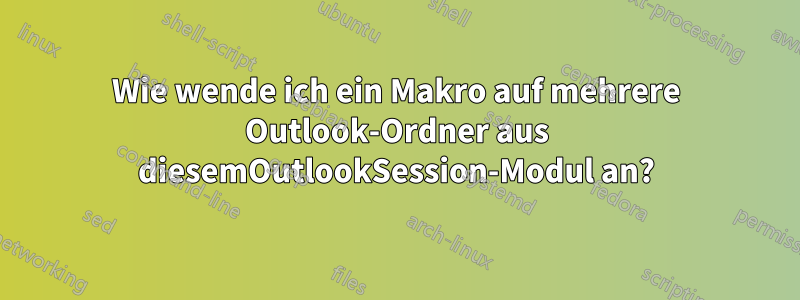
Mithilfe der Informationen von dieser Site konnte ich ein Makro erstellen, um Nachrichten in einen Unterordner mit dem Namen „Absender“ zu sortieren, wenn ich die Nachricht in den übergeordneten Ordner verschiebe. Beispiel:
Ich erhalte eine Nachricht in meinem Posteingang.
Ich verschiebe die Nachricht in den Ordner „Nachverfolgung“
Wenn kein Unterordner mit dem Namen „Absendername“ vorhanden ist, wird er erstellt
3a. Die Nachricht wird sofort in die Folgenachricht/Absendername verschoben.
Der folgende Code führt diese Schritte perfekt aus. Was ich jetzt tun muss, ist, den Code auf andere Ordner anzuwenden. Im Moment befindet sich mein Code im Modul „ThisOutlookSession“, weil ich möchte, dass er automatisch funktioniert.
Meine Frage ist: Wie wende ich das Makro auf mehrere Unterordner des Posteingangs an? Also:
Posteingang - hier nicht angewendet
follow-up - applied here
team - applied here
vendors - applied here
Hier ist der Code, den ich bisher habe:
Private WithEvents Items As Outlook.Items
Private Sub Application_Startup()
Dim olApp As Outlook.Application
Dim objNS As Outlook.NameSpace
' set object reference to default Inbox
Set olApp = Outlook.Application
Set objNS = olApp.GetNamespace("MAPI")
Set Items = objNS.GetDefaultFolder(olFolderInbox).Folders("Follow-up").Items
End Sub
Private Sub Items_ItemAdd(ByVal item As Object)
' fires when new item added to default Inbox
' (per Application_Startup)
On Error GoTo ErrorHandler
Dim Msg As Outlook.MailItem
Dim olApp As Outlook.Application
Dim objNS As Outlook.NameSpace
Dim targetFolder As Outlook.MAPIFolder
Dim senderName As String
' don't do anything for non-Mailitems
If TypeName(item) <> "MailItem" Then GoTo ProgramExit
Set Msg = item
' move received email to target folder based on sender name
senderName = Msg.senderName
If CheckForFolder(senderName) = False Then ' Folder doesn't exist
Set targetFolder = CreateSubFolder(senderName)
Else
Set olApp = Outlook.Application
Set objNS = olApp.GetNamespace("MAPI")
Set targetFolder = objNS.GetDefaultFolder(olFolderInbox).Folders("follow-up").Folders(senderName)
End If
Msg.Move targetFolder
ProgramExit:
Exit Sub
ErrorHandler:
MsgBox Err.Number & " - " & Err.Description
Resume ProgramExit
End Sub
Function CheckForFolder(strFolder As String) As Boolean
' looks for subfolder of specified folder, returns TRUE if folder exists.
Dim olApp As Outlook.Application
Dim olNS As Outlook.NameSpace
Dim olInbox As Outlook.MAPIFolder
Dim FolderToCheck As Outlook.MAPIFolder
Set olApp = Outlook.Application
Set olNS = olApp.GetNamespace("MAPI")
Set olInbox = olNS.GetDefaultFolder(olFolderInbox).Folders("follow-up")
' try to set an object reference to specified folder
On Error Resume Next
Set FolderToCheck = olInbox.Folders(strFolder)
On Error GoTo 0
If Not FolderToCheck Is Nothing Then
CheckForFolder = True
End If
ExitProc:
Set FolderToCheck = Nothing
Set olInbox = Nothing
Set olNS = Nothing
Set olApp = Nothing
End Function
Function CreateSubFolder(strFolder As String) As Outlook.MAPIFolder
' assumes folder doesn't exist, so only call if calling sub knows that
' the folder doesn't exist; returns a folder object to calling sub
Dim olApp As Outlook.Application
Dim olNS As Outlook.NameSpace
Dim olInbox As Outlook.MAPIFolder
Set olApp = Outlook.Application
Set olNS = olApp.GetNamespace("MAPI")
Set olInbox = olNS.GetDefaultFolder(olFolderInbox).Folders("Follow-up")
Set CreateSubFolder = olInbox.Folders.Add(strFolder)
ExitProc:
Set olInbox = Nothing
Set olNS = Nothing
Set olApp = Nothing
End Function
Antwort1
Falls das jemand findet und sich wundert: Ich habe es selbst herausgefunden. Ich bin noch ziemlich neu darin und wusste nicht, dass ich das Tag „Elemente“ ändern kann, um zu definieren, was ich mir ansehe, und dann die neue Variable so einstellen kann, dass sie jeweils auf ihren eigenen Ordner verweist. Nachdem ich das getan hatte, konnte ich für jeden Ordner ein Unterverzeichnis hinzufügen und los ging‘s.
Private WithEvents Corporate As Outlook.Items
Private WithEvents Subsidiary As Outlook.Items
Private WithEvents ServDsk As Outlook.Items
Private WithEvents Vendors As Outlook.Items
Public Sub Application_Startup()
Dim olApp As Outlook.Application
Dim objNS As Outlook.NameSpace
' set object reference to default Inbox
Set olApp = Outlook.Application
Set objNS = olApp.GetNamespace("MAPI")
Set DefFol = objNS.GetDefaultFolder(olFolderInbox)
Set Corporate = DefFol.Folders("Corporate Teammates").Items
Set Subsidiary = DefFol.Folders("Subsidiary").Items
Set ServDsk = DefFol.Folders("Service Desk").Items
Set Vendors = DefFol.Folders("Vendors").Items
End Sub
Private Sub Corporate_ItemAdd(ByVal up As Object)
' fires when new item added to default Inbox
' (per Application_Startup)
On Error GoTo ErrorHandler
Dim Msg As Outlook.MailItem
Dim olApp As Outlook.Application
Dim objNS As Outlook.NameSpace
Dim targetFolder As Outlook.MAPIFolder
Dim senderName As String
Dim dirstr As String
Dim strDomain As String
' don't do anything for non-Mailitems
If TypeName(up) <> "MailItem" Then GoTo ProgramExit
Set Msg = up
Set olApp = Outlook.Application
Set objNS = olApp.GetNamespace("MAPI")
' move received email to target folder based on sender name
senderName = Msg.senderName
dirstr = "Corporate Teammates"
If CheckForFolder(senderName, dirstr) = False Then ' Folder doesn't exist
Set targetFolder = CreateSubFolder(senderName, dirstr)
Else
' Set olApp = Outlook.Application
' Set objNS = olApp.GetNamespace("MAPI")
Set targetFolder = objNS.GetDefaultFolder(olFolderInbox).Folders(dirstr).Folders(senderName)
End If
Msg.UnRead = False
Msg.Move targetFolder
ProgramExit:
Exit Sub
ErrorHandler:
MsgBox Err.Number & " - " & Err.Description & dirstr
Resume ProgramExit
End Sub
Private Sub Subsidiary_ItemAdd(ByVal up As Object)
' fires when new item added to default Inbox
' (per Application_Startup)
On Error GoTo ErrorHandler
Dim Msg As Outlook.MailItem
Dim olApp As Outlook.Application
Dim objNS As Outlook.NameSpace
Dim targetFolder As Outlook.MAPIFolder
Dim senderName As String
Dim dirstr As String
' don't do anything for non-Mailitems
If TypeName(up) <> "MailItem" Then GoTo ProgramExit
Set Msg = up
' move received email to target folder based on sender name
senderName = Msg.senderName
dirstr = "Subsidiary"
If CheckForFolder(senderName, dirstr) = False Then ' Folder doesn't exist
Set targetFolder = CreateSubFolder(senderName, dirstr)
Else
Set olApp = Outlook.Application
Set objNS = olApp.GetNamespace("MAPI")
Set targetFolder = objNS.GetDefaultFolder(olFolderInbox).Folders(dirstr).Folders(senderName)
End If
Msg.UnRead = False
Msg.Move targetFolder
ProgramExit:
Exit Sub
ErrorHandler:
MsgBox Err.Number & " - " & Err.Description & dirstr
Resume ProgramExit
End Sub
Private Sub ServDsk_ItemAdd(ByVal up As Object)
' fires when new item added to default Inbox
' (per Application_Startup)
On Error GoTo ErrorHandler
Dim Msg As Outlook.MailItem
Dim olApp As Outlook.Application
Dim objNS As Outlook.NameSpace
Dim targetFolder As Outlook.MAPIFolder
Dim folderName As String
Dim dirstr As String
' don't do anything for non-Mailitems
If TypeName(up) <> "MailItem" Then GoTo ProgramExit
' move received email to target folder based on sender name
dirstr = "Service Desk"
' checks the subject to decide how to handle the sorting
Select Case True
Case InStr(Msg.Subject, "Demand") > 0
folderName = "Demands"
Case InStr(Msg.Subject, "Demand") = 1
folderName = "Demands"
Case InStr(Msg.Subject, "Incident") > 0
folderName = "Tickets"
Case InStr(Msg.Subject, "Problem") > 0
folderName = "Tickets"
Case InStr(Msg.Subject, "Opened") > 0
folderName = "Tickets"
Case InStr(Msg.Subject, "task") > 0
folderName = "Tasks"
Case InStr(Msg.Subject, "Status") > 0
folderName = "Tickets"
Case InStr(Msg.Subject, "TASK") > 0
folderName = "Tasks"
Case InStr(Msg.Subject, "Approval") > 0
folderName = "OCH Approval requests"
Case InStr(Msg.Subject, "Request") > 0
folderName = "Requests"
Case InStr(Msg.Subject, "Maintenance") > 0
folderName = "Maintenance"
Case InStr(Msg.Subject, "Alert") > 0
folderName = "Alerts"
Case InStr(Msg.Subject, "Notice") > 0
folderName = "Alerts"
Case InStr(Msg.Subject, "Reminder") > 0
folderName = "Alerts"
End Select
If CheckForFolder(folderName, dirstr) = False Then ' Folder doesn't exist
Set targetFolder = CreateSubFolder(folderName, dirstr)
Else
Set olApp = Outlook.Application
Set objNS = olApp.GetNamespace("MAPI")
Set targetFolder = objNS.GetDefaultFolder(olFolderInbox).Folders(dirstr).Folders(folderName)
End If
Msg.UnRead = False
Msg.Move targetFolder
ProgramExit:
Exit Sub
ErrorHandler:
MsgBox Err.Number & " - " & Err.Description & dirstr
Resume ProgramExit
End Sub
Private Sub Vendors_ItemAdd(ByVal up As Object)
' fires when new item added to default Inbox
' (per Application_Startup)
On Error GoTo ErrorHandler
Dim Msg As Outlook.MailItem
Dim olApp As Outlook.Application
Dim objNS As Outlook.NameSpace
Dim targetFolder As Outlook.MAPIFolder
Dim senderName As String
Dim dirstr As String
Dim strDomain As String
' don't do anything for non-Mailitems
If TypeName(up) <> "MailItem" Then GoTo ProgramExit
Set Msg = up
' strips the domain name out of the sender address
If InStr(1, Msg.SenderEmailAddress, "@") > 0 Then
strDomain = Right(Msg.SenderEmailAddress, Len(Msg.SenderEmailAddress) - InStr(Msg.SenderEmailAddress, "@"))
End If
If CheckForFolder(senderName, strDomain) = False Then ' Folder doesn't exist
Set targetFolder = CreateSubFolder(senderName, strDomain)
Else
Set olApp = Outlook.Application
Set objNS = olApp.GetNamespace("MAPI")
Set targetFolder = objNS.GetDefaultFolder(olFolderInbox).Folders("Vendors").Folders(strDomain)
End if
Msg.UnRead = False
Msg.Move targetFolder
ProgramExit:
Exit Sub
ErrorHandler:
MsgBox Err.Number & " - " & Err.Description & dirstr
Resume ProgramExit
End Sub
Function CheckForFolder(strFolder As String, dirstr As String) As Boolean
' looks for subfolder of specified folder, returns TRUE if folder exists.
Dim olApp As Outlook.Application
Dim olNS As Outlook.NameSpace
Dim olInbox As Outlook.MAPIFolder
Dim FolderToCheck As Outlook.MAPIFolder
Set olApp = Outlook.Application
Set olNS = olApp.GetNamespace("MAPI")
Set olInbox = olNS.GetDefaultFolder(olFolderInbox).Folders(dirstr)
' try to set an object reference to specified folder
On Error Resume Next
Set FolderToCheck = olInbox.Folders(strFolder)
On Error GoTo 0
If Not FolderToCheck Is Nothing Then
CheckForFolder = True
End If
ExitProc:
Set FolderToCheck = Nothing
Set olInbox = Nothing
Set olNS = Nothing
Set olApp = Nothing
End Function
Function CreateSubFolder(strFolder As String, dirstr As String) As Outlook.MAPIFolder
' assumes folder doesn't exist, so only call if calling sub knows that
' the folder doesn't exist; returns a folder object to calling sub
Dim olApp As Outlook.Application
Dim olNS As Outlook.NameSpace
Dim olInbox As Outlook.MAPIFolder
Set olApp = Outlook.Application
Set olNS = olApp.GetNamespace("MAPI")
Set olInbox = olNS.GetDefaultFolder(olFolderInbox).Folders(dirstr)
Set CreateSubFolder = olInbox.Folders.Add(strFolder)
ExitProc:
Set olInbox = Nothing
Set olNS = Nothing
Set olApp = Nothing
End Function


