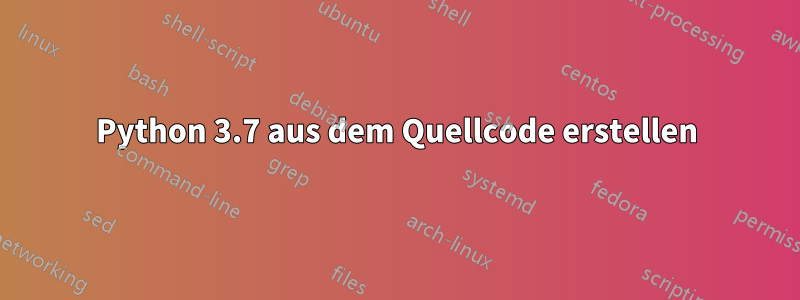
Ich habe Probleme, Python 3.7 aus dem Quellcode unter Linux Mint 18.3 zu installieren
Einige Probleme mit gcc.
Verwende ich eine veraltete Version von gcc?
Hier ist, was das Konfigurationsskript von Python3.7 in die Standardausgabe schreibt
./configure
checking build system type... x86_64-pc-linux-gnu
checking host system type... x86_64-pc-linux-gnu
checking for python3.7... no
checking for python3... python3
checking for --enable-universalsdk... no
checking for --with-universal-archs... no
checking MACHDEP... checking for --without-gcc... no
checking for --with-icc... no
checking for gcc... gcc
checking whether the C compiler works... no
configure: error: in `/home/boldi/Downloads/Python-3.7.3':
configure: error: C compiler cannot create executables
See `config.log' for more details
Wenn ich config.log überprüfe
Ich sehe ein Problem mit der GCC-Option -V
gcc version 5.4.0 20160609 (Ubuntu 5.4.0-6ubuntu1~16.04.11)
configure:3909: $? = 0
configure:3898: gcc -V >&5
gcc: error: unrecognized command line option '-V'
gcc: fatal error: no input files
compilation terminated.
Antwort1
Den Fehlercodes zufolge scheint die Distribution das build-essentialPaket nicht zu haben. So erstellen Sie Python aus dem Quellcode:
- Laden Sie die erforderlichen Pakete herunter:
apt install build-essential wget ca-certificates - Laden Sie die neuestenQuell-Tarball:
wget https://www.python.org/ftp/python/3.7.3/Python-3.7.3.tgz - Extrahieren Sie das Tarball:
tar -xf Python-3.7.3.tgz cdhinein- Konfigurieren Sie das Makefile:
./configure - Kompilieren und installieren:
make && make install


