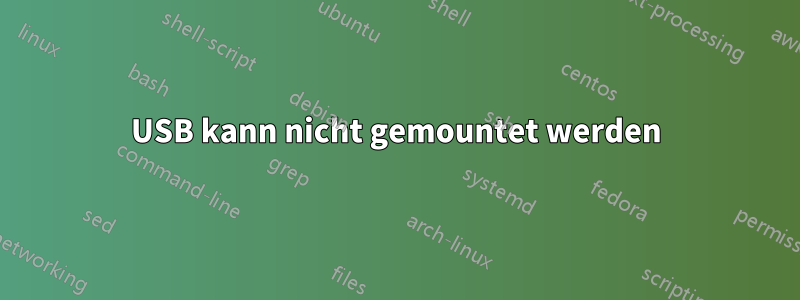
Ich versuche, Daten von einem USB-Laufwerk abzurufen, kann es aber nicht unter Windows oder Ubuntu mounten. Ich bin ziemlich sicher, dass die Festplatte FAT32 ist, kann es aber nicht 100 %ig sein, da es sich um ein Laufwerk handelt.
Unter Windows. Ich habe versucht, Diskmgmt zu öffnen, aber das Gerät wird nicht angezeigt und ich kann es nicht aufrufen.
Unter Ubuntu habe ich Folgendes versucht
sudo mount -t vfat /dev/sdb /mnt_location
can't read superblock on /dev/sdb
Ich habe dann versucht, mit fsck zu beheben
sudo fsck /dev/sdb
fsck from util-linux 2.31.1
e2fsck 1.44.1 (24-Mar-2018)
fsck.ext2: Invalid argument while trying to open /dev/sdb
The superblock could not be read or does not describe a valid ext2/ext3/ext4
filesystem. If the device is valid and it really contains an ext2/ext3/ext4
filesystem (and not swap or ufs or something else), then the superblock
is corrupt, and you might try running e2fsck with an alternate superblock:
e2fsck -b 8193 <device>
or
e2fsck -b 32768 <device>
Ich habe dann den ersten Vorschlag ausprobiert
sudo e2fsck -b 8193 /dev/sdb
e2fsck 1.44.1 (24-Mar-2018)
e2fsck: Invalid argument while trying to open /dev/sdb
The superblock could not be read or does not describe a valid ext2/ext3/ext4
filesystem. If the device is valid and it really contains an ext2/ext3/ext4
filesystem (and not swap or ufs or something else), then the superblock
is corrupt, and you might try running e2fsck with an alternate superblock:
e2fsck -b 8193 <device>
or
e2fsck -b 32768 <device>
Ich habe dann den zweiten Vorschlag ausprobiert
sudo e2fsck -b 32768 /dev/sdb
e2fsck 1.44.1 (24-Mar-2018)
e2fsck: Invalid argument while trying to open /dev/sdb
The superblock could not be read or does not describe a valid ext2/ext3/ext4
filesystem. If the device is valid and it really contains an ext2/ext3/ext4
filesystem (and not swap or ufs or something else), then the superblock
is corrupt, and you might try running e2fsck with an alternate superblock:
e2fsck -b 8193 <device>
or
e2fsck -b 32768 <device>
Ich habe versucht, die MSDOS-Version auszuführen
sudo fsck.msdos -v /dev/sdb
fsck.fat 4.1 (2017-01-24)
Got 0 bytes instead of 512 at 0
Ich habe auch die VFAT-Version ausprobiert
sudo fsck.vfat -v /dev/sdb
fsck.fat 4.1 (2017-01-24)
Got 0 bytes instead of 512 at 0
Ich kann die Festplatte immer noch nicht mounten oder auf die Daten zugreifen. Jede Hilfe ist willkommen. Ich kann alles unter Windows oder Ubuntu ausprobieren.


