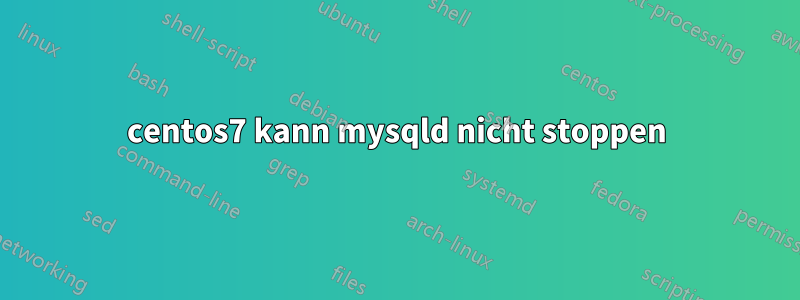
ich rennecentOS 7Server auf einem VPS und versuche zu stoppen mysqld.
Er ist leer und nichts darin.
Ich kann ihn kurz stoppen, aber nach etwa 10 bis 20 Sekunden wird er automatisch neu gestartet!
Keiner dieser Wegepermanentfunktioniert!
Ich habe Root-Zugriff.
# mysqladmin -u root -p shutdown
# /bin/systemctl stop mysqld.service
# killall -KILL mysql mysqld_safe mysqld
#
# mysql --version
mysql Ver 15.1 Distrib 5.5.63-MariaDB, for Linux (x86_64) using readline 5.1
und /var/lib/mysqlFehlerprotokoll
190520 20:46:06 mysqld_safe mysqld from pid file /var/lib/mysql/server.shakiba.it.pid ended
190520 20:47:01 mysqld_safe Starting mysqld daemon with databases from /var/lib/mysql
190520 20:47:01 [Note] /usr/sbin/mysqld (mysqld 5.5.63-MariaDB) starting as process 30381 ...
190520 20:47:01 InnoDB: The InnoDB memory heap is disabled
190520 20:47:01 InnoDB: Mutexes and rw_locks use GCC atomic builtins
190520 20:47:01 InnoDB: Compressed tables use zlib 1.2.7
190520 20:47:01 InnoDB: Using Linux native AIO
190520 20:47:01 InnoDB: Initializing buffer pool, size = 128.0M
190520 20:47:01 InnoDB: Completed initialization of buffer pool
190520 20:47:01 InnoDB: highest supported file format is Barracuda.
190520 20:47:02 InnoDB: Waiting for the background threads to start
190520 20:47:03 Percona XtraDB (http://www.percona.com) 5.5.61-MariaDB-38.13 started; log sequence number 2746956
190520 20:47:03 [Note] Plugin 'FEEDBACK' is disabled.
190520 20:47:03 [Note] Server socket created on IP: '0.0.0.0'.
190520 20:47:03 [Note] Event Scheduler: Loaded 0 events
190520 20:47:03 [Note] /usr/sbin/mysqld: ready for connections.
Version: '5.5.63-MariaDB' socket: '/var/lib/mysql/mysql.sock' port: 3306 MariaDB Server
Antwort1
Da ich rootZugriff auf den Server (VPS) hatte, dachte ich nicht, dassDirekt-Adminkann den rootBefehl ablehnen, hat es aber getan.
InDienstmonitorAbschnitt in DA, wir können stoppen / starten mysqld. Das ist alles.


