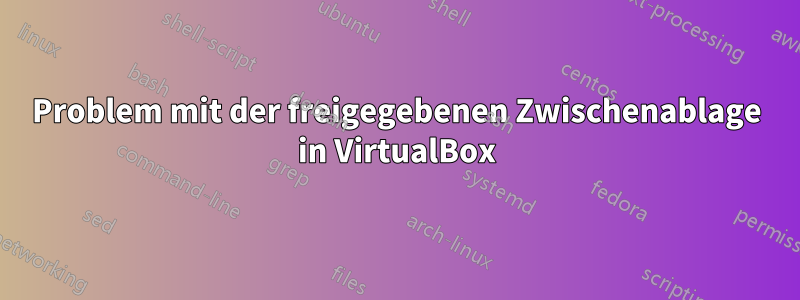
Betrachten Sie das folgende Szenario.
VirtualBox: Version 6.0.8 r130520 (Qt5.6.2).
Gastgeber: Windows 10, Extension Pack, neueste Version installiert.
Gast: Fedora 30, Guest Additions installierte neueste Version von Oracle ISO (Geräte -> CD-Image für Gasterweiterungen einfügen). Keine Fehler in den Protokollen. KonfiguriertGemeinsame Zwischenablage -> Bidirektionalvon der VirtualBox-GUI für diese virtuelle Maschine aus und starten Sie dann Gast und Host neu.
Hier ist die Konfigurationsdatei für diese virtuelle Maschine:
<VirtualBox xmlns="http://www.virtualbox.org/" version="1.16-windows">
<Machine uuid="{3e996267-1e33-494a-9f6c-c3164d08b94c}" name="Jenkins_Fedora" OSType="Fedora_64" snapshotFolder="Snapshots" lastStateChange="2019-05-22T07:21:58Z">
<MediaRegistry>
<HardDisks>
<HardDisk uuid="{2f31a2ba-2873-4997-a15c-0ce0dd8bddfa}" location="Jenkins_Fedora.vdi" format="VDI" type="Normal"/>
</HardDisks>
<DVDImages>
<Image uuid="{0243ea34-50c9-47b2-aa1c-297ff5ef1366}" location="C:/Users/gmart/Downloads/Fedora-Workstation-Live-x86_64-30-1.2.iso"/>
</DVDImages>
</MediaRegistry>
<ExtraData>
<ExtraDataItem name="GUI/LastCloseAction" value="Shutdown"/>
<ExtraDataItem name="GUI/LastGuestSizeHint" value="928,825"/>
<ExtraDataItem name="GUI/LastNormalWindowPosition" value="-975,344,928,864"/>
</ExtraData>
<Hardware>
<CPU>
<PAE enabled="false"/>
<LongMode enabled="true"/>
<X2APIC enabled="true"/>
<HardwareVirtExLargePages enabled="true"/>
</CPU>
<Memory RAMSize="2048"/>
<HID Pointing="USBTablet"/>
<Boot>
<Order position="1" device="DVD"/>
<Order position="2" device="HardDisk"/>
<Order position="3" device="None"/>
<Order position="4" device="None"/>
</Boot>
<Display VRAMSize="16"/>
<VideoCapture screens="1" file="." fps="25"/>
<BIOS>
<IOAPIC enabled="true"/>
</BIOS>
<USB>
<Controllers>
<Controller name="OHCI" type="OHCI"/>
<Controller name="EHCI" type="EHCI"/>
</Controllers>
</USB>
<Network>
<Adapter slot="0" enabled="true" MACAddress="080027CFACC8" type="82540EM">
<DisabledModes>
<InternalNetwork name="intnet"/>
<NATNetwork name="NatNetwork"/>
</DisabledModes>
<BridgedInterface name="Realtek PCIe GBE Family Controller"/>
</Adapter>
</Network>
<AudioAdapter codec="AD1980" driver="DirectSound" enabled="true" enabledIn="false"/>
<RTC localOrUTC="UTC"/>
<Clipboard mode="Bidirectional"/>
<DragAndDrop mode="Bidirectional"/>
<GuestProperties>
<GuestProperty name="/VirtualBox/GuestAdd/HostVerLastChecked" value="6.0.8" timestamp="1557904292112982500" flags=""/>
<GuestProperty name="/VirtualBox/GuestAdd/Revision" value="129722" timestamp="1557902352754733400" flags=""/>
<GuestProperty name="/VirtualBox/GuestAdd/Version" value="6.0.6" timestamp="1557902352753750500" flags=""/>
<GuestProperty name="/VirtualBox/GuestAdd/VersionExt" value="6.0.6_Fedora" timestamp="1557902352753750501" flags=""/>
<GuestProperty name="/VirtualBox/GuestInfo/OS/Product" value="Linux" timestamp="1557902352750842800" flags=""/>
<GuestProperty name="/VirtualBox/GuestInfo/OS/Release" value="5.0.14-300.fc30.x86_64" timestamp="1557902352750842801" flags=""/>
<GuestProperty name="/VirtualBox/GuestInfo/OS/Version" value="#1 SMP Thu May 9 10:43:38 UTC 2019" timestamp="1557902352751798500" flags=""/>
<GuestProperty name="/VirtualBox/HostInfo/GUI/LanguageID" value="en_US" timestamp="1558510562696428200" flags="RDONLYGUEST"/>
<GuestProperty name="/VirtualBox/HostInfo/VBoxRev" value="130520" timestamp="1558509718922840802" flags="TRANSIENT, RDONLYGUEST"/>
<GuestProperty name="/VirtualBox/HostInfo/VBoxVer" value="6.0.8" timestamp="1558509718922840800" flags="TRANSIENT, RDONLYGUEST"/>
<GuestProperty name="/VirtualBox/HostInfo/VBoxVerExt" value="6.0.8" timestamp="1558509718922840801" flags="TRANSIENT, RDONLYGUEST"/>
<GuestProperty name="/VirtualBox/VMInfo/ResetCounter" value="1" timestamp="1558510356442820700" flags="TRANSIENT, RDONLYGUEST"/>
</GuestProperties>
</Hardware>
<StorageControllers>
<StorageController name="IDE" type="PIIX4" PortCount="2" useHostIOCache="true" Bootable="true">
<AttachedDevice passthrough="false" type="DVD" hotpluggable="false" port="1" device="0"/>
</StorageController>
<StorageController name="SATA" type="AHCI" PortCount="1" useHostIOCache="false" Bootable="true" IDE0MasterEmulationPort="0" IDE0SlaveEmulationPort="1" IDE1MasterEmulationPort="2" IDE1SlaveEmulationPort="3">
<AttachedDevice type="HardDisk" hotpluggable="false" port="0" device="0">
<Image uuid="{2f31a2ba-2873-4997-a15c-0ce0dd8bddfa}"/>
</AttachedDevice>
</StorageController>
</StorageControllers>
</Machine>
</VirtualBox>
Die Frage:Kopieren und Einfügen funktioniert nicht (ausgegraute Option im Rechtsklickmenü), weder vom Host zum Gast noch vom Gast zum Host.
Die folgende Frage/Antwort löst in meinem Fall keine Lösung:
Wie aktiviere ich die gemeinsame Zwischenablage in VirtualBox?
Bidirektionale Zwischenablage funktioniert in VirtualBox nicht
Was fehlt mir? Danke
Antwort1
Was fehlt, kann ich nicht genau beantworten, aber ich kann sagen, wie man es zum Laufen bekommt.
Da ich mit anderen Gästen keine Probleme hatte, habe ich es für Fedora 30 wie folgt zum Laufen gebracht:
Entfernen Sie zuvor vom Original-ISO installierte Gasterweiterungen
/opt/VBoxGuestAdditions-6.0.8/uninstall.shInstallieren Sie sie von RPM
dnf install virtualbox-guest-additions
Antwort2
Danke schön.
In meinem Fall hat die Aktualisierung des Kernels das Problem behoben.
> uname -r
5.1.5-300.fc30.x86_64
Das Entfernen und Installieren von Gasterweiterungen aus anderen Quellen war nicht erforderlich.


