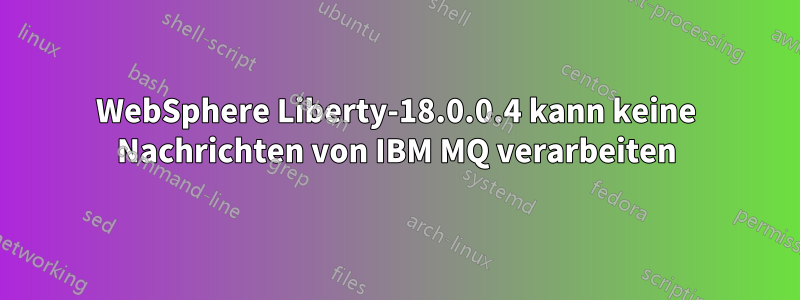
Ich habe WebSphere Liberty 18.0.0.4 und den IBM MQ-Client auf meinem Firmenlaptop installiert. Ich habe server.xml so konfiguriert, dass mein lokaler Host Nachrichten in IBM MQ abrufen und ablegen kann, das auf dem Server läuft. Ich habe meine Anwendung auf WebSphere Liberty installiert, die Nachrichten in MQ ablegen kann, die Nachrichten jedoch nicht verarbeitet. Können Sie mir bitte helfen, herauszufinden, wo der Fehler liegt? Unten ist das server.xml:
<?xml version="1.0" encoding="UTF-8"?>
<server description="Default server">
<!-- Enable features -->
<featureManager>
<feature>javaee-8.0</feature>
<feature>ejbPersistentTimer-3.2</feature>
<!--feature>JDBC-4.1</feature-->
<!--feature>webProfile-7.0</feature-->
<feature>wmqJmsClient-2.0</feature>
<feature>jmsMdb-3.2</feature>
<feature>jms-2.0</feature>
<!--feature>jsf-2.2</feature-->
<!--feature>servlet-3.1</feature-->
<feature>jsp-2.3</feature>
<!--feature>jaxrs-2.0</feature-->
<!--feature>restConnector-1.0</feature-->
<feature>wasJmsServer-1.0</feature>
<feature>wasJmsClient-2.0</feature>
<feature>ejbRemote-3.2</feature>
<feature>ejb-3.2</feature>
<feature>concurrent-1.0</feature>
<feature>ejblite-3.2</feature>
<!--feature>cdi-1.2</feature-->
<feature>federatedRegistry-1.0</feature>
<feature>transportSecurity-1.0</feature>
<feature>localConnector-1.0</feature>
<!--feature>ssl-1.0</feature-->
<!--feature>appSecurity-2.0</feature-->
<feature>jndi-1.0</feature>
<feature>jca-1.7</feature>
<feature>ldapRegistry-3.0</feature>
<!--feature>adminCenter-1.0</feature-->
<feature>websocket-1.1</feature>
<!--feature>beanValidation-1.1</feature-->
</featureManager>
<!--For a user registry configuration, configure your user registry. For example, configure a basic user registry using the
basicRegistry element. Specify your own user name below in the name attribute of the user element. For the password,
generate an encoded password using bin/securityUtility encode and add it in the password attribute of the user element.
Then uncomment the user element. -->
<!--basicRegistry id="basic" realm="BasicRealm"-->
<!-- <user name="yourUserName" password="" />
</basicRegistry-->
<keyStore id="defaultKeyStore" password="keyspass" />
<!-- To allow access to this server from a remote client host="*" has been added to the following element -->
<httpEndpoint id="defaultHttpEndpoint"
host="*"
httpPort="9081"
httpsPort="9449" />
<!-- Automatically expand WAR files and EAR files -->
<applicationManager autoExpand="true"/>
<variable name="wmqJmsClient.rar.location" value="C:/Program Files/IBM/MQ/java/lib/jca/wmq.jmsra.rar"/>
<jmsConnectionFactory jndiName="jms/jmsConnectionFactory">
<properties.wmqJms maxPoolDepth="10" transportType="CLIENT" hostName="QTQTBI2.nl.eu.abnamro.com" port="1414" channel="ZTAT241.QTQTBI2.03" queueManager="QTQTBI2" />
<connectionManager maxPoolSize="10" minPoolSize="5" connectionTimeout="360s" maxIdleTime="30m" agedTimeout="30m" reapTime="180s" />
</jmsConnectionFactory>
<jmsQueue id="queue/t24OFSQueue" jndiName="queue/t24OFSQueue">
<properties.wmqJms baseQueueName="API.RUNTIME_REQUEST_ET_FIX.AO" baseQueueManagerName="QTQTBI2" transportType="CLIENT"/>
</jmsQueue>
<jmsQueue id="queue/t24OFSReplyQueue" jndiName="queue/t24OFSReplyQueue">
<properties.wmqJms baseQueueName="API.RUNTIME_REQUEST_ET_FIX.AI" baseQueueManagerName="QTQTBI2" transportType="CLIENT"/>
</jmsQueue>
</server>
Unten ist das SystemOut.log:
[ERROR ] CWIMK0011E: The user registry operation could not be completed. A valid user registry was not found. Add or correct the registry definition in the server.xml file.
com.ibm.wsspi.security.wim.exception.NoUserRepositoriesFoundException: CWIMK0011E: The user registry operation could not be completed. A valid user registry was not found. Add or correct the registry definition in the server.xml file.
at com.ibm.ws.security.wim.ProfileManager.genericProfileManagerMethod(ProfileManager.java:223)
at [internal classes]
2019-07-22 16:26:59 [Default Executor-thread-1281] DEBUG:: >>>> direct://holdings-PSD2.getAccountOverview Exchange[ID-NLLR4000508015-1563804055316-36-3]
2019-07-22 16:26:59 [Default Executor-thread-1281] INFO :: Request: ENQUIRY.SELECT,,UPGRADEUSER.2/U123456u/BE0010001///,PZ.API.ACCOUNTS.1.0.0,ACCOUNTREFERENCE:EQ=674400057512
2019-07-22 16:26:59 [Default Executor-thread-1281] DEBUG:: response queue used is queue/OFSReplyQueue for client type INTERNAL
[WARNING ] J2CA8501E: Property transportType of configuration element com.ibm.ws.jca.adminObject.supertype[queue/OFSReplyQueue] cannot be set because it is not found on the class com.ibm.mq.connector.outbound.MQQueueProxy.
2019-07-22 16:26:59 [Default Executor-thread-1281] DEBUG:: jms destination lookup successfull forqueue/OFSReplyQueue
2019-07-22 16:26:59 [Default Executor-thread-1281] DEBUG:: request queue used is queue/OFSQueue for client type INTERNAL
[WARNING ] J2CA8501E: Property transportType of configuration element com.ibm.ws.jca.adminObject.supertype[queue/OFSQueue] cannot be set because it is not found on the class com.ibm.mq.connector.outbound.MQQueueProxy.
2019-07-22 16:26:59 [Default Executor-thread-1281] DEBUG:: jms destination lookup successfull forqueue/OFSQueue
2019-07-22 16:27:59 [Default Executor-thread-1281] ERROR:: Response not received from APP for Message Sent with JMS Correlation id e6e081d3-759f-43d9-9ee9-b37bfc2516da
2019-07-22 16:27:59 [Default Executor-thread-1281] ERROR:: JTC-001,Failed to send message to APP via JMS
2019-07-22 16:27:59 [Default Executor-thread-1281] ERROR:: TGVCP-001
2019-07-22 16:27:59 [Default Executor-thread-1281] DEBUG:: Writing response in non-chunked mode as plain text with content-length 129 and buffer size: 4096
Kann mir bitte jemand einen Vorschlag machen, wie ich das beheben kann?
Antwort1
Es gab ein Problem mit dem MQ-Namen.
Die Konfiguration jndiName="queue/t24OFSReplyQueue in server.xml sollte API.RUNTIME_REPLY_ET_FIX.AI sein, ich hatte sie jedoch als API.RUNTIME_REQUEST_ET_FIX.AI konfiguriert.


