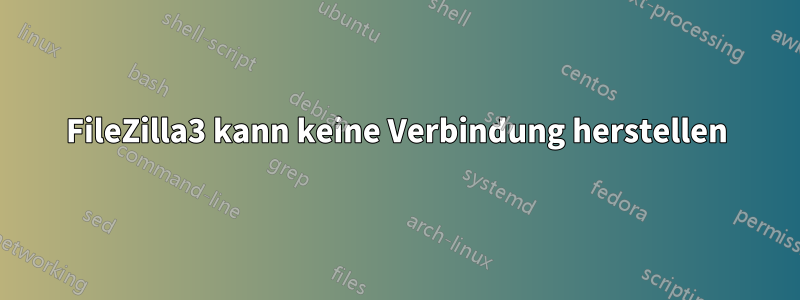
Ich verwende den FTP-Client FileZilla seit vielen Jahren. Die aktuelle Version ist 3.43.0. Das Problem ist, dass ich mit Version 3.XX keine Verbindung zu einem meiner Speicher herstellen kann -> Netgear Stora mit vsFTPd 2.0.7-Server (Passive Ports werden vom Router geöffnet). Der Fehler, den ich bekomme, ist:
Status: Resolving address of MY-IP
Status: Connecting to MY-IP:2121...
Status: Connection established, waiting for welcome message...
Response: 220 (vsFTPd 2.0.7)
Command: USER XXX
Response: 331 Please specify the password.
Command: PASS
Response: 530 Login incorrect.
Error: Critical error: Could not connect to server
Vom selben Computer aus kann ich eine Verbindung herstellen mit: Windows-FTP-Clients, WinSCP und sogar FileZilla v2.
Status: Disconnected from server
Status: Connecting to MY-IP:2121 ...
Status: Connected with MY-IP:2121. Waiting for welcome message...
Response: 220 (vsFTPd 2.0.7)
Command: USER video
Response: 331 Please specify the password.
Command: PASS *********
Response: 230 Login successful.
Command: SYST
Response: 215 UNIX Type: L8
Command: FEAT
Response: 211-Features:
Response: EPRT
Response: EPSV
Response: MDTM
Response: PASV
Response: REST STREAM
Response: SIZE
Response: TVFS
Response: UTF8 OFF
Response: UTF8 ON
Response: 211 End
Status: Connected
Status: Retrieving directory listing...
Command: PWD
Response: 257 "/...."
Status: Directory listing successful
Status: Retrieving directory listing...
Command: CDUP
Response: 250 Directory successfully changed.
Command: PWD
Response: 257 "/...."
Command: TYPE A
Response: 200 Switching to ASCII mode.
Command: PASV
Response: 227 Entering Passive Mode (XXX,XXX,XXX,XXX,XXX,XXX).
Command: LIST
Response: 150 Here comes the directory listing.
Response: 226 Directory send OK.
Status: Directory listing successful
Status: Retrieving directory listing...
Command: CWD XXX
Response: 250 Directory successfully changed.
Command: PWD
Response: 257 "/...."
Status: Directory listing successful
In den FileZilla3-Optionen habe ich die Registerkarte „Verschlüsselung“ auf „Nur einfaches FTP verwenden (unsicher)“ eingestellt.
Ich bin nicht sicher, aber vor ein paar Wochen hat es funktioniert. Habe keine Änderungen vorgenommen – FTP-Server, Router-Einstellungen. Habe auch versucht, die FileZilla-Version auf eine ältere Version herunterzustufen, aber ohne Erfolg. Irgendeine Idee?
Dank im Voraus !
Antwort1
Ich glaube, ich habe eine Lösung gefunden. FileZilla v.3-Client -> Einstellungen -> Verbindung -> Timeout-Sekunden auf 30-35 erhöhen. Ich weiß nicht, warum der Server ... langsamer wird.


