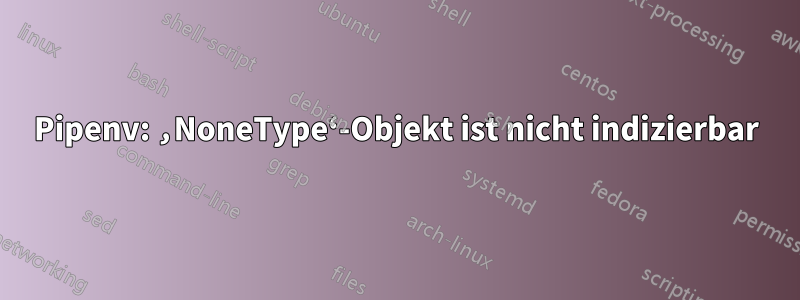
Ich installiere die Umgebung mit dempipenv. Python3.7.4.
Über das System:
$ uname -a
Linux *** 4.19.0-5-amd64 #1 SMP Debian 4.19.37-6 (2019-07-18) x86_64 GNU/Linux
Datei.env
WORKON_HOME=/usr/local/envs
PIPENV_DEFAULT_PYTHON_VERSION=3.7.4
Protokoll
Loading .env environment variables…
Creating a virtualenv for this project…
Using /usr/bin/python3 (3.7.4) to create virtualenv…
⠋/usr/bin/python3: No module named pipenv.pew
Virtualenv location:
requirements.txt found, instead of Pipfile! Converting…
Traceback (most recent call last):
File "/usr/bin/pipenv", line 11, in <module>
load_entry_point('pipenv==11.9.0', 'console_scripts', 'pipenv')()
File "/usr/lib/python3/dist-packages/pipenv/vendor/click/core.py", line 722, in __call__
return self.main(*args, **kwargs)
File "/usr/lib/python3/dist-packages/pipenv/vendor/click/core.py", line 697, in main
rv = self.invoke(ctx)
File "/usr/lib/python3/dist-packages/pipenv/vendor/click/core.py", line 1066, in invoke
return _process_result(sub_ctx.command.invoke(sub_ctx))
File "/usr/lib/python3/dist-packages/pipenv/vendor/click/core.py", line 895, in invoke
return ctx.invoke(self.callback, **ctx.params)
File "/usr/lib/python3/dist-packages/pipenv/vendor/click/core.py", line 535, in invoke
return callback(*args, **kwargs)
File "/usr/lib/python3/dist-packages/pipenv/cli.py", line 572, in shell
three=three, python=python, fancy=fancy, shell_args=shell_args
File "/usr/lib/python3/dist-packages/pipenv/core.py", line 2093, in do_shell
ensure_project(three=three, python=python, validate=False)
File "/usr/lib/python3/dist-packages/pipenv/core.py", line 636, in ensure_project
ensure_pipfile(validate=validate, skip_requirements=skip_requirements)
File "/usr/lib/python3/dist-packages/pipenv/core.py", line 265, in ensure_pipfile
project.create_pipfile(python=python)
File "/usr/lib/python3/dist-packages/pipenv/project.py", line 518, in create_pipfile
'python_version': python_version(required_python)[: len('2.7')]
TypeError: 'NoneType' object is not subscriptable
pipenv mit Befehl installiert
sudo apt install python3-pipenv
Ich habe versucht, es mit der Python-Version auszuführen: in der Datei .envund in den Befehlszeilenargumenten – dieses Ergebnis wurde wiederholt. Auf StaсkOverflow gibt es eine ähnliche Frage, aber die Lösung passt mir nicht. Ich habe keine Probleme mit dem Gebietsschema.
Antwort1
Alte Frage, aber vielleicht hilft das jemandem, der wie ich über diese Frage stolpert:
Ich konnte dieses Problem vermeiden, indem ich verwendet habe python3 -m pipenv.
In meinem Fall war Python 2 nicht installiert und pythonin meinem PATH war keine ausführbare Datei. Um das zu beheben, habe ich einen symbolischen Link erstellt:
# find location of python3
$ which python3
/usr/bin/python3
# create link from python to python3 in the original directory
$ ln -s /usr/bin/python3 /usr/bin/python


