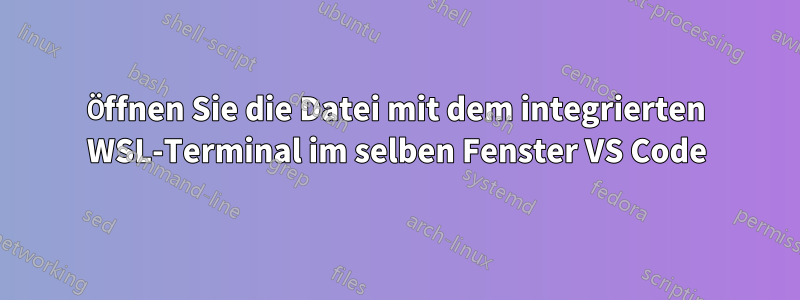
Ich versuche, das integrierte Terminal zu verwenden, um eine Datei in VS Code zu öffnen. Die Datei wird immer in einem neuen Fenster statt in derselben Instanz geöffnet. Ich habe alle Fenstereinstellungen so eingestellt, dass sie in derselben Instanz in einem neuen Tab geöffnet werden. Dieses Verhalten tritt nur auf, wenn ich versuche, die Datei über das Terminal zu öffnen.
Antwort1
Sie können die Option -r verwenden:
$ code -r your.file
Habe es aus der --Hilfe des Codes:
$ code --help
code 1.61.0
Usage: code [options][paths...]
To read from stdin, append '-' (e.g. 'ps aux | grep code | code -')
Options
-d --diff <file> <file> Compare two files with each other.
-a --add <folder> Add folder(s) to the last active window.
-g --goto <file:line[:character]> Open a file at the path on the specified line and character position.
-n --new-window Force to open a new window.
-r --reuse-window Force to open a file or folder in an already opened window.
-w --wait Wait for the files to be closed before returning.
-h --help Print usage.
Extensions Management
--list-extensions List the installed extensions.
--show-versions Show versions of installed extensions, when using --list-extensions.
--category <category> Filters installed extensions by provided category, when using --list-extensions.
--install-extension <extension-id[@version] | path-to-vsix> Installs or updates the extension. The identifier of an extension is always
`${publisher}.${name}`. Use `--force` argument to update to latest version. To install a specific version provide `@${version}`. For example: '[email protected]'.
--uninstall-extension <extension-id> Uninstalls an extension.
Troubleshooting
-v --version Print version.
-s --status Print process usage and diagnostics information.


