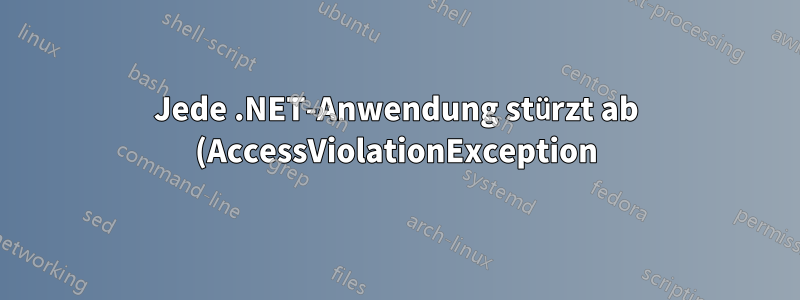.png)
Ich habe gerade Windows 10 neu installiert, weil ich einige Probleme hatte.
Jede .NET-Anwendung auf meinem Computer stürzte ab. Sie öffnete sich für eine kurze Sekunde und schloss sich sofort danach wieder.
Ich dachte, eine Neuinstallation würde helfen (Neupartitionierung und Installation einer sauberen Installation mit dem neuesten Installationsprogramm über USB), aber leider war dies nicht der Fall.
Das ist mir zum ersten Mal bei Visual Studio 2019 und Visual Studio Installer aufgefallen. Beide wurden sofort nach dem Start geschlossen.
Ein Blick in die Ereignisanzeige, in der ich eine Reihe von .NET-Laufzeitfehlern sah, zeigte mir AccessViolationExceptions.
Ich habe dieses Problem seit einer Woche und konnte bisher nichts finden.
Speichertests haben keine Fehler ergeben und ich habe auch mein BIOS aktualisiert und den RAM auf korrekte Werte wie Timings und XMP-Profil überprüft. Alles ist korrekt.
So etwas habe ich noch nie erlebt. Ich hatte nie solche Probleme, der Speicher ist in Ordnung und sogar neu. Falsche Timings würden beispielsweise dazu führen, dass viel mehr Anwendungen abstürzen, aber diese funktionieren einwandfrei.
Wenn Sie möchten, können Sie auch einen Blick auf meine Threads werfen, in denen das Problem mit unzähligen Protokollen behandelt wird.Thread 1,Thread 2.
Hier sind einige Protokolle zur Visualisierung. (Aus dem Ereignisprotokoll-Viewer kopiert und mit deepl.com übersetzt, da das Original deutsch ist)
Application: Microsoft.ServiceHub.Controller.exe
Framework version: v4.0.30319
Description: The process was terminated due to an unhandled exception.
Exception information: System.AccessViolationException
at System.Net.ProxyChain+ProxyEnumerator.MoveNext()
at System.Net.ServicePointManager.FindServicePoint(System.Uri, System.Net.IWebProxy, System.Net.ProxyChain ByRef, System.Net.HttpAbortDelegate ByRef, Int32 ByRef)
at System.Net.HttpWebRequest.FindServicePoint(Boolean)
at System.Net.HttpWebRequest.BeginGetResponse(System.AsyncCallback, System.Object)
at System.Threading.Tasks.TaskFactory`1[[System.__Canon, mscorlib, Version=4.0.0.0, Culture=neutral, PublicKeyToken=b77a5c561934e089]].FromAsyncImpl(System.Func`3<System.AsyncCallback,System.Object,System.IAsyncResult>, System.Func`2<System.IAsyncResult,System.__Canon>, System.Action`1<System.IAsyncResult>, System.Object, System.Threading.Tasks.TaskCreationOptions)
at System.Net.WebRequest.<GetResponseAsync>b__78_1()
at System.Threading.Tasks.Task`1[[System.__Canon, mscorlib, Version=4.0.0.0, Culture=neutral, PublicKeyToken=b77a5c561934e089]].InnerInvoke()
at System.Threading.Tasks.Task.Execute()
at System.Threading.ExecutionContext.RunInternal(System.Threading.ExecutionContext, System.Threading.ContextCallback, System.Object, Boolean)
at System.Threading.ExecutionContext.Run(System.Threading.ExecutionContext, System.Threading.ContextCallback, System.Object, Boolean)
at System.Threading.Tasks.Task.ExecuteWithThreadLocal(System.Threading.Tasks.Task ByRef)
at System.Threading.Tasks.Task.ExecuteEntry(Boolean)
at System.Threading.ThreadPoolWorkQueue.Dispatch()
Application: vs_setup_bootstrapper.exe
Framework version: v4.0.30319
Description: The process was terminated due to an unhandled exception.
Exception information: System.AccessViolationException
at System.Security.Cryptography.X509Certificates.X509Chain.Build(System.Security.Cryptography.X509Certificates.X509Certificate2)
at System.Net.Security.SecureChannel.VerifyRemoteCertificate(System.Net.Security.RemoteCertValidationCallback, System.Net.Security.ProtocolToken ByRef)
at System.Net.Security.SslState.CompleteHandshake(System.Net.Security.ProtocolToken ByRef)
at System.Net.Security.SslState.CheckCompletionBeforeNextReceive(System.Net.Security.ProtocolToken, System.Net.AsyncProtocolRequest)
at System.Net.Security.SslState.ProcessReceivedBlob(Byte[], Int32, System.Net.AsyncProtocolRequest)
at System.Net.Security.SslState.ReadFrameCallback(System.Net.AsyncProtocolRequest)
at System.Net.AsyncProtocolRequest.CompleteRequest(Int32)
at System.Net.FixedSizeReader.CheckCompletionBeforeNextRead(Int32)
at System.Net.FixedSizeReader.ReadCallback(System.IAsyncResult)
at System.Net.LazyAsyncResult.Complete(IntPtr)
at System.Threading.ExecutionContext.RunInternal(System.Threading.ExecutionContext, System.Threading.ContextCallback, System.Object, Boolean)
at System.Threading.ExecutionContext.Run(System.Threading.ExecutionContext, System.Threading.ContextCallback, System.Object, Boolean)
at System.Threading.ExecutionContext.Run(System.Threading.ExecutionContext, System.Threading.ContextCallback, System.Object)
at System.Net.ContextAwareResult.Complete(IntPtr)
at System.Net.LazyAsyncResult.ProtectedInvokeCallback(System.Object, IntPtr)
at System.Net.Sockets.BaseOverlappedAsyncResult.CompletionPortCallback(UInt32, UInt32, System.Threading.NativeOverlapped*)
at System.Threading._IOCompletionCallback.PerformIOCompletionCallback(UInt32, UInt32, System.Threading.NativeOverlapped*)
Application: ShareX.exe
Framework version: v4.0.30319
Description: The process was terminated due to an unhandled exception.
Exception information: System.AccessViolationException
at System.Net.ServicePoint.ConnectSocketInternal(Boolean, System.Net.Sockets.Socket, System.Net.Sockets.Socket, System.Net.Sockets.Socket ByRef, System.Net.IPAddress ByRef, ConnectSocketState, System.IAsyncResult, System.Exception ByRef)
at System.Net.ServicePoint.GetConnection(System.Net.PooledStream, System.Object, Boolean, System.Net.IPAddress ByRef, System.Net.Sockets.Socket ByRef, System.Net.Sockets.Socket ByRef)
at System.Net.PooledStream.Activate(System.Object, Boolean, System.Net.GeneralAsyncDelegate)
at System.Net.Connection.CompleteStartConnection(Boolean, System.Net.HttpWebRequest)
at System.Net.Connection.CompleteStartRequest(Boolean, System.Net.HttpWebRequest, System.Net.TriState)
at System.Net.Connection.SubmitRequest(System.Net.HttpWebRequest, Boolean)
at System.Net.ServicePoint.SubmitRequest(System.Net.HttpWebRequest, System.String)
at System.Net.HttpWebRequest.SubmitRequest(System.Net.ServicePoint)
at System.Net.HttpWebRequest.GetResponse()
at System.Net.WebClient.GetWebResponse(System.Net.WebRequest)
at System.Net.WebClient.DownloadBits(System.Net.WebRequest, System.IO.Stream, System.Net.CompletionDelegate, System.ComponentModel.AsyncOperation)
at System.Net.WebClient.DownloadDataInternal(System.Uri, System.Net.WebRequest ByRef)
at System.Net.WebClient.DownloadString(System.Uri)
at ShareX.NewsManager.GetNews()
at ShareX.NewsManager.UpdateNews()
at ShareX.NewsListControl.<Start>b__9_0()
at System.Threading.Tasks.Task.Execute()
at System.Threading.ExecutionContext.RunInternal(System.Threading.ExecutionContext, System.Threading.ContextCallback, System.Object, Boolean)
at System.Threading.ExecutionContext.Run(System.Threading.ExecutionContext, System.Threading.ContextCallback, System.Object, Boolean)
at System.Threading.Tasks.Task.ExecuteWithThreadLocal(System.Threading.Tasks.Task ByRef)
at System.Threading.Tasks.Task.ExecuteEntry(Boolean)
at System.Threading.ThreadPoolWorkQueue.Dispatch()
Weitere Protokolle:https://1drv.ms/u/s!Ah1ey1Vs14BXg06zzPuYhBtfgrA4?e=hpA0hZ
Ich bin für jede Hilfe und Zeit dankbar. Vielen Dank im Voraus!
Update: Ich habe das vor langer Zeit behoben, indem ich die CPU ausgetauscht (zurückgeschickt) habe, da es sich tatsächlich um eine beschädigte CPU handelte.


