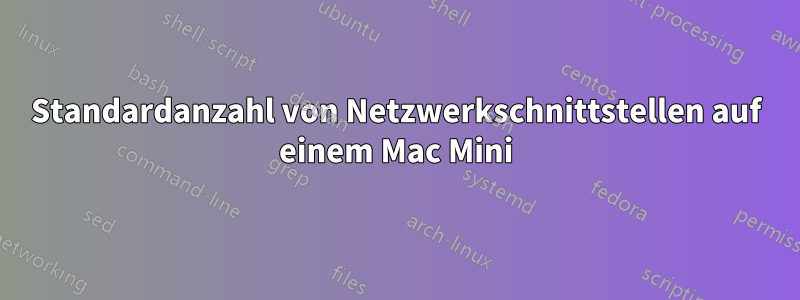
Jede Einsicht in diese Sache wäre für mich sehr hilfreich. Ich verwende einen Mac Mini 2011. Ich habe versucht, ifconfigdie Netzwerkschnittstellen zu überprüfen und drei Ethernet-Karten gefunden. Einige sind im Promiscuous-Modus, obwohl nur eine eine IP hat und aktiv ist. Ist es jedoch normal, drei Ethernet-Schnittstellen zu sehen, und warum sollte das so sein, wenn es doch nur eine Ethernet-Schnittstelle gibt?
Hier ist die Ausgabe von ifconfig:
en0: flags=8963<UP,BROADCAST,SMART,RUNNING,PROMISC,SIMPLEX,MULTICAST> mtu 1500
options=10b<RXCSUM,TXCSUM,VLAN_HWTAGGING,AV>
ether c8:2a:14:55:db:05
inet6 fe80::18c3:d66:a0a0:bab9%en0 prefixlen 64 secured scopeid 0x6
inet 192.168.1.2 netmask 0xffffff00 broadcast 192.168.1.255
nd6 options=201<PERFORMNUD,DAD>
media: autoselect (100baseTX <full-duplex,energy-efficient-ethernet>)
status: active
en1: flags=8823<UP,BROADCAST,SMART,SIMPLEX,MULTICAST> mtu 1500
ether 28:cf:da:05:27:c1
nd6 options=201<PERFORMNUD,DAD>
media: autoselect (<unknown type>)
status: inactive
fw0: flags=8863<UP,BROADCAST,SMART,RUNNING,SIMPLEX,MULTICAST> mtu 4078
lladdr c8:2a:14:ff:fe:f6:23:86
nd6 options=201<PERFORMNUD,DAD>
media: autoselect <full-duplex>
status: inactive
en2: flags=8963<UP,BROADCAST,SMART,RUNNING,PROMISC,SIMPLEX,MULTICAST> mtu 1500
options=60<TSO4,TSO6>
ether b2:00:1f:62:38:61
media: autoselect <full-duplex>
status: inactive
p2p0: flags=8802<BROADCAST,SIMPLEX,MULTICAST> mtu 2304
ether 0a:cf:da:05:27:c1
media: autoselect
status: inactive
bridge0: flags=8863<UP,BROADCAST,SMART,RUNNING,SIMPLEX,MULTICAST> mtu 1500
options=63<RXCSUM,TXCSUM,TSO4,TSO6>
ether b2:00:1f:62:38:61
Configuration:
id 0:0:0:0:0:0 priority 0 hellotime 0 fwddelay 0
maxage 0 holdcnt 0 proto stp maxaddr 100 timeout 1200
root id 0:0:0:0:0:0 priority 0 ifcost 0 port 0
ipfilter disabled flags 0x2
member: en2 flags=3<LEARNING,DISCOVER>
ifmaxaddr 0 port 9 priority 0 path cost 0
nd6 options=201<PERFORMNUD,DAD>
media: <unknown type>
status: inactive
utun0: flags=8051<UP,POINTOPOINT,RUNNING,MULTICAST> mtu 2000
inet6 fe80::668:7fa:43d9:908c%utun0 prefixlen 64 scopeid 0xc
nd6 options=201<PERFORMNUD,DAD>
Ist das normal für einen Mac? Ich führe beispielsweise ifconfig auf einem Debian-Linux-Rechner aus und erhalte:
eth0: flags=4163<UP,BROADCAST,RUNNING,MULTICAST> mtu 1500
inet 192.168.1.101 netmask 255.255.255.0 broadcast 192.168.1.255
inet6 fe80::5830:9f0c:3d24:5a34 prefixlen 64 scopeid 0x20<link>
ether 38:63:bb:a5:e2:f9 txqueuelen 1000 (Ethernet)
RX packets 1949053 bytes 2903801237 (2.7 GiB)
RX errors 0 dropped 8 overruns 0 frame 0
TX packets 1438197 bytes 102731272 (97.9 MiB)
TX errors 0 dropped 0 overruns 0 carrier 0 collisions 0
lo: flags=73<UP,LOOPBACK,RUNNING> mtu 65536
inet 127.0.0.1 netmask 255.0.0.0
inet6 ::1 prefixlen 128 scopeid 0x10<host>
loop txqueuelen 1000 (Local Loopback)
RX packets 8060 bytes 695724 (679.4 KiB)
RX errors 0 dropped 0 overruns 0 frame 0
TX packets 8060 bytes 695724 (679.4 KiB)
TX errors 0 dropped 0 overruns 0 carrier 0 collisions 0
wlan0: flags=4099<UP,BROADCAST,MULTICAST> mtu 1500
ether 76:72:79:9a:ac:72 txqueuelen 1000 (Ethernet)
RX packets 0 bytes 0 (0.0 B)
RX errors 0 dropped 0 overruns 0 frame 0
TX packets 0 bytes 0 (0.0 B)
TX errors 0 dropped 0 overruns 0 carrier 0 collisions 0
Antwort1
Das ist normal. macOS verwendet enXEthernet-, Wireless Ethernet- (802.11/Wi-Fi) und Thunderbolt-Netzwerkschnittstellen.
Ihr Mac mini von 2011 en0verfügt über integriertes Ethernet, en1WLAN und en2Thunderbolt.


