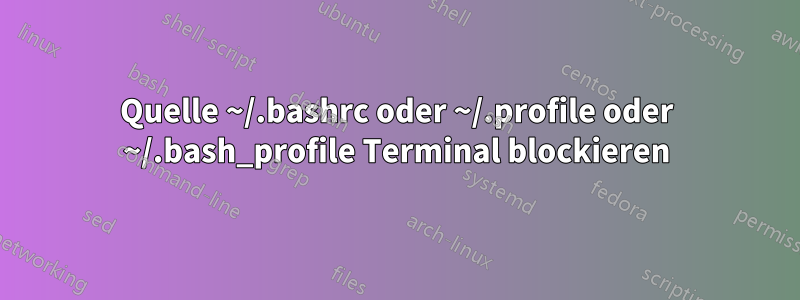
Unten zeige ich die Struktur meiner Dateien, einen Teil des Codes in jeder Datei und was ich tue, um zu versuchen, alle Quellen zu finden und einsatzbereit zu machen.
STRUKTUR
~/
.bash_profile
.bashrc
.profile
.bashrc
#-------------------------------------------------------------
# Source global definitions (if any)
#-------------------------------------------------------------
if [ -f $(brew --prefix)/etc/bash_completion ]; then
. $(brew --prefix)/etc/bash_completion
fi
if [ -f /etc/bashrc ]; then
. /etc/bashrc # --> Read /etc/bashrc, if present.
fi
if [ -f ~/.git-completion.bash ]; then
. ~/.git-completion.bash
fi
.bash_profile
#
# # Setting PATH for Python 3.5
# # The orginal version is saved in .bash_profile.pysave
PATH="/bin:/usr/bin:/usr/local/bin" # Make sure to use double quotes not single quotes And on a new line
export PATH
. /etc/profile
. ~/.git-completion.bash
if [ -f ~/bin/.bashrc ]; then
. ~/bin/.bashrc # --> Read ~/bashrc, if present.
fi
if [ -f /etc/bashrc ]; then
. /etc/bashrc # --> Read /etc/bashrc, if present.
fi
# ENVIRONMENT VARIABLES
# add my ~/bin dir to path
PATH=${PATH}:~/bin
export PATH
# simple prompt
# default macOS prompt is: \h:\W \u\$
export PS1="\W \$ "
# enable Terminal color
export CLICOLOR=1
# Pretty colors
Default=$'\e[0m'
Italic=$'\e[3m'
Black=$'\e[30m'
Red=$'\e[31m'
Green=$'\e[32m'
Yellow=$'\e[33m'
Blue=$'\e[34m'
LightBlue=$'\e[36m'
Magenta=$'\e[35m'
Cyan=$'\e[36m'
White=$'\e[37m'
NewLine=$'\n'
.Profil
#
# # Setting PATH for Python 3.5
# # The orginal version is saved in .bash_profile.pysave
PATH="/bin:/usr/bin:/usr/local/bin" # Make sure to use double quotes not single quotes And on a new line
export PATH
# ENVIRONMENT VARIABLES
# add my ~/bin dir to path
PATH=${PATH}:~/bin
export PATH
# source files
source /etc/profile
source ~/.git-completion.bash
source ~/bin/.bash_profile
if [ -f ~/.bash_profile ]; then
. ~/.bash_profile
fi
if [ -f ~/bin/.bashrc ]; then
. ~/bin/.bashrc # --> Read ~/bashrc, if present.
fi
if [ -f /etc/bashrc ]; then
. /etc/bashrc # --> Read /etc/bashrc, if present.
fi
# simple prompt
# default macOS prompt is: \h:\W \u\$
export PS1="\W \$ "
# enable Terminal color
export CLICOLOR=1
# Pretty colors
Default=$'\e[0m'
Italic=$'\e[3m'
Black=$'\e[30m'
Red=$'\e[31m'
Green=$'\e[32m'
Yellow=$'\e[33m'
Blue=$'\e[34m'
LightBlue=$'\e[36m'
Magenta=$'\e[35m'
Cyan=$'\e[36m'
White=$'\e[37m'
NewLine=$'\n'
sourceWenn ich in Terminal.app oder iTerm.app gehe und versuche, mit ~/.bashrc, ~/.bash_profile, oder zu laufen ~/.profile, bleibt es hängen und stürzt schließlich ab. Ich bin nicht sehr vertraut mit der Einrichtung all dessen, aber ich weiß, dass ich es brauche, um nicht mehr so ein Idiot zu sein, also wäre ich für jede Information darüber, was ich falsch mache oder was mit meinem Setup nicht in Ordnung sein könnte, sehr dankbar. Wenn Sie einfach nur wissen, wie man das behebt, wäre das auch super.
BEARBEITEN:
Kommentar weiterverfolgen:
$ </proc/$$/cmdline tr '\0' '\n'
bash: /proc/93005/cmdline: No such file or directory
$ bash -i <-[this stalls]
$ bash -li <-[this stalls as well]
Es ist mir egal, ob ich das manuell beschaffen muss oder nicht. Ich würde es lieber nicht manuell beschaffen, aber ich bin mir nicht sicher, was ich sonst tun soll. Ich glaube, das war nur ein letzter Versuch, das alles für mich zum Laufen zu bringen.
Außerdem startet Bash nicht richtig, wenn ich iTerm öffne. Ich muss es tun, opt+Cum Befehle eingeben zu können.


