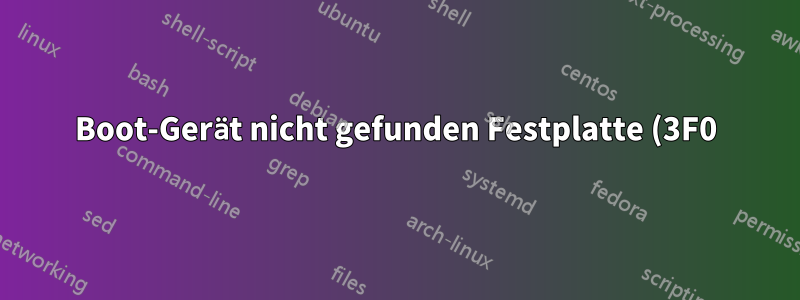%20HP%20mit%20Debian%2010.png)
Ich habe einen HP Pavilion Power 15-cb030nl mit installiertem Debian 10 Buster.
Vor einigen Monaten habe ich die SSD durch eine größere ersetzt und das gesamte System (darauf war Debian 9) mit Clonezilla geklont.
Heute Morgen habe ich die alte SSD (die mit installiertem Debian 9) über USB mit einem externen Adapter angeschlossen. Beim Einschalten des Laptops erschien der folgende Fehler:
Boot Device Not Found
Please install an operating system on your hard disk
Error codes:
Hard Disk - (3F0)
F2 System diagnostics
Selbst wenn ich die externe SSD entferne, wird weiterhin der schwarze Bildschirm angezeigt.
Ich dachte, dass aus irgendeinem Grund Grub-Dateien fehlten oder beschädigt waren. Daher habe ich eine Ubuntu-Live-USB-Version ausprobiert und Grub neu installiert (über Chroot auf meinem Debian). Grub wird also angezeigt, ist aber leer!
Bitte beachten Sie, dass ich die SSD mit Debian 10 von Ubuntu Live aus lesen kann. Ich glaube daher nicht, dass die SSD beschädigt oder physisch nicht richtig angeschlossen ist.
das ist, was ich sehe vonfdisk -l
Disk /dev/loop0: 1.9 GiB, 2027323392 bytes, 3959616 sectors
Units: sectors of 1 * 512 = 512 bytes
Sector size (logical/physical): 512 bytes / 512 bytes
I/O size (minimum/optimal): 512 bytes / 512 bytes
Disk /dev/loop1: 89.3 MiB, 93581312 bytes, 182776 sectors
Units: sectors of 1 * 512 = 512 bytes
Sector size (logical/physical): 512 bytes / 512 bytes
I/O size (minimum/optimal): 512 bytes / 512 bytes
Disk /dev/loop2: 53.7 MiB, 56315904 bytes, 109992 sectors
Units: sectors of 1 * 512 = 512 bytes
Sector size (logical/physical): 512 bytes / 512 bytes
I/O size (minimum/optimal): 512 bytes / 512 bytes
Disk /dev/loop3: 151 MiB, 158343168 bytes, 309264 sectors
Units: sectors of 1 * 512 = 512 bytes
Sector size (logical/physical): 512 bytes / 512 bytes
I/O size (minimum/optimal): 512 bytes / 512 bytes
Disk /dev/loop4: 4 MiB, 4218880 bytes, 8240 sectors
Units: sectors of 1 * 512 = 512 bytes
Sector size (logical/physical): 512 bytes / 512 bytes
I/O size (minimum/optimal): 512 bytes / 512 bytes
Disk /dev/loop5: 14.8 MiB, 15462400 bytes, 30200 sectors
Units: sectors of 1 * 512 = 512 bytes
Sector size (logical/physical): 512 bytes / 512 bytes
I/O size (minimum/optimal): 512 bytes / 512 bytes
Disk /dev/loop6: 1008 KiB, 1032192 bytes, 2016 sectors
Units: sectors of 1 * 512 = 512 bytes
Sector size (logical/physical): 512 bytes / 512 bytes
I/O size (minimum/optimal): 512 bytes / 512 bytes
Disk /dev/loop7: 3.7 MiB, 3821568 bytes, 7464 sectors
Units: sectors of 1 * 512 = 512 bytes
Sector size (logical/physical): 512 bytes / 512 bytes
I/O size (minimum/optimal): 512 bytes / 512 bytes
Disk /dev/nvme0n1: 465.8 GiB, 500107862016 bytes, 976773168 sectors
Disk model: Samsung SSD 970 EVO 500GB
Units: sectors of 1 * 512 = 512 bytes
Sector size (logical/physical): 512 bytes / 512 bytes
I/O size (minimum/optimal): 512 bytes / 512 bytes
Disklabel type: gpt
Disk identifier: 9484CCFA-0E07-4985-848D-56A9404D460F
Device Start End Sectors Size Type
/dev/nvme0n1p1 2048 1050623 1048576 512M EFI System
/dev/nvme0n1p2 1050624 6049666 4999043 2.4G Linux filesystem
/dev/nvme0n1p3 6049667 976773134 970723468 462.9G Linux LVM
Disk /dev/sda: 931.5 GiB, 1000204886016 bytes, 1953525168 sectors
Disk model: ST1000LM049-2GH1
Units: sectors of 1 * 512 = 512 bytes
Sector size (logical/physical): 512 bytes / 4096 bytes
I/O size (minimum/optimal): 4096 bytes / 4096 bytes
Disklabel type: gpt
Disk identifier: 34F9309F-9994-49CA-93BE-1BCF2C285E39
Device Start End Sectors Size Type
/dev/sda1 2048 1919397887 1919395840 915.2G Microsoft basic data
/dev/sda2 1919397888 1953523711 34125824 16.3G Microsoft basic data
Disk /dev/sdb: 7.2 GiB, 7736072192 bytes, 15109516 sectors
Disk model: DataTraveler 3.0
Units: sectors of 1 * 512 = 512 bytes
Sector size (logical/physical): 512 bytes / 512 bytes
I/O size (minimum/optimal): 512 bytes / 512 bytes
Disklabel type: dos
Disk identifier: 0x46f8e7bf
Device Boot Start End Sectors Size Id Type
/dev/sdb1 * 0 4095999 4096000 2G 0 Empty
/dev/sdb2 4066772 4074259 7488 3.7M ef EFI (FAT-12/16/32)
Disk /dev/mapper/naptor--vg-root: 447 GiB, 479945818112 bytes, 937394176 sectors
Units: sectors of 1 * 512 = 512 bytes
Sector size (logical/physical): 512 bytes / 512 bytes
I/O size (minimum/optimal): 512 bytes / 512 bytes
Disk /dev/mapper/naptor--vg-swap_1: 15.9 GiB, 17062428672 bytes, 33325056 sectors
Units: sectors of 1 * 512 = 512 bytes
Sector size (logical/physical): 512 bytes / 512 bytes
I/O size (minimum/optimal): 512 bytes / 512 bytes
Disk /dev/loop8: 35.3 MiB, 37027840 bytes, 72320 sectors
Units: sectors of 1 * 512 = 512 bytes
Sector size (logical/physical): 512 bytes / 512 bytes
I/O size (minimum/optimal): 512 bytes / 512 bytes
Wie Sie sehen, ist die SSD, die mir Probleme bereitet, folgende:/dev/nvme0n1
Eine andere Sache, die ich versucht habe, ist, Super Grub zu verwenden, um Grub wiederherzustellen, aber das Seltsame ist, dass es nichtsehendas Betriebssystem auch nicht. Dies ist ein Screenshot von dem, was ich von Super Grub Live erhalten habe:
https://i.stack.imgur.com/460FI.jpg [Bitte sehen Sie sich das Bild an, ich kann es hier nicht posten, da mein Ruf nicht ausreicht]
Ich habe es versuchtStiefelreparaturaber es bleibt hängen, wenn ich versuche, Grub neu zu installieren. Dies ist das Infoprotokoll der Boot-Reparatur:http://paste.ubuntu.com/p/nnFNJ3pKTK/
Ich habe auch die Legacy-Unterstützung im BIOS aktiviert (anstatt UEFI zu verwenden), aber es ist völlig dasselbe.
Eigentlich weiß ich nicht, ob die externe SSD alles kaputt gemacht hat oder ob etwas anderes passiert ist (vielleicht ein Update in Debian? Glaube nicht ...).
Allerdings scheint es mir derzeit nichts mit Grub zu tun zu haben, aber ich habe wirklich keine weiteren Ideen.
BEARBEITEN: efibootmgr -v
$ efibootmgr -v
BootCurrent: 0002
Timeout: 0 seconds
BootOrder: 2001,0001,3001,0000,2002,2004
Boot0000* EFI Hard Drive (Samsung SSD 970 EVO 500GB) PciRoot(0x0)/Pci(0x1d,0x0)/Pci(0x0,0x0)/NVMe(0x1,00-25-38-5B-81-B0-FE-44)/HD(1,GPT,ace2a167-78a7-4446-95bc-efc429f8383c,0x800,0x100000)RC
Boot0001* grub HD(1,GPT,ace2a167-78a7-4446-95bc-efc429f8383c,0x800,0x100000)/File(\EFI\grub\shimx64.efi)
Boot0002* USB Hard Drive (UEFI) - KingstonDataTraveler 3.0 (KingstonDataTraveler 3.0) PciRoot(0x0)/Pci(0x14,0x0)/USB(16,0)/HD(1,MBR,0x46f8e7bf,0x3e0dd4,0x1d40)RC
Boot2001* EFI USB Device RC
Boot3001* Internal Hard Disk or Solid State Disk RC


