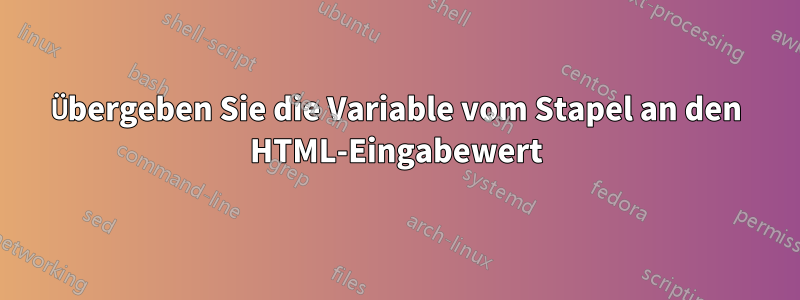
Ich muss eine Variable aus einer Batchdatei an einen HTML-Eingabewert übergeben. Wenn ich %variable%den HTML-Eingabewert einstelle, wird dieser zurückgegeben %variable%, aber nicht der tatsächliche Wert.
Mein Code:
<!-- :
:: textSubmitter.bat
@echo off
set "location=bob"
for /f "tokens=1-8 delims=," %%a in ('mshta.exe "%~f0"') do (
set "dossier=%%a"
set "occupation=%%b"
set "lieu=%%c"
set "dated=%%d"
set "datef=%%e"
set "ets=%%f"
set "type=%%g"
set "subdi=%%h"
)
echo "Dossier =%dossier%"
echo "Occupation =%occupation%"
echo "Lieu :=%lieu%"
echo "Date Debut : =%dated%"
echo "Date Fin : =%datef%"
echo "Entreprise : =%ets%"
echo "Type : =%type%"
echo "Subdi : =%subdi%"
pause
goto :EOF
-->
<html>
<head>
<title>Classement chantier</title>
</head>
<body>
<script language='javascript' >
function pipeText() {
var dossier=document.getElementById('dossier').value;
var occupation=document.getElementById('occupation').value;
var lieu=document.getElementById('lieu').value;
var dated=document.getElementById('dated').value;
var datef=document.getElementById('datef').value;
var ets=document.getElementById('ets').value;
var type=document.getElementById('type').value;
var subdi=document.getElementById('subdi').value;
var Batch = new ActiveXObject('Scripting.FileSystemObject').GetStandardStream(1);
close(Batch.WriteLine(dossier+','+occupation+','+lieu+','+dated+','+datef+','+ets+','+type+','+subdi));
}
</script>
Dossier : <input type='text' name='dossier' size='25' value='%location%'></input><br>
Occupation : <input type='text' name='occupation' size='25'></input><br>
Lieu : <input type='text' name='lieu' size='25'></input><br>
Date Debut : <input type='text' name='dated' size='25'></input><br>
Date Fin : <input type='text' name='datef' size='25'></input><br>
Entreprise : <input type='text' name='ets' size='25'></input><br>
Type : <input type='text' name='type' size='25'></input><br>
Subdi : <input type='text' name='subdi' size='25'></input><br>
<hr>
<button onclick='pipeText()'>Submit</button>
</body>
</html>
Im HTML-Formular %location%sollte die Variable den Wert „bob“ zurückgeben, sie gibt jedoch „ %location%“ zurück.
<input type='text' name='dossier' size='25' value='%location%'>
Wie stelle ich die Batchvariable auf den HTML-Eingabewert ein, um den Wert „Bob“ zu erhalten?
Antwort1
Kombiniert man die Antworten aus mehreren ähnlichen Fragen, könnte eine Lösung wie folgt aussehen:
Fügen Sie Ihrem Element ein
idAttribut (z. B. ) hinzu .locationinputLesen Sie den Wert
%location%mit ActiveX/Wscript und ersetzen Sie dann den Standardwert mithilfe von JavaScriptinputüber das Ereigniswindow.onload1 .
Ihr Code könnte im Wesentlichen also etwa so aussehen:
<script language='javascript'>
window.onload = function(e){
var envlocation = new ActiveXObject('wscript.shell');
envLocation = envlocation.ExpandEnvironmentStrings('%location%');
document.getElementById('location').value = envLocation
}
</script>
Dossier : <input type='text' id='location' name='dossier' size='25'></input><br>
1 document.onloadschien hier leider nicht zu funktionieren.
Antwort2
Vielen Dank, ich habe es so hinbekommen, aber ich muss den Javascript-Code unten anpassen:
<script language='javascript'>
window.onload = function(e){
var envlocation = new ActiveXObject('wscript.shell');
envLocation = envlocation.ExpandEnvironmentStrings('%dossier%');
document.getElementById('dossier').value = envLocation
envLocation = envlocation.ExpandEnvironmentStrings('%occupation%');
document.getElementById('occupation').value = envLocation
envLocation = envlocation.ExpandEnvironmentStrings('%lieu%');
document.getElementById('lieu').value = envLocation
envLocation = envlocation.ExpandEnvironmentStrings('%dated%');
document.getElementById('dated').value = envLocation
envLocation = envlocation.ExpandEnvironmentStrings('%datef%');
document.getElementById('datef').value = envLocation
envLocation = envlocation.ExpandEnvironmentStrings('%ets%');
document.getElementById('ets').value = envLocation
envLocation = envlocation.ExpandEnvironmentStrings('%type%');
document.getElementById('type').value = envLocation
envLocation = envlocation.ExpandEnvironmentStrings('%subdi%');
document.getElementById('subdi').value = envLocation }
</script>
Jede Hilfe wird geschätzt ...


