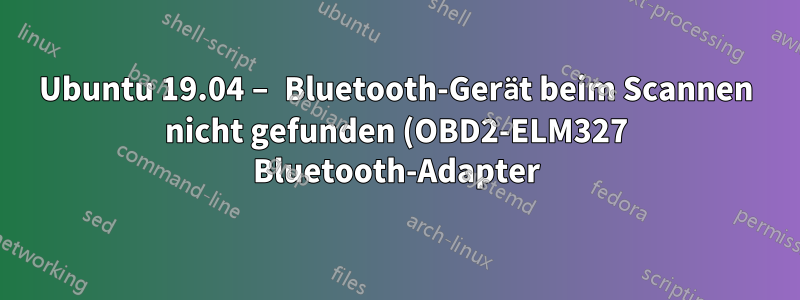.png)
Ich versuche also, eine Verbindung zwischen meinem Laptop und dem an mein Auto angeschlossenen OBD2-Bluetooth-Adapter herzustellen, und bin etwas verwirrt. Mein Laptop (auf dem Ubuntu 19.04 läuft) findet Bluetooth-Geräte wie Telefone oder Smartwatches, kann aber meinen OBD2-Bluetooth-Adapter nicht finden. Mein Telefon hingegen findet den Adapter problemlos und kann sich mit ihm koppeln. Bisher habe ich versucht, ihn mit den Bluetooth-Einstellungen der GUI und Bluetoothctl zu finden. Wir sprechen von einem billigen, generischen Adapter aus China, aber bisher hatte ich nie Probleme damit.
sudo service bluetooth statusgibt Folgendes zurück, falls das hilfreich ist:
● bluetooth.service - Bluetooth service
Loaded: loaded (/lib/systemd/system/bluetooth.service; enabled; vendor preset: enabled)
Active: active (running) since Sun 2019-09-29 17:35:07 CEST; 28min ago
Docs: man:bluetoothd(8)
Main PID: 1023 (bluetoothd)
Status: "Running"
Tasks: 1 (limit: 4915)
Memory: 3.2M
CGroup: /system.slice/bluetooth.service
└─1023 /usr/lib/bluetooth/bluetoothd
Sep 29 17:35:06 Lenovo-Y50-70 bluetoothd[1023]: Bluetooth daemon 5.50
Sep 29 17:35:07 Lenovo-Y50-70 systemd[1]: Started Bluetooth service.
Sep 29 17:35:07 Lenovo-Y50-70 bluetoothd[1023]: Starting SDP server
Sep 29 17:35:07 Lenovo-Y50-70 bluetoothd[1023]: Bluetooth management interface 1.14 initialized
Sep 29 17:35:07 Lenovo-Y50-70 bluetoothd[1023]: Failed to set mode: Blocked through rfkill (0x12)
Sep 29 17:35:08 Lenovo-Y50-70 bluetoothd[1023]: Failed to set mode: Blocked through rfkill (0x12)
Sep 29 17:35:20 Lenovo-Y50-70 bluetoothd[1023]: Endpoint registered: sender=:1.419 path=/MediaEndpoint/A2DPSource
Sep 29 17:35:20 Lenovo-Y50-70 bluetoothd[1023]: Endpoint registered: sender=:1.419 path=/MediaEndpoint/A2DPSink
Sep 29 17:35:20 Lenovo-Y50-70 bluetoothd[1023]: Failed to set mode: Blocked through rfkill (0x12)
Sep 29 17:35:50 Lenovo-Y50-70 bluetoothd[1023]: Failed to set mode: Blocked through rfkill (0x12)
Die wenigen Zeilen, in denen steht, dass rfkill etwas blockiert, verwirren mich, weil rfkill listsie mir sagen, dass Bluetooth nicht blockiert ist.
Gibt es noch etwas, das ich versuchen kann? Vielen Dank im Voraus an alle, die mir helfen.
Update: Nachdem ich viel länger gewartet habe als angemessen, werden in den Bluetooth-Einstellungen von Ubuntu zwei „Unbekannte Geräte“ angezeigt, eines als getrennt, eines als nicht eingerichtet, aber sie sind ausgegraut, sodass ich in keiner Weise mit ihnen interagieren kann.


