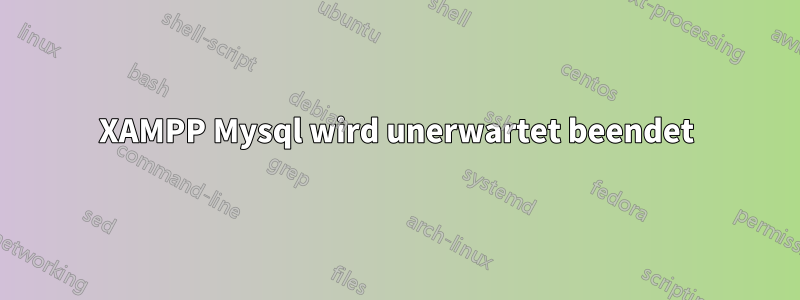
Bitte, mein MySQL ist beschädigt, nachdem mein PC plötzlich heruntergefahren wurde.
18:05:24 [mysql] Error: MySQL shutdown unexpectedly.
18:05:24 [mysql] This may be due to a blocked port, missing dependencies,
18:05:24 [mysql] improper privileges, a crash, or a shutdown by another method.
18:05:24 [mysql] Press the Logs button to view error logs and check
18:05:24 [mysql] the Windows Event Viewer for more clues
18:05:24 [mysql] If you need more help, copy and post this
18:05:24 [mysql] entire log window on the forums
das Fehlerprotokoll
2019-10-14 17:50:32 0 [Note] InnoDB: Mutexes and rw_locks use Windows interlocked functions
2019-10-14 17:50:32 0 [Note] InnoDB: Uses event mutexes
2019-10-14 17:50:32 0 [Note] InnoDB: Compressed tables use zlib 1.2.11
2019-10-14 17:50:32 0 [Note] InnoDB: Number of pools: 1
2019-10-14 17:50:32 0 [Note] InnoDB: Using SSE2 crc32 instructions
2019-10-14 17:50:32 0 [Note] InnoDB: Initializing buffer pool, total size = 16M, instances = 1, chunk size = 16M
2019-10-14 17:50:32 0 [Note] InnoDB: Completed initialization of buffer pool
2019-10-14 17:50:33 0 [Note] InnoDB: 128 out of 128 rollback segments are active.
2019-10-14 17:50:33 0 [Note] InnoDB: Creating shared tablespace for temporary tables
2019-10-14 17:50:33 0 [Note] InnoDB: Setting file 'C:\xampp\mysql\data\ibtmp1' size to 12 MB. Physically writing the file full; Please wait ...
2019-10-14 17:50:33 0 [Note] InnoDB: File 'C:\xampp\mysql\data\ibtmp1' size is now 12 MB.
2019-10-14 17:50:33 0 [Note] InnoDB: Waiting for purge to start
2019-10-14 17:50:33 0 [Note] InnoDB: 10.4.6 started; log sequence number 113890; transaction id 9
2019-10-14 17:50:33 0 [Note] InnoDB: Loading buffer pool(s) from C:\xampp\mysql\data\ib_buffer_pool
2019-10-14 17:50:33 0 [Note] Plugin 'FEEDBACK' is disabled.
2019-10-14 17:50:33 0 [Note] InnoDB: Buffer pool(s) load completed at 191014 17:50:33
2019-10-14 17:50:33 0 [Note] Server socket created on IP: '::'.
InnoDB: using atomic writes.
2019-10-14 18:05:13 0 [Note] InnoDB: Mutexes and rw_locks use Windows interlocked functions
2019-10-14 18:05:13 0 [Note] InnoDB: Uses event mutexes
2019-10-14 18:05:13 0 [Note] InnoDB: Compressed tables use zlib 1.2.11
2019-10-14 18:05:13 0 [Note] InnoDB: Number of pools: 1
2019-10-14 18:05:13 0 [Note] InnoDB: Using SSE2 crc32 instructions
2019-10-14 18:05:13 0 [Note] InnoDB: Initializing buffer pool, total size = 16M, instances = 1, chunk size = 16M
2019-10-14 18:05:13 0 [Note] InnoDB: Completed initialization of buffer pool
2019-10-14 18:05:13 0 [Note] InnoDB: 128 out of 128 rollback segments are active.
2019-10-14 18:05:13 0 [Note] InnoDB: Creating shared tablespace for temporary tables
2019-10-14 18:05:13 0 [Note] InnoDB: Setting file 'C:\xampp\mysql\data\ibtmp1' size to 12 MB. Physically writing the file full; Please wait ...
2019-10-14 18:05:13 0 [Note] InnoDB: File 'C:\xampp\mysql\data\ibtmp1' size is now 12 MB.
2019-10-14 18:05:13 0 [Note] InnoDB: Waiting for purge to start
2019-10-14 18:05:13 0 [Note] InnoDB: 10.4.6 started; log sequence number 113899; transaction id 9
2019-10-14 18:05:13 0 [Note] InnoDB: Loading buffer pool(s) from C:\xampp\mysql\data\ib_buffer_pool
2019-10-14 18:05:13 0 [Note] Plugin 'FEEDBACK' is disabled.
2019-10-14 18:05:13 0 [Note] InnoDB: Buffer pool(s) load completed at 191014 18:05:13
2019-10-14 18:05:13 0 [Note] Server socket created on IP: '::'.
und jedes Mal, wenn ich versuche, eine Verbindung zu MySQL herzustellen, bricht es plötzlich ab. Bitte helfen Sie mir :"(
Antwort1
Versuchen Sie es mit dem Entfernen derPIDDasMySQLläuft. Sie finden diePIDDasMySQLläuft mitNetstatdas gibt es in der Systemsteuerung.
Wenn Sie xampp unter Windows ausführen, müssen Sie die Eingabeaufforderung öffnen inStimmung in der Verwaltungum den folgenden Befehl auszuführen, um diePID.
taskkill /PID {PID number}
Andernfalls, wenn Sie unter Linux arbeiten,
kill -{SIGNAL} {PID number}
Beispiel: kill -9 3827
Signal Name Single Value Effect
SIGHUP 1 Hangup
SIGINT 2 Interrupt from keyboard
SIGKILL 9 Kill signal
SIGTERM 15 Termination signal
SIGSTOP 17, 19, 23 Stop the process
Dies ist die Liste der vorhandenen Signale.
Nach dem Entfernen starten Sie einfach denMySQLService.
Hoffe, das hilft Ihnen.


