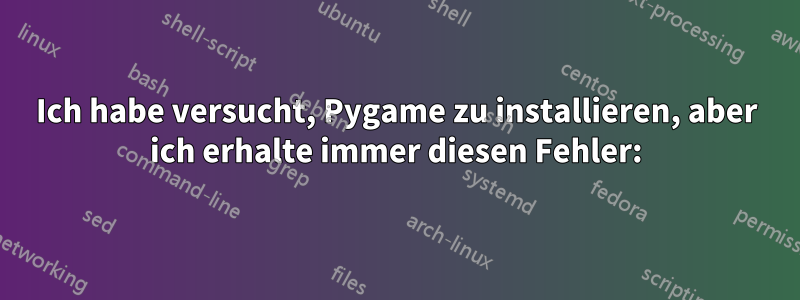
ERROR: Command errored out with exit status 1:
command: 'c:\users\pichau\appdata\local\programs\python\python38\python.exe' -c 'import sys, setuptools, tokenize; sys.argv[0] = '"'"'C:\\Users\\Pichau\\AppData\\Local\\Temp\\pip-install-um6lts5v\\pygame\\setup.py'"'"'; __file__='"'"'C:\\Users\\Pichau\\AppData\\Local\\Temp\\pip-install-um6lts5v\\pygame\\setup.py'"'"';f=getattr(tokenize, '"'"'open'"'"', open)(__file__);code=f.read().replace('"'"'\r\n'"'"', '"'"'\n'"'"');f.close();exec(compile(code, __file__, '"'"'exec'"'"'))' egg_info --egg-base 'C:\Users\Pichau\AppData\Local\Temp\pip-install-um6lts5v\pygame\pip-egg-info'
cwd: C:\Users\Pichau\AppData\Local\Temp\pip-install-um6lts5v\pygame\
Complete output (17 lines):
WARNING, No "Setup" File Exists, Running "buildconfig/config.py"
Using WINDOWS configuration...
Download prebuilts to "prebuilt_downloads" and copy to "./prebuilt-x64"? [Y/n]Traceback (most recent call last):
File "<string>", line 1, in <module>
File "C:\Users\Pichau\AppData\Local\Temp\pip-install-um6lts5v\pygame\setup.py", line 194, in <module>
buildconfig.config.main(AUTO_CONFIG)
File "C:\Users\Pichau\AppData\Local\Temp\pip-install-um6lts5v\pygame\buildconfig\config.py", line 210, in main
deps = CFG.main(**kwds)
File "C:\Users\Pichau\AppData\Local\Temp\pip-install-um6lts5v\pygame\buildconfig\config_win.py", line 576, in main
and download_win_prebuilt.ask(**download_kwargs):
File "C:\Users\Pichau\AppData\Local\Temp\pip-install-um6lts5v\pygame\buildconfig\download_win_prebuilt.py", line 302, in ask
reply = raw_input(
EOFError: EOF when reading a line
----------------------------------------
FEHLER: Der Befehl ist mit dem Exit-Status 1 fehlgeschlagen: python setup.py egg_info. Überprüfen Sie die Protokolle auf die vollständige Befehlsausgabe.
Antwort1
Es gibt keinen Build von 2.0.0.dev3 für Python 3.8. Python 3.8 war noch nicht verfügbar, als dev3 veröffentlicht wurde. Sie möchten die neueste Version, also ändern Sie Ihren Befehl wie folgt:
python3 -m pip install pygame==2.0.0.dev6
Antwort2
Das derzeit offizielle Pygame 1.9.6 ist nicht mit Python 3.8 kompatibel, es gibt jedoch eine Version 2.0.0.dev6, die einigermaßen in Ordnung ist, aber immer noch nicht als verfügbares Modul für Pip aktiviert ist


