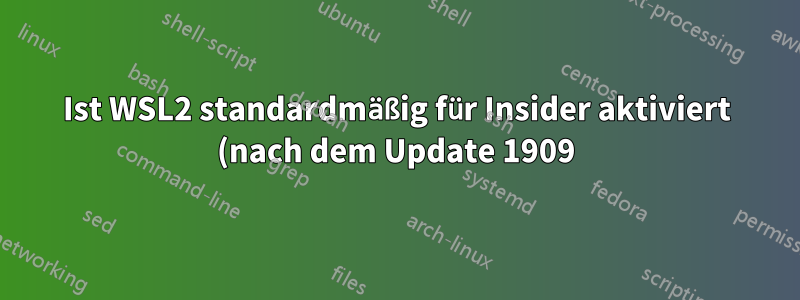.png)
Ich habe das neueste Windows-Update (Version 1909) heruntergeladen, das mir mit dem neuen Windows Terminal (Vorschau) zur Verfügung steht, und mich für das Insider-Programm Slow Ring angemeldet, das anscheinend jetzt auch das WSL2-Material enthält. Ich habe alles richtig eingerichtet und WSL mit Ubuntu Build aktiviert, bin mir aber nicht 100 % sicher, dass ich WSL v2 verwende. Die Befehle, die ich online finde, wie: wsl -l -voder wsl --set-version Ubuntu 2existieren einfach nicht. Die „Manpage“ enthält nur Folgendes:
Arguments to run Linux binaries:
If no command line is provided, wsl.exe launches the default shell.
--exec, -e <CommandLine>
Execute the specified command without using the default Linux shell.
--
Pass the remaining command line as is.
Options:
--distribution, -d <DistributionName>
Run the specified distribution.
--user, -u <UserName>
Run as the specified user.
Arguments to manage Windows Subsystem for Linux:
--export <DistributionName> <FileName>
Exports the distribution to a tar file.
The filename can be - for standard output.
--import <DistributionName> <InstallLocation> <FileName>
Imports the specified tar file as a new distribution.
The filename can be - for standard input.
--list, -l [Options]
Lists distributions.
Options:
--all
List all distributions, including distributions that are currently
being installed or uninstalled.
--running
List only distributions that are currently running.
-setdefault, -s <DistributionName>
Sets the distribution as the default.
--terminate, -t <DistributionName>
Terminates the distribution.
--unregister <DistributionName>
Unregisters the distribution.
--upgrade <DistributionName>
Upgrades the distribution to the WslFs file system format.
--help
Display usage information.
Ich konnte dieRemote-VSCode-Erweiterungauf meinem Visual Studio Code, von dem ich glaube, dass es sich um eine WSL2-Sache handelt, weshalb ich glaube, dass sie alles auf die WSL2-Version verschoben haben.
Irgendwelche Klarstellungen?


