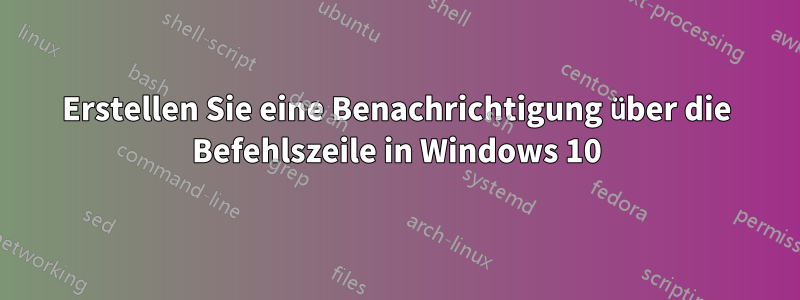
Ich habe ein Skript, das mit einer Tastenkombination verknüpft ist. Wenn ich die Tastenkombination auslöse, möchte ich, dass eine Benachrichtigung angezeigt wird, die die Ausführung des Skripts bestätigt.
Wie erstelle ich eine Benachrichtigung innerhalb eines Skripts?
BEARBEITEN
Unter Linux habe ichcommand && notify-send "My message"
Antwort1
In PowerShell können Sie Folgendes ausführen (vonHier):
[reflection.assembly]::loadwithpartialname("System.Windows.Forms")
[reflection.assembly]::loadwithpartialname("System.Drawing")
$notify = new-object system.windows.forms.notifyicon
$notify.icon = [System.Drawing.SystemIcons]::Information
$notify.visible = $true
$notify.showballoontip(10,"Script Completed!","Your script ran succesfully!",[system.windows.forms.tooltipicon]::None)
Oder dies (vonHier):
$ErrorActionPreference = "Stop"
$notificationTitle = "Notification: Your script has been completed successfully"
[Windows.UI.Notifications.ToastNotificationManager, Windows.UI.Notifications, ContentType = WindowsRuntime] > $null
$template = [Windows.UI.Notifications.ToastNotificationManager]::GetTemplateContent([Windows.UI.Notifications.ToastTemplateType]::ToastText01)
$toastXml = [xml] $template.GetXml()
$toastXml.GetElementsByTagName("text").AppendChild($toastXml.CreateTextNode($notificationTitle)) > $null
$xml = New-Object Windows.Data.Xml.Dom.XmlDocument
$xml.LoadXml($toastXml.OuterXml)
$toast = [Windows.UI.Notifications.ToastNotification]::new($xml)
$toast.Tag = "Test1"
$toast.Group = "Test2"
$toast.ExpirationTime = [DateTimeOffset]::Now.AddSeconds(5)
$notifier = [Windows.UI.Notifications.ToastNotificationManager]::CreateToastNotifier("Script Completed!")
$notifier.Show($toast);


