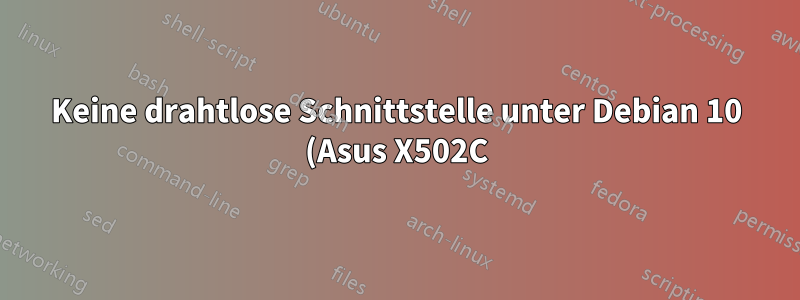.png)
Ich habe gerade Debian 10 auf einem Asus X502C-Laptop installiert. Es hatte zuvor einen Win/Ubuntu-Dual-Boot und das WLAN funktionierte einwandfrei.
uname -a
Linux debian 4.19.0-9-amd64 #1 SMP Debian 4.19.118-2+deb10u1 (2020-06-07) x86_64 GNU/Linux
ifconfig
enp3s0: flags=4163<UP,BROADCAST,RUNNING,MULTICAST> mtu 1500
inet 192.168.1.89 netmask 255.255.255.0 broadcast 192.168.1.255
inet6 2600:1700:5390:5ca0:76d0:2bff:fe08:d3d6 prefixlen 64 scopeid 0x0<global>
inet6 fe80::76d0:2bff:fe08:d3d6 prefixlen 64 scopeid 0x20<link>
ether 74:d0:2b:08:d3:d6 txqueuelen 1000 (Ethernet)
RX packets 7082 bytes 3361747 (3.2 MiB)
RX errors 0 dropped 0 overruns 0 frame 0
TX packets 3080 bytes 366769 (358.1 KiB)
TX errors 0 dropped 0 overruns 0 carrier 0 collisions 0
device interrupt 19
lo: flags=73<UP,LOOPBACK,RUNNING> mtu 65536
inet 127.0.0.1 netmask 255.0.0.0
inet6 ::1 prefixlen 128 scopeid 0x10<host>
loop txqueuelen 1000 (Local Loopback)
RX packets 0 bytes 0 (0.0 B)
RX errors 0 dropped 0 overruns 0 frame 0
TX packets 0 bytes 0 (0.0 B)
TX errors 0 dropped 0 overruns 0 carrier 0 collisions 0
lspci
00:00.0 Host bridge: Intel Corporation 3rd Gen Core processor DRAM Controller (rev 09)
00:02.0 VGA compatible controller: Intel Corporation 3rd Gen Core processor Graphics Controller (rev 09)
00:04.0 Signal processing controller: Intel Corporation 3rd Gen Core Processor Thermal Subsystem (rev 09)
00:14.0 USB controller: Intel Corporation 7 Series/C210 Series Chipset Family USB xHCI Host Controller (rev 04)
00:16.0 Communication controller: Intel Corporation 7 Series/C216 Chipset Family MEI Controller #1 (rev 04)
00:1a.0 USB controller: Intel Corporation 7 Series/C216 Chipset Family USB Enhanced Host Controller #2 (rev 04)
00:1b.0 Audio device: Intel Corporation 7 Series/C216 Chipset Family High Definition Audio Controller (rev 04)
00:1c.0 PCI bridge: Intel Corporation 7 Series/C216 Chipset Family PCI Express Root Port 1 (rev c4)
00:1c.1 PCI bridge: Intel Corporation 7 Series/C210 Series Chipset Family PCI Express Root Port 2 (rev c4)
00:1c.3 PCI bridge: Intel Corporation 7 Series/C216 Chipset Family PCI Express Root Port 4 (rev c4)
00:1d.0 USB controller: Intel Corporation 7 Series/C216 Chipset Family USB Enhanced Host Controller #1 (rev 04)
00:1f.0 ISA bridge: Intel Corporation HM76 Express Chipset LPC Controller (rev 04)
00:1f.2 SATA controller: Intel Corporation 7 Series Chipset Family 6-port SATA Controller [AHCI mode] (rev 04)
00:1f.3 SMBus: Intel Corporation 7 Series/C216 Chipset Family SMBus Controller (rev 04)
03:00.0 Ethernet controller: Qualcomm Atheros AR8161 Gigabit Ethernet (rev 10)
Abonnieren
Bus 003 Device 002: ID 8087:0024 Intel Corp. Integrated Rate Matching Hub
Bus 003 Device 001: ID 1d6b:0002 Linux Foundation 2.0 root hub
Bus 001 Device 003: ID 13d3:5188 IMC Networks
Bus 001 Device 002: ID 8087:0024 Intel Corp. Integrated Rate Matching Hub
Bus 001 Device 001: ID 1d6b:0002 Linux Foundation 2.0 root hub
Bus 004 Device 001: ID 1d6b:0003 Linux Foundation 3.0 root hub
Bus 002 Device 005: ID 048d:1167 Integrated Technology Express, Inc.
Bus 002 Device 001: ID 1d6b:0002 Linux Foundation 2.0 root hub
cat /proc/bus/input/devices | grep -A7 -i wire
N: Name="Asus Wireless Radio Control"
P: Phys=asus-wireless/input0
S: Sysfs=/devices/LNXSYSTM:00/LNXSYBUS:00/ATK4001:00/input/input12
U: Uniq=
H: Handlers=kbd event5 rfkill
B: PROP=0
B: EV=3
B: KEY=80000000000000 0 0 0
Und wenn ich rmmoddie folgenden Module und modprobesie verwende, antwortet ASUS Wireless Radio Control tatsächlich in dmesg und ich sehe, dass die Netzwerk-LED aufleuchtet, aber ifconfig zeigt immer noch keine drahtlose Schnittstelle an: asus_nb_wmi, asus_wmi, asus_wireless.
[ 1629.041392] asus_wmi: ASUS WMI generic driver unloaded
[ 1652.334217] asus_wmi: ASUS WMI generic driver loaded
[ 1652.336408] asus_wmi: Initialization: 0x1
[ 1652.336450] asus_wmi: BIOS WMI version: 7.9
[ 1652.336497] asus_wmi: SFUN value: 0x4a0877
[ 1652.337772] input: Asus WMI hotkeys as /devices/platform/asus-nb-wmi/input/input20
[ 1652.353731] asus_wmi: Number of fans: 1
[ 1656.385098] input: Asus Wireless Radio Control as /devices/LNXSYSTM:00/LNXSYBUS:00/ATK4001:00/input/input21
Und rfkill listzeigt nichts, rfkill unblock allscheint nichts zu tun.
Bitte helfen Sie! Danke!
Antwort1
Nachdem ich bereits Stunden damit verbracht hatte, entschied ich mich für einen WLAN-USB-Adapter. Davon gibt es Unmengen auf dem Markt, aber ich verwende speziell den Edimax N150 Wi-Fi Nano USB Adapter EW-7811Un, der 10 $ kostet. Er verwendet das rtl8192cuModul, das Open Source ist und bereits im Kernel geladen ist.
Ich weiß, dass dies die Frage möglicherweise nicht direkt beantwortet, aber es löst das Problem trotzdem und spart viel Zeit.


